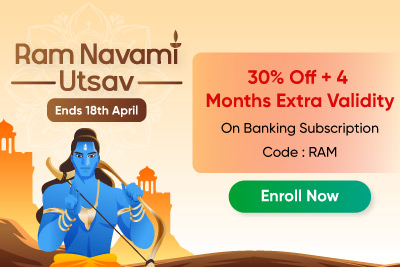SBI PO Apply Online 2022: Sbi has released 1673 vacancies for SBI PO 2022. Candidates hoping to apply for the prestigious position have been waiting for the application process. The online application process for SBI PO 2022 starts on the 22nd of September, 2022. Candidates must take utmost care while filling out the application to ensure a smooth process. This blog will provide a step-by-step guide to filling out the application. Candidates can follow the same and successfully apply online for SBI PO 2022.
SBI PO Apply Online 2022 – Important dates
| SBI PO Exam 2022 Events | Important Dates |
|---|---|
| SBI PO Notification 2022 Release Date | 21 September 2022 |
| Start Date to Apply for SBI PO 2022 | 22 September 2022 |
| Last Date to Apply for SBI PO 2022 | 12 October 2022 |
| Download of Preliminary Examination Call Letters | 1st / 2nd week of December 2022 onwards |
| SBI PO 2022 Exam Date: Prelims | 17th, 18th, 19th, 20th of December 2022 |
| Declaration of Result of Preliminary Examination | December 2022 / January 2023 |
| SBI PO 2022 Mains Admit Card | January 2023 / February 2023 |
| SBI PO 2022 Exam Date- Mains | January 2023 / February 2023 |
| SBI PO 2022 Result Date- Mains | February 2023 |
| Interview Date | February / March 2023 |
| Declaration of Final Result | March 2023 onwards |
SBI PO Apply Online 2022: Link
The Direct link to Apply online for SBI PO Recruitment is provided here. The candidates can apply using the same link.
Prerequisites
Candidates should have a valid email ID and mobile no. which should be kept active till the declaration of results. It will be necessary for receiving any communication/ call letters/ advice from the bank by email/ SMS.
The following is the application fee for SBI PO 2022:
| Category | Fee |
|---|---|
| General/ EWS/ OBC | Rs. 750/- |
| SC/ ST/ PwBD | Nil |
SBI PO Apply Online 2022 – Step-by-Step Guide
The process of registering for the upcoming SBI PO exam is very simple. You can register online. To guide you through the process of online registration here is a detail of the steps that follow.
Steps For Filling Online Application Form:
- First scan the photograph, signature, left-hand thumb impression, and handwritten declaration.
- Visit Bank’s website https://bank.sbi/careers or https://www.sbi.co.in/careers. Click on “Join Us”.
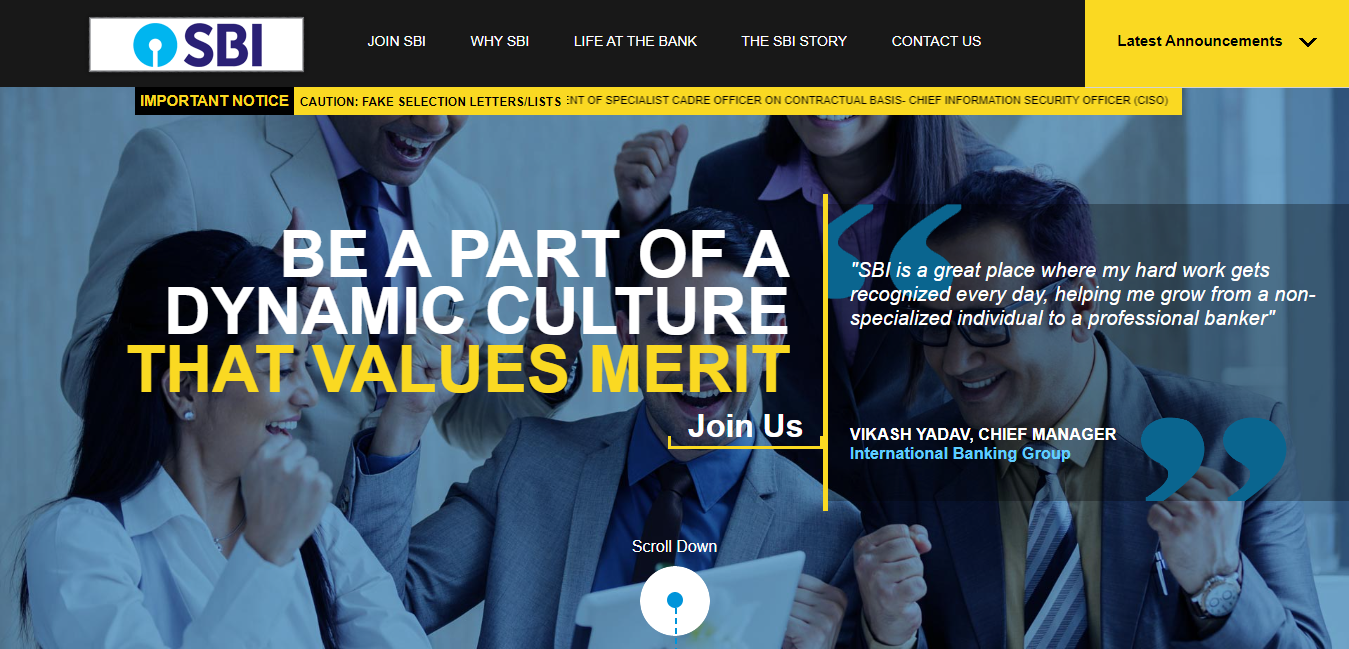
- Click on the ‘Apply Now’ option under the Probationary Officers tab.
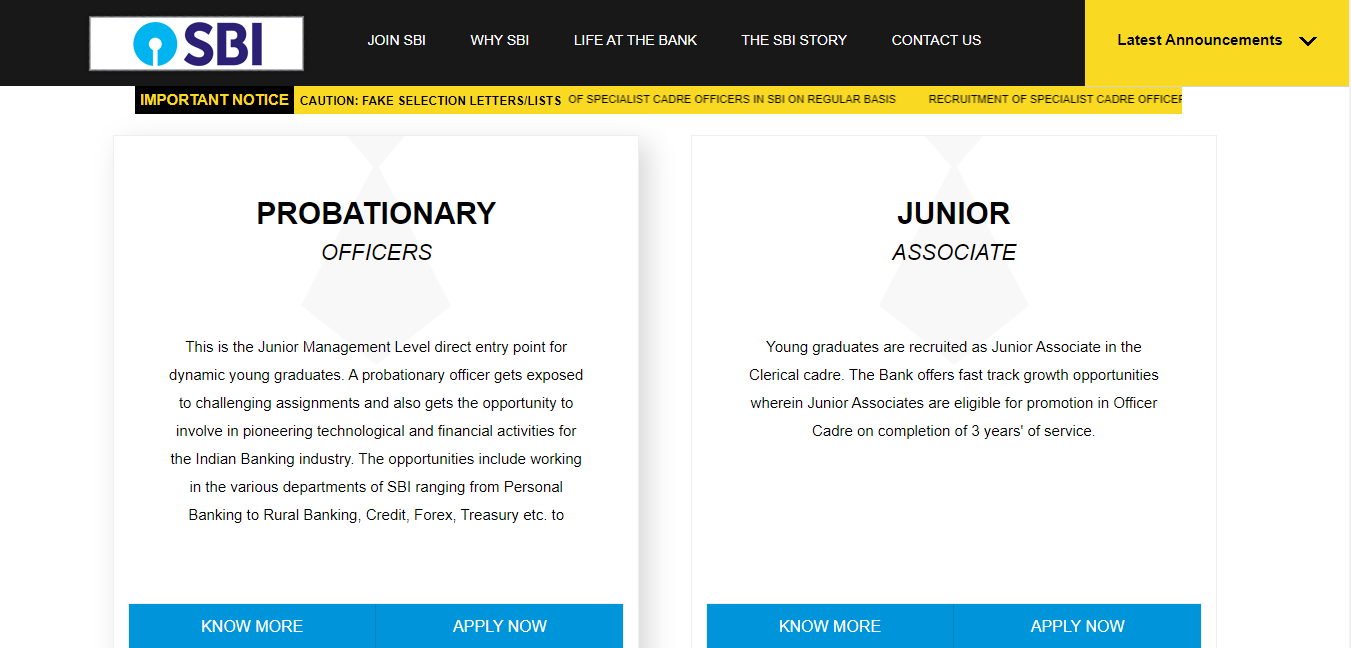
- Click on the Apply Online option.
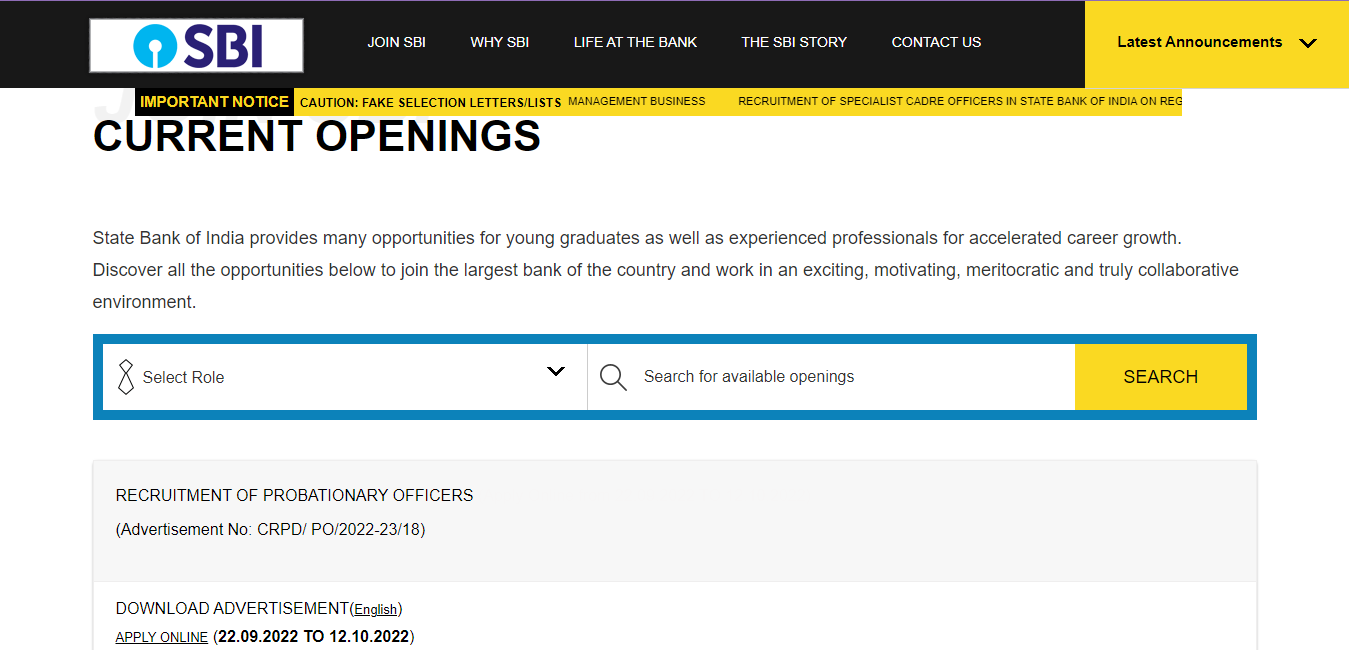
- Click on the ‘Click Here for New Registration’ option.
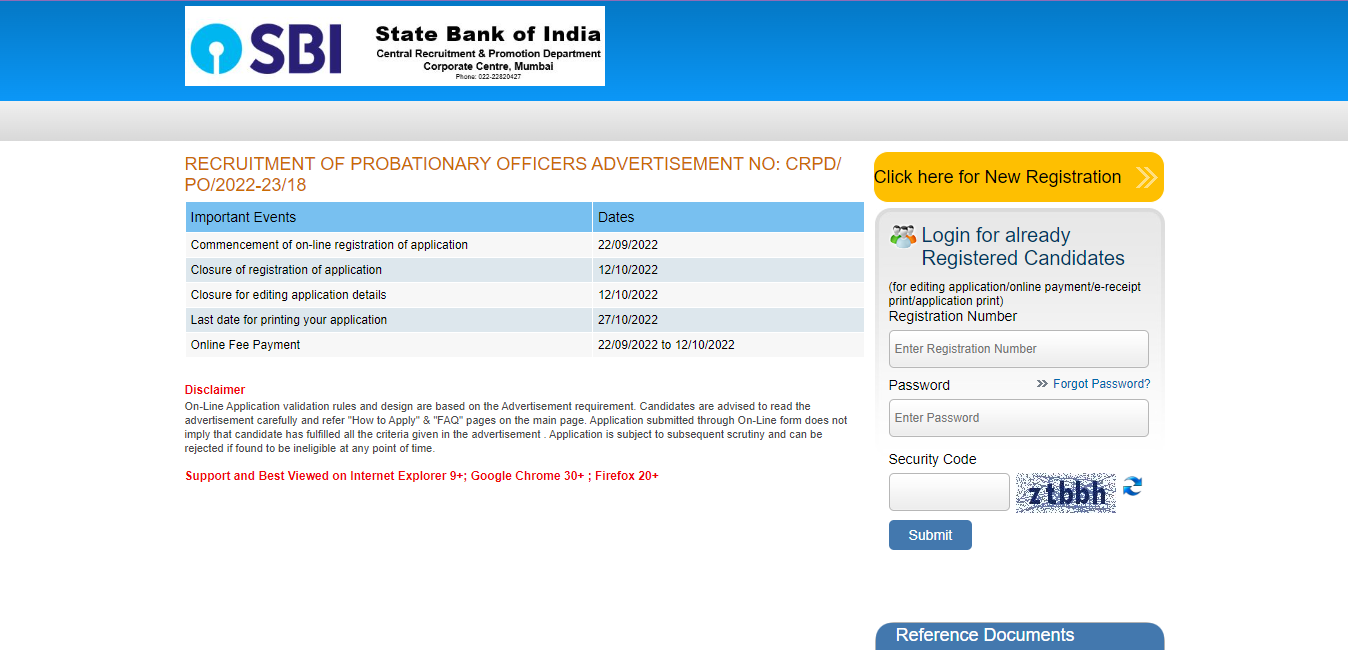
- Fill out the application carefully. Candidates should submit their data once they have filled out the application form completely.
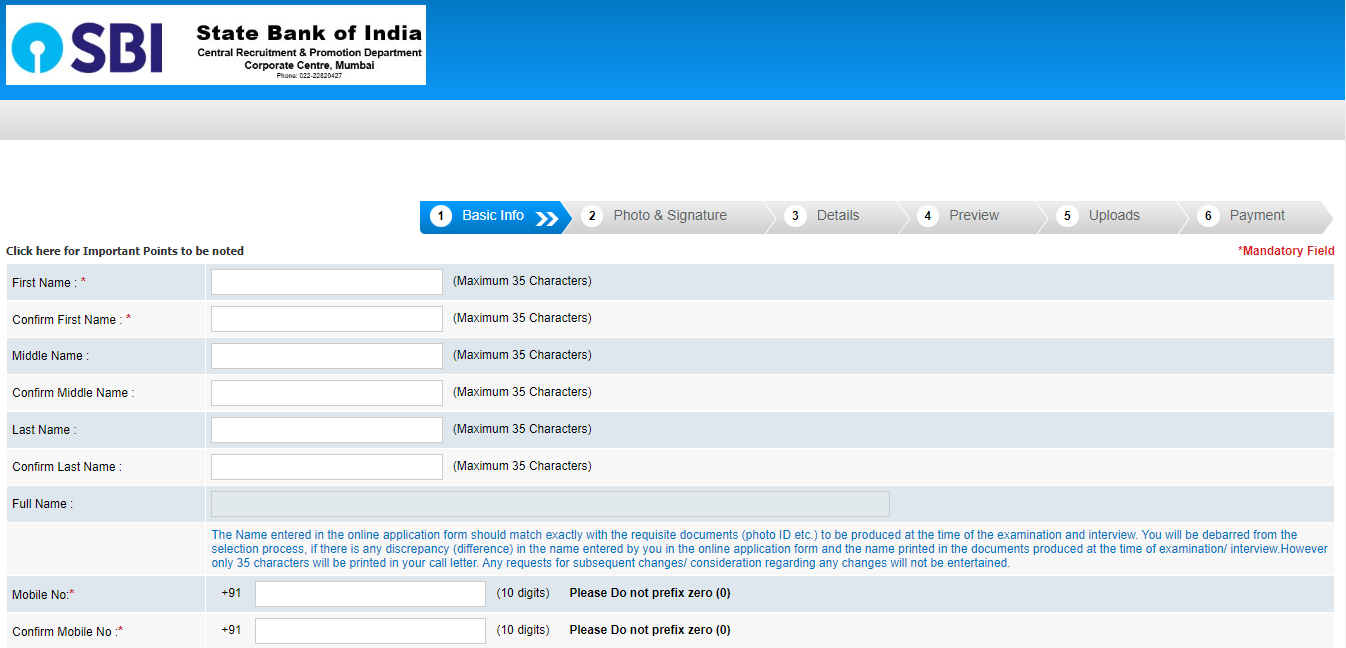
- On saving a complete/ partially complete application, the system will generate a provisional registration number and password which will be displayed on the screen. Candidates should note this carefully.
- Candidates can reopen and edit their saved application form (if required) by using their registration number and password. This facility will be available three times only.
- The candidates should make sure the carefully check the form before the final submission.
- After rechecking and ensuring the correctness of the particulars in the application form, the candidate should pay fees through the payment gateway integrated with the application, by following the instructions available on the screen.
- Applicants should make the payment using a debit card/ credit card/ Internet Banking by providing information as asked on the screen.
- On successful completion of the transaction, an e-receipt and application form will be generated; which may be printed for record.
- Candidates should register again and make the payment online if the transaction was incomplete.
There is also a provision to reprint the e-Receipt and Application form containing fee details, at a later stage.
Image Specifications
Specifications required for the upload of the scanned photograph, signature, left-hand thumb impression, and handwritten declaration (as specified below)-
Photograph
- The photograph must be a recent passport-style colour picture.
- Make sure that the picture is colored and is taken against a light-colored, preferably white background.
- If you have to use flash, ensure there is no “red-eye”. If you wear glasses, ensure no reflections and your eyes are clearly visible.
- Caps, hats, and dark glasses are not acceptable.
- Dimensions: 200 x 230 pixels (preferred)
- Size of file: 20kb–50 kb.
- It is advisable that the candidate retains 8 copies (approx.) of the same photograph which is uploaded at the time of online registration of the application as these would be needed for further process of this selection process.
Signature
- The applicant has to sign on white paper with a Black Ink pen.
- If the Applicant’s signature on the answer script, at the time of the examination, does not match the signature on the Call Letter, the applicant will be disqualified.
- Dimensions: 140 x 60 pixels (preferred)
- Size of file: 10kb to 20kb
Left-Hand Thumb Impression
- The applicant has to put his left-hand thumb impression on white paper with black or blue ink.
- File Type: jpg/jpeg
- Dimension: 240 x 240 pixels in 200 DPI (Preferred for required quality) i.e. 3 cm x 3 cm (Width x Height)
- File Size: 20 kb- 50 kb
Handwritten Declaration
- The applicant has to write the declaration in English clearly on white paper with black ink.
- File Type: jpg/jpeg
- Dimension: 800 x 400 pixels in 200 DPI (Preferred for required quality) i.e. 10 cm x 5 cm (Width x Height)
- File Size: 50 kb- 100 kb
- Find a detailed guide to the process of writing and uploading the handwritten declaration here.
Procedure of Scanning the Document
- Set the scanner resolution to a minimum of 200 dpi (dots per inch)
- Set color to true color.
- File size as specified above.
- Crop the image in the scanner to the edge of the photograph/signature/left thumb impression/ hand-written declaration, then use the upload editor to crop the image to the final size (as specified above).
- The image file should be in JPG or JPEG format. An example file name is image01. jpg or image01.jpeg. You can check the image dimensions by listing the folder files or moving the mouse over the file image icon.
- Candidates using MS Windows/MS Office can easily obtain documents in .jpeg format by using MS Paint or MS Office Picture Manager.
- You can save the scanned documents in any format in the .jpg format by using the ‘Save As’ option in the File menu. Also, you can adjust the size by using the crop and resize options.
Procedure for Uploading the documents
- While filling in the Online Application Form the candidate will be provided with links to upload his/her photograph, signature, left thumb impression, and handwritten declaration.
- Click on the respective link “Upload Photograph/ Signature/ left thumb impression/ hand-written declaration”.
- Browse and Select the location where the Scanned Photograph/ Signature/ left thumb impression/ hand-written declaration file has been saved.
- Select the file by clicking on it. Click the ‘Open/Upload’ button.
- If the file size and formats are not as prescribed, the system will display an error message.
- A preview of the uploaded image will help to see the quality of the image. In case of unclear/ smudged, you may re-upload the same to the expected clarity/quality.
Note:
- Make sure your handwritten declaration is NOT in capital letters.
- Similarly, ensure your signature is also NOT in capital letters.
Your application form will be considered ‘submitted’ only after the payment of the application fee.
Conclusion
Candidates should keep in mind that the last date to apply for SBI PO 2022 is the 12th of October 2022. Ensure that you complete your registration and payment before then. You can also check out our YouTube channel where you’ll find more important information, tips, tricks, and lessons for SBI PO 2022 in the coming weeks.
We wish you the best of luck on your SBI PO journey!
SBI PO Apply Online 2022: Frequently Asked Questions
The application process for SBI PO 2022 begins on 22 September 2022. Candidates can apply on the official SBI website for the same.
The application fee for SC/ST/PWD category students is NIL, whereas the application fee for general and other category students is Rs. 750.
The general candidate can apply only 4 times, while an OBC can apply 7 times. Moreover, SC/ST does not have any restrictions.
The SBI PO 2022 admit card will be made available in the 1st/2nd week of December 2022.

I write content to help people prepare for banking exams because I have experience as an aspirant myself. My goal is to provide accurate and easy-to-understand information for candidates. I cover various topics such as exam patterns, syllabus, study techniques, and time management to support those preparing for the exams. As a former aspirant turned content writer, I want to make the information accessible and helpful for others so that they can do well in their banking and government exams and achieve their goals.
Oliveboard Live Courses & Mock Test Series