UIIC Assistant Handwritten Declaration
The UIIC Assistant 2025 recruitment process requires candidates to upload a handwritten declaration as part of the application form. This is a mandatory step, and any mistake in this document may lead to the rejection of your application. In this article, we’ll guide you through the exact declaration text, important instructions, and common mistakes to avoid while submitting your handwritten declaration.
UIIC Assistant Handwritten Declaration – Instructions
The text of the handwritten declaration is already given in the notification. Candidates should keep in mind the following instructions when writing the declaration:
- Legibly write the declaration, with clarity. Any difficulty in reading the declaration will cause the application to get rejected.
- Declaration should NOT be in capital letters.
- The declaration should be written on white paper with black ink.
- The declaration should be written in English in the candidate’s handwriting only.
- Candidates who are unable to write may get the declaration typed out and apply their left-hand thumb impression.
UIIC Assistant Handwritten Declaration 2025
The text for the handwritten declaration is as follows:
“I, ___________ (name of candidate), hereby declare that all the information submitted by me in the application form is correct, true and valid. I will present the supporting documents as and when required.”
For Visually Impaired Candidates
Visually impaired candidates who cannot write can submit a typed form of the declaration with their left hand thumb impression below it. In case the candidate does not have a left thumb, they can use their right hand thumb impression for the same.
Visually impaired candidates should submit the declaration in the following format:
“I,______(Name of the candidate), Date of Birth ______hereby declare that all the information submitted by me in the application form is correct, true, and valid. I will present the supporting documents as and when required. The signature, photograph, and left thumb impression are of mine”.
Guidelines for Scanning and Upload of UIIC Assistant Handwritten Declaration
The applicant has to write the declaration in English clearly on a white paper with black ink.
- File type: jpg / jpeg
- Dimensions: 800 x 400 pixels in 200 DPI (Preferred for required quality) i.e. 10cm x 5 cm (Width x Height)
- File size: 50 kb- 100 kb
Note : Signature/ Hand-written declaration in CAPITAL LETTERS shall NOT be accepted.
UIIC Assistant Handwritten Declaration 2025 – Procedure of Scanning the Document
Candidates should follow the below given instructions when they scan their declaration:
- Set the scanner resolution to a minimum of 200 dpi (dots per inch)
- Set color to true color.
- File size as specified above.
- Crop the image in the scanner to the edge of the photograph/signature/left thumb impression/ hand-written declaration, then use the upload editor to crop the image to the final size (as specified above).
- The image file should be JPG or JPEG format. An example file name is: image01. jpg or image01.jpeg. You can check the image dimensions by listing the folder files or moving the mouse over the file image icon.
- Candidates using MS Windows/MSOffice can easily obtain documents in .jpeg format by using MS Paint or MSOffice Picture Manager.
- You can save the scanned documents in any format in the .jpg format by using ‘Save As’ option in the File menu. Also, you can adjust the size by using the crop and resize option.
Procedure for Uploading Documents – UIIC Assistant 2025
While filling out the UIIC Assistant 2025 Online Application Form, candidates must upload the required documents, including their photograph, signature, left thumb impression, and handwritten declaration. Follow the steps below for a smooth and error-free upload process:
- Access the Upload Links
During the application process, you will see separate links to upload your photograph, signature, thumb impression, and handwritten declaration. - Click on the Relevant Upload Button
Select the appropriate link (e.g., “Upload Photograph” or “Upload Handwritten Declaration”). - Browse and Select the File
Navigate to the folder where you’ve saved your scanned file. Select the correct document and click on ‘Open’ or ‘Upload’. - Check File Format and Size
Ensure the file meets the prescribed format and size requirements. If not, an error message will appear, and you’ll need to upload a compliant version. - Preview the Uploaded File
Use the preview option to check the clarity and visibility of the uploaded image. If the document appears blurry or smudged, re-upload a clearer copy.
UIIC Assistant Handwritten Declaration – Frequently Asked Questions
Ans. Organisations conducting recruitment require a handwritten declaration as an assurance that the information submitted by the candidate is correct and that any discrepancy found later can result in the rejection of the candidate.
Ans. The handwritten declaration should be written exactly as given in the notification. It should be in black ink on white paper and should NOT be in capital letters.
Ans. Yes, uploading the correct handwritten declaration is compulsory or your form will be rejected.
Ans. JPG/JPEG format, 800×400 pixels at 200 DPI, and file size between 50 KB–100 KB.
Ans. Set resolution to at least 200 DPI, color to true color, and crop to document edges before upload
Ans. You’ll get an error and must upload a compliant file or risk application rejection.
- UIIC Assistant Syllabus 2025 & Exam Pattern, Check Revised Pattern
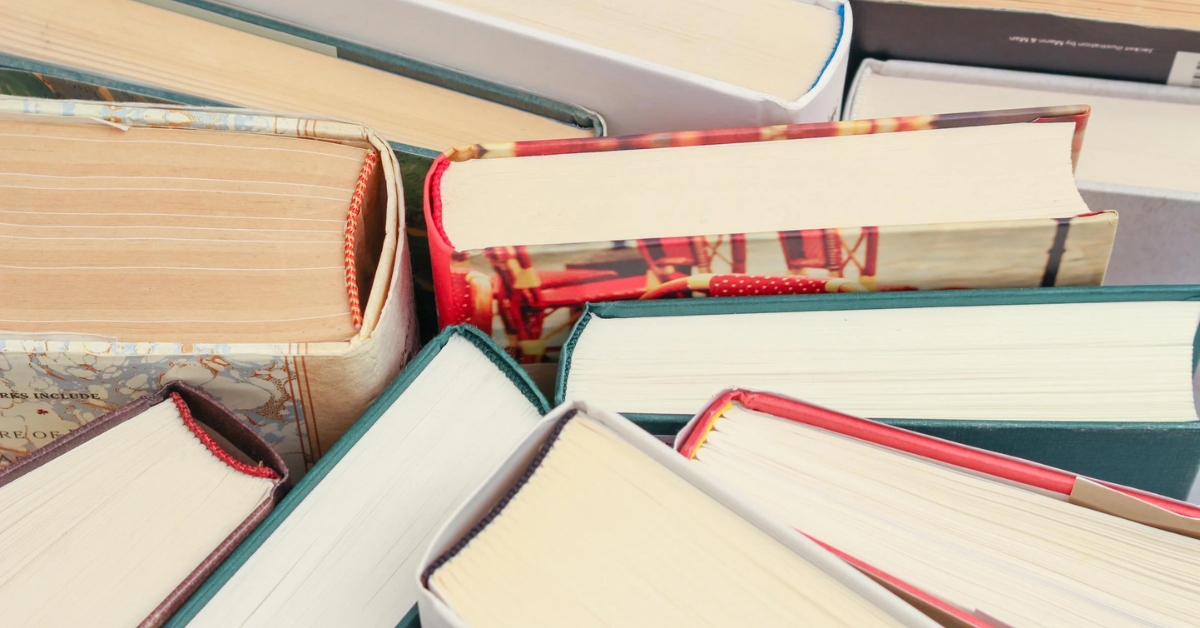
- UIIC Assistant Salary 2025, Know In-hand Salary, Career Growth

- UIIC Assistant Final Result 2024 Out, Download Final Result PDF
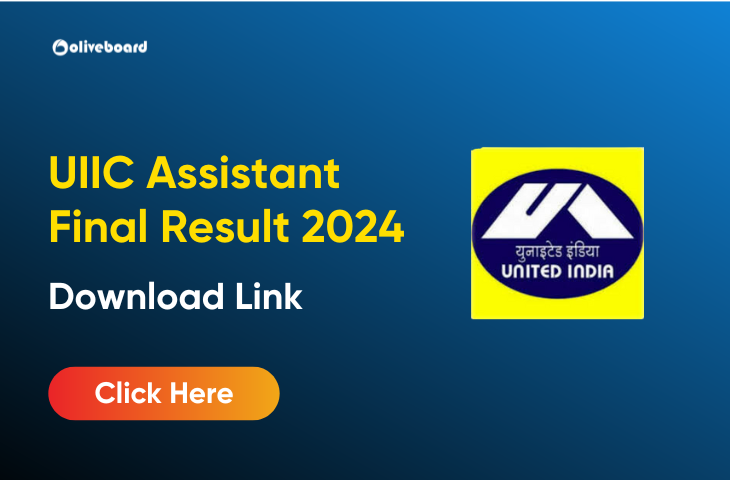
- UIIC Assistant Cut Off 2024, Check Categories and State Wise
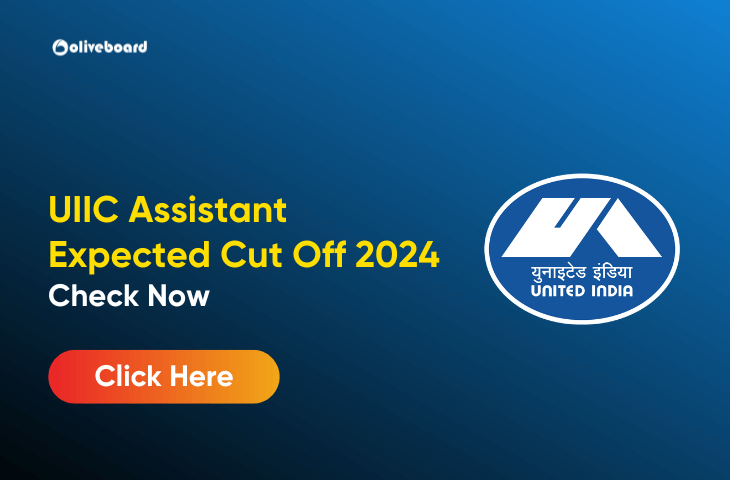
- UIIC Assistant Exam Analysis 2024, 6th Feb Paper Review
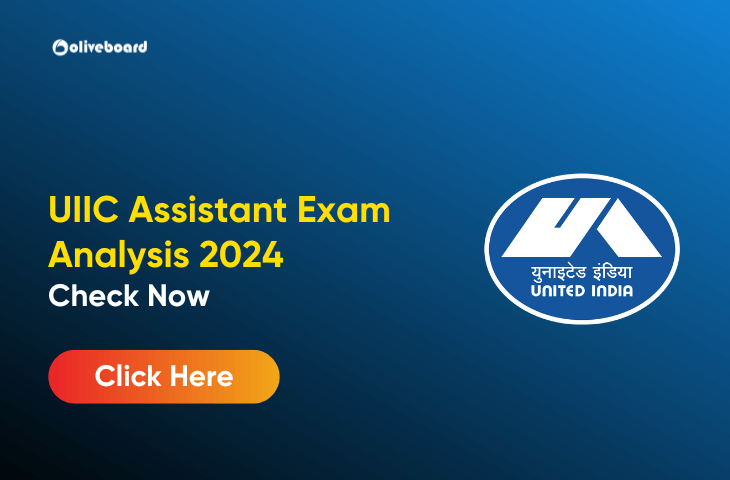
- UIIC Assistant Admit Card 2024 Out, Direct Link to Download
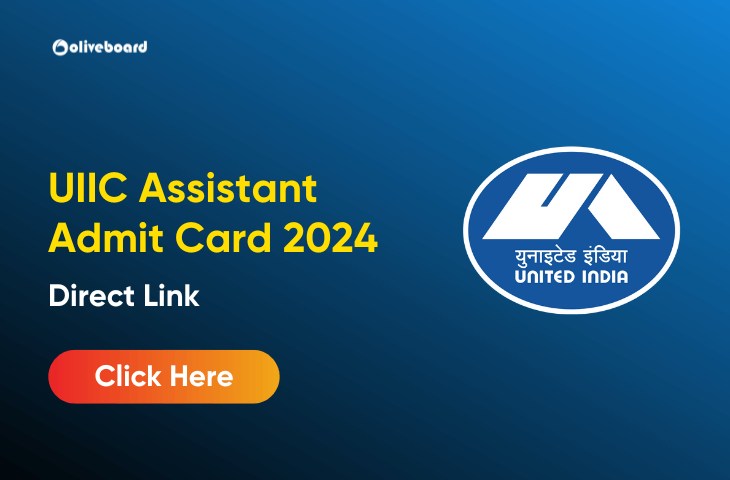

Hello, I’m a content writer working at Oliveboard. I focus on creating blogs, articles, and educational content that’s simple, clear, and saves time for readers. I believe in writing that adds real value without overcomplicating things. I also have strong knowledge of banking and government exams, which helps me create content that is both accurate and easy to understand. With experience and consistency, I aim to make preparation smoother for every learner.
