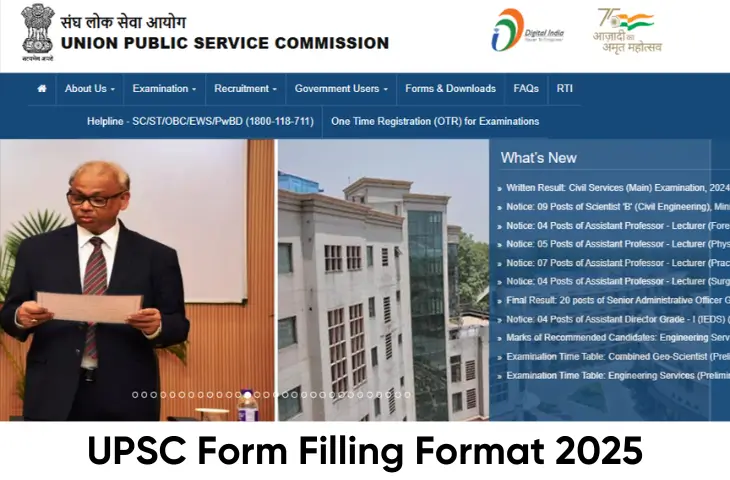The Union Public Service Commission (UPSC) is the premier organization in India that conducts a wide range of exams for recruitment into civil services and other government roles. Recently, there have been speculations about changes in the UPSC form-filling format. This article provides detailed insights into the updates, how they impact candidates, and essential steps to follow for successful form submission.
Why the Change in UPSC Form Filling Format?
The UPSC frequently revises its procedures to enhance the candidate experience and maintain transparency. The changes in the form-filling format aim to:
- Simplify the application process.
- Eliminate errors in form submission.
- Ensure uniformity in data collection.
- Enhance compatibility with digital processing systems.
Key Changes in the UPSC Form Filling Format
If you’re wondering, “What exactly has changed?”, here are the highlights:
1. Integrated Profile System
UPSC now emphasizes creating a unique candidate profile before applying for exams. This system ensures that:
- Personal details need to be filled in only once.
- Candidates can update their profiles for future applications.
2. Mandatory Document Uploads
Previously, certain documents were required only at later stages. Under the new format:
- Scanned copies of essential documents like ID proof, educational certificates, and category certificates (if applicable) must be uploaded during the application process.
- Clear instructions on acceptable file formats and sizes are provided.
3. Auto-Fill Feature
Once a candidate’s profile is created, common fields in the application form are auto-filled. This reduces:
- Time spent on repetitive data entry.
- Chances of typographical errors.
4. Dynamic Form Sections
The application form now adjusts dynamically based on the candidate’s responses. For instance:
- If a candidate selects “Yes” for belonging to a reserved category, additional fields for uploading the relevant certificate are displayed.
- The form skips irrelevant sections, making the process intuitive.
5. Fee Payment Integration
The payment gateway has been streamlined:
- Multiple payment options such as UPI, net banking, credit/debit cards, and wallets.
- Real-time confirmation of fee payment to avoid delays.
How to Fill the New UPSC Application Form?
Here’s a step-by-step guide to ensure a smooth application process:
Step 1: Register on the UPSC Portal
- Visit the official website www.upsc.gov.in.
- Click on the “One-Time Registration” link.
- Enter your basic details and create a unique login ID.
Step 2: Complete Your Profile
- Log in to your account and fill in the detailed profile section.
- Upload scanned copies of necessary documents.
- Save and verify your profile.
Step 3: Select the Examination
- Navigate to the “Active Examinations” section.
- Select the exam you wish to apply for (e.g., Civil Services Examination).
Step 4: Fill in the Application Form
- Review the auto-filled fields.
- Complete additional sections specific to the exam.
- Ensure all details are accurate.
Step 5: Upload Documents
- Follow the specified format and size guidelines for uploading documents.
- Double-check the clarity and quality of scanned files.
Step 6: Pay the Application Fee
- Choose your preferred payment method.
- Save the transaction receipt for future reference.
Step 7: Submit the Application
- Review the filled form thoroughly.
- Submit the form and download a copy for your records.
Common Challenges and Solutions
While the new format simplifies the process, candidates may face challenges. Here are some solutions:
Challenge 1: Difficulty in Document Upload
Ensure:
- Documents are scanned in the prescribed format.
- File sizes are within the specified limits.
Challenge 2: Payment Failures
- Use stable internet connections.
- Avoid peak transaction hours.
Challenge 3: Profile Verification Issues
- Double-check details before submission.
- Keep your contact details updated for receiving verification codes.
Benefits of the New Format
The revised UPSC form-filling format offers numerous advantages:
- Time Efficiency: Auto-fill and dynamic sections save time.
- Accuracy: Reduces errors through profile-based applications.
- Transparency: Mandatory document uploads ensure fairness.
- Convenience: Enhanced payment options simplify the fee submission process.
Conclusion
The changes in the UPSC form-filling format are designed to streamline the application process and improve the overall experience for candidates. By following the steps outlined above and staying informed about the requirements, aspirants can ensure a hassle-free application journey.
Stay updated with the latest UPSC notifications and prepare diligently for your exams. Remember, a well-filled application form is the first step towards your dream career in civil services!
Frequently Asked Questions (FAQs)
1. What are the major changes in the UPSC form-filling process?
The updated process includes editable forms, mandatory Aadhaar verification, standardized document upload requirements, an improved user interface, and updated payment gateways.
2. Can I edit my UPSC application after submission?
Yes, the new format allows candidates to edit specific sections of their application after submission within a designated time frame.
3. Is Aadhaar mandatory for UPSC registration?
Yes, Aadhaar verification is now a mandatory step to register for UPSC exams.
4. What are the document upload requirements?
Documents should be in PDF/JPEG format, with a size limit of 1 MB for documents and 50 KB for photographs/signatures.
5. What payment methods are accepted under the new format?
Candidates can pay through UPI, credit/debit cards, and net banking, with instant confirmation.
6. Where can I find official updates on the form-filling process?
Visit the official UPSC website at https://www.upsc.gov.in for the latest updates.
Hi, I’m Tripti, a senior content writer at Oliveboard, where I manage blog content along with community engagement across platforms like Telegram and WhatsApp. With 3+ years of experience in content and SEO optimization related to banking exams, I have led content for popular exams like SSC, banking, railway, and state exams.