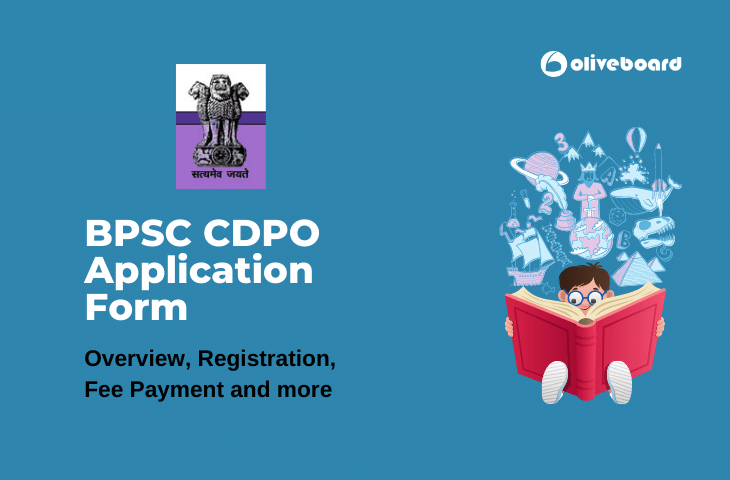According to the latest notice that has been released for the BPSC CDPO Recruitment, the Examination 2021 will be held on 31-10-2021. It is important to keep checking the official website for any change in the Examination date that might be announced in the future. Before a candidate can sit for the Examination, the candidate will have to apply for the post. This article will provide information about the process for filling out the BPSC CDPO Application Form so that it is complete in all respects, and will also provide you with important details regarding the Examination.
BPSC CDPO Exam: Overview
| Name of the Examination conducting Agency | Bihar Public Service Commission (BPSC) |
| Official Website of the Examination Conducting Agency | bpsc.bih.nic.in |
| Name of the Examination | BPSC CDPO |
| Level of Examination | State Level Examination |
| Post | Child Development Project Officer |
| Number of Vacancies | 55 |
| Date of the Examination | 21 – 10 – 2021 |
BPSC CDPO Application Form
The process of Filling out the Application Form for BPSC CDPO recruitment is a multi-stage process as shown below:
- Registration
- Fee Payment
- Application Filling and Submission
- Downloading, Printing, Verification
- If required, error resolution
Registration
Before applicants start the process of registration:
- they must ensure that they have a valid and working mobile phone number and e-Mail ID
- they must keep the mobile phone number and e-Mail ID safe and working up till the final results are declared
- They must scrutinize the advertisement and ensure that they understand it thoroughly
- they must have all originals of the required certificates and documents ready with them
How To Register
Step 1: Access the official website of the Bihar Public Service Commission – http://www.onlinebosc.bihar.gov.in/
Step 2: Click the ONLINE REGISTRATION tab
Step 3: Click the Apply Online button against the post for which you are registering
Step 4: On the Registration page, specify the required information
Step 5: Carefully check that all the information that has been provided is accurate, correct that which is not
Step 6: When satisfied that the information is complete and accurate, click the Submit Registration Form button
Step 7: Receive User Name and Password on the e-Mail ID specified during the process of Registration
Fee Payment
Step 1: With the User Name and Password received in the registered e-Mail ID to log into the Home page of the official website onlinebosc.bihar.gov.in.
Step 2: Prior to making the payment the applicant can Edit the registration on the basis of the instructions provided in the advertisement
Step 3: To make the payment, click the Online Payment button and pay the fee.
Category-Wise BPSC CDPO Application Fee
- Female of Bihar Domicile: INR 150.00
- General, EWS, BC: INR 600.00
- SC, ST: INR 150.00
Application Filling
The BPSC CDPO Application Form can be filled only after the Examination Fee has been paid.
To fill the application form follow the below-mentioned in the order in which they are given. Only the signature upload and photograph upload steps can be interchanged.
Step 1: Click the Application Form button.
Step 2: The Application Form will be displayed on the screen.
Step 3: Some of the information in the Application form will already be filled. This is the information that had been provided by the applicant at the time of Registration. The applicant cannot change this information in the form.
Step 4: Fill in the information in the blank areas as required by the Application form.
Step5: Upload signature in Hindi or in English. The digital signature should be either in .jpg format or .jpeg format. It should not be more than 15 kb. Ensure that the uploaded signature is clear and legible.
Step 6: Upload a recent photograph. It should be either in .jpg format or .jpeg format. It should not be more than 25 kb. Ensure that the uploaded photograph is clear and legible.
Step 7: Click the Preview button and check all the information that you have provided in the Application Form to ensued it is accurate and the signature and photographs have been uploaded correctly.
Step 8: Any information in the Application Form that is not correct, rectify it. The information that was provided at the time of Registration cannot be modified.
Step 9: Click the Submit button.
Downloading, Printing, Verification
After Submitting the BPSC CDPO Application Form, the applicant needs to carry out the following process.
Step 1: Use the User Name and Password that was used for filling the Application form to log in.
Step 2: Click the Download Filled Application tab on the dashboard
Step 3: The submitted Application Form will get downloaded in .pdf format.
Step 4: Print the downloaded Application form to get a hard copy.
Step 5: Check that on each page of the hard copy the Registration Number, Bar Code, and the Submitted Application Number are present. If either the Registration Number or Bar Code or Submitted Application Number is not present, then the application will be taken as not having been submitted.
Error Resolution
For one week after the last date of submitting the duly filled Application Form, the Edit option will be enabled. Other than some of the information provided at the time of /registration, the applicant will be allowed to modify all other information. After the one-week period, there is no provision for any modification.
Important Guidelines For Online BPSC CDPO Application Form
- It is the responsibility to ensure that the phone number, e-Mail ID, User Name, and Password that were provided and generated at the time of the Registration are kept safe till the last examination result has been declared.
- In case of any problem associated with the Application Form only, contact the following:
- Helpline number: – 92977390f3
- Which days: Monday to Friday (Saturday and Sunday and all other Government Holidays the Helpline number will be closed)
- Timing: 10.00 AM to 5.00 PM
Documents To Upload With The BPSC CDPO Application Form
- Signature in either English or Hindi
- The size of the signature should not be more than 15KB
- The format of the signature should be either .jpg or .jpeg
- Candidate’s photograph
- The size of the photograph should not be more than 25KB
- The format of the photograph should be either .jpg or .jpeg
- Both the signature and photograph must be clear and legible
Conclusion
The BPSC CDPO Application Form filling is a multi-stage process and the stages must be followed in the correct order. So, make sure that you sit will all relevant documents in digital format, your photograph, digital signature, etc, when you do your Registration, Examination Fee payment, and Application Form filling.
FAQ
The Examination Fee has to be paid prior to starting the filling of the Application Form.
The photograph has to be uploaded in either the .jpg or the .jpeg format only.
No, any information provided during the Registration stage cannot be changed at the time of filling out the Application Form.
- BPSC CDPO Application Form- Overview, Registration, Fee Payment
- BPSC CDPO Answer Key- Overview, Exam, Answer Key Details
- BPSC CDPO Eligibility- Eligibility Criteria in detail
- BPSC CDPO Result- Overview, Steps, Checklist, Details
- BPSC CDPO Exam Date- Overview, Important Dates
Hi, I’m Tripti, a senior content writer at Oliveboard, where I manage blog content along with community engagement across platforms like Telegram and WhatsApp. With 3 years of experience in content and SEO optimization, I have led content for popular exams like SSC, Banking, Railways, and State Exams.