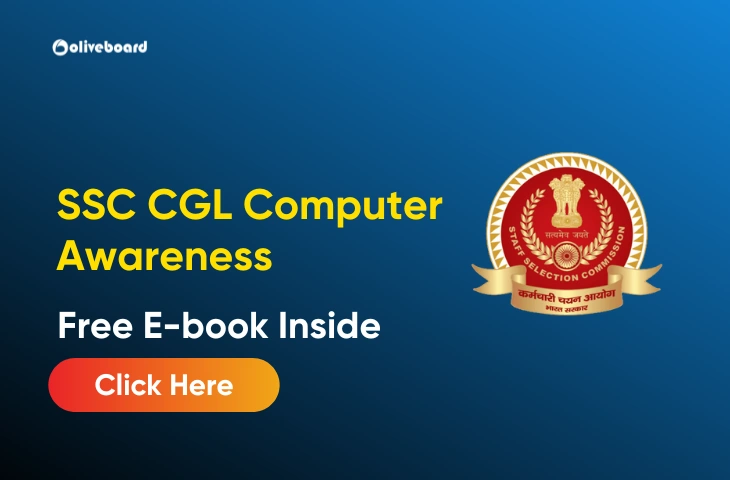The SSC CGL Tier 1 Exam was successfully conducted from 12th September to 26th September, 2025. It is now time to focus on Tier 2 Preparation. The Computer Knowledge module in Tier 2 is a mandatory qualifying section. While the marks aren’t added to the final merit list, failing this section can disqualify you. This guide provides the latest syllabus and a targeted set of SSC CGL computer questions to ensure you easily clear the cutoff.
100 Computer Awareness Questions for SSC Exams – Free PDF
Prepare for the Computer Awareness section of SSC exams with this free PDF containing 100 important MCQs. These questions are based on previous year trends and expected patterns in exams like SSC CGL, SSC CHSL, SSC MTS, and more.
What’s Inside the PDF:
- 100 multiple-choice questions covering essential Computer Awareness topics
- Questions on basics of Computers, Internet, MS Office, Operating Systems, Networking, etc.
- Based on the latest SSC exam pattern
- Suitable for regular practice and quick revision
SSC CGL Computer Awareness Sample Questions
Here are SSC CGL computer questions for 2025, covering advanced topics like networking, databases, and cybersecurity, designed to match Tier 1 and Tier 2 difficulty.
1. In computer architecture, what does the term “pipeline hazard” mainly refer to?
a) A fault in instruction cache
b) A delay caused by instruction dependency
c) A memory segmentation error
d) A buffer overflow condition
Correct Answer: b) A delay caused by instruction dependency
Explanation: Pipeline hazards occur when the next instruction cannot execute in the following cycle due to data dependency, control dependency, or structural conflicts.
2. Which RAID level provides both data striping and mirroring?
a) RAID 0
b) RAID 1
c) RAID 5
d) RAID 10
Correct Answer: d) RAID 10
Explanation: RAID 10 combines RAID 1 (mirroring) and RAID 0 (striping) to provide both redundancy and performance.
3. In DBMS, the highest level of data abstraction is:
a) Physical level
b) Logical level
c) View level
d) Conceptual level
Correct Answer: d) Conceptual level
Explanation: The conceptual level shows the overall logical structure of the database without worrying about how the data is physically stored.
4. Which scheduling algorithm may lead to starvation in Operating Systems?
a) Round Robin
b) First Come First Serve
c) Shortest Job Next (SJN)
d) Priority Scheduling
Correct Answer: d) Priority Scheduling
Explanation: In priority scheduling, low-priority processes may be indefinitely delayed if higher-priority ones keep arriving, leading to starvation.
5. In cryptography, AES uses which block size?
a) 64-bit
b) 128-bit
c) 192-bit
d) 256-bit
Correct Answer: b) 128-bit
Explanation: AES (Advanced Encryption Standard) always uses a 128-bit block size, though the key size can be 128, 192, or 256 bits.
6. The “sticky bit” in UNIX file system is mainly used to:
a) Restrict file deletion to the file owner
b) Encrypt files in directory
c) Deny execution permissions
d) Allocate swap space
Correct Answer: a) Restrict file deletion to the file owner
Explanation: The sticky bit ensures that in shared directories like /tmp, only the file owner can delete or rename their files.
7. Which protocol works at the transport layer and is connectionless?
a) TCP
b) UDP
c) ICMP
d) IP
Correct Answer: b) UDP
Explanation: UDP (User Datagram Protocol) is a connectionless transport layer protocol, unlike TCP which is connection-oriented.
8. What is the worst-case time complexity of quicksort?
a) O(n log n)
b) O(n²)
c) O(log n)
d) O(n)
Correct Answer: b) O(n²)
Explanation: Quicksort can degrade to O(n²) if pivot selection is poor, such as always choosing the smallest or largest element in a sorted array.
9. Which addressing mode is used in the instruction: MOV AX, [BX+SI+10H]?
a) Direct addressing
b) Immediate addressing
c) Register indirect addressing
d) Indexed addressing
Correct Answer: d) Indexed addressing
Explanation: The instruction uses base register (BX), index register (SI), and displacement (10H), which is indexed addressing mode.
10. Which type of memory is used to store the BIOS settings of a computer?
a) EEPROM
b) Cache memory
c) Flash memory
d) Virtual memory
Correct Answer: a) EEPROM
Explanation: BIOS settings are stored in EEPROM, which retains data even when the power is off.

11. In MS Word, which feature allows you to create a dynamic table of contents that updates automatically?
a) Indexing
b) Outline View
c) Cross-reference
d) Field Codes
Correct Answer: d) Field Codes
Explanation: Field codes in Word allow automatic generation and updating of a Table of Contents based on heading styles.
12. Which function in MS Excel is used to return the relative position of a value within a range?
a) VLOOKUP
b) RANK
c) MATCH
d) INDEX
Correct Answer: c) MATCH
Explanation: The MATCH function returns the position of a value within a range, while INDEX returns the value at that position.
13. In MS PowerPoint, which view is best suited for arranging slide order and applying transitions?
a) Slide Sorter View
b) Outline View
c) Reading View
d) Notes Page View
Correct Answer: a) Slide Sorter View
Explanation: Slide Sorter View allows easy rearranging of slides and quick application of transitions.
14. Which protocol is most commonly used for sending emails?
a) FTP
b) SMTP
c) IMAP
d) POP3
Correct Answer: b) SMTP
Explanation: SMTP (Simple Mail Transfer Protocol) is used to send emails, while IMAP and POP3 are used to retrieve them.
15. What is the keyboard shortcut to open Windows File Explorer directly?
a) Ctrl + E
b) Windows Key + E
c) Alt + F
d) Ctrl + Alt + E
Correct Answer: b) Windows Key + E
Explanation: Pressing Windows + E opens File Explorer quickly.
16. Which of the following is NOT an information security threat?
a) Worms
b) Phishing
c) Trojan
d) Data Encryption
Correct Answer: d) Data Encryption
Explanation: Encryption is a security measure, not a threat. Worms, phishing, and Trojans are threats.
17. In networking, which device operates at Layer 3 of the OSI model?
a) Hub
b) Switch
c) Router
d) Repeater
Correct Answer: c) Router
Explanation: Routers work at the Network Layer (Layer 3), making forwarding decisions based on IP addresses.
18. Which shortcut in MS Excel inserts the current date in a cell?
a) Ctrl + Shift + D
b) Ctrl + ;
c) Alt + D
d) Ctrl + Shift + ;
Correct Answer: b) Ctrl + ;
Explanation: Ctrl + ; inserts the current date, while Ctrl + Shift + ; inserts the current time.
19. Which of the following is an example of asymmetric encryption?
a) AES
b) DES
c) RSA
d) Blowfish
Correct Answer: c) RSA
Explanation: RSA uses a public and private key pair, making it asymmetric, unlike AES/DES which are symmetric.
20. In web browsing, which of the following HTTP status codes means “Forbidden”?
a) 200
b) 301
c) 403
d) 404
Correct Answer: c) 403
Explanation: HTTP 403 indicates that the server understood the request but refuses to authorize it.
SSC CGL Computer Awareness Syllabus
The detailed syllabus for Computer Awareness for SSC CGL Exam is as follows:
| Sections | Topics |
| Computer Basics | Classification of a computer, Central Processing Unit (CPU), Input/Output Devices, Computer Memory, Memory Organization, Back-up Devices, Ports, Windows Explorer, Keyboard Shortcuts, Microprocessor & Microcontroller |
| Software | Windows Operating System & MS Office including basics of Microsoft Office like MS Word, MS Excel PowerPoint, etc. Database & SQL Basics |
| Working with the Internet and e-mails | Web Browsing & Searching Downloading & Uploading Managing an E-mail Account e-Banking. |
| Basics of networking and cybersecurity | Networking devices and protocols Network and information security threats (like hacking, viruses, worms, Trojans, etc.), and preventive measures. |
| Miscellaneous | Computer Abbreviations & Terminology Cybersecurity & IT Awareness |
SSC CGL 2025 Overview
The Staff Selection Commission (SSC) Combined Graduate Level (CGL) 2025 exam recruits for Group B and C posts in central government departments.
| Particulars | SSC CGL 2025 Notification Details |
| Name | Staff Selection Commission Combined Graduate Level (SSC CGL) |
| Conducted by | Staff Selection Commission (SSC) |
| Exam Level | National |
| Frequency | Yearly |
| Exam Mode | Online |
| Exam Duration | Tier-I: 60 minutes, Tier-II: 2 hours 15 minutes (Paper – I) |
| Purpose of Exam | To select candidates for Group B and C posts in various departments of the Government of India |
| Language | Multilingual |
| Official Website | ssc.gov.in |
SSC CGL 2025 Exam Pattern
The SSC CGL 2025 examination is conducted in two major tiers – Tier 1 and Tier 2. Below is the detailed pattern for both stages:
SSC CGL 2025 Tier 1 Exam Pattern
The SSC CGL Exam Pattern of Tier 1 exam is the first stage of the SSC CGL selection process and is common for all candidates. It is conducted online and assesses basic aptitude, reasoning, English, and general awareness skills.
| Subject | Number of Questions | Maximum Marks |
| General Intelligence & Reasoning | 25 | 50 |
| Quantitative Aptitude | 25 | 50 |
| General Awareness | 25 | 50 |
| English Language | 25 | 50 |
| Total | 100 | 200 |
- Exam Duration: 60 minutes
- Scribe Assistance: 80 minutes (for eligible candidates)
- Negative Marking: 0.50 marks deducted for each incorrect answer
SSC CGL 2025 Tier 2 Exam Pattern
The Tier 2 exam is the most important stage of the SSC CGL Selection Process. It tests candidates on advanced knowledge and skills, and performance in this tier determines the final merit list. Tier 2 consists of multiple papers, with Paper 1 compulsory for all posts and Paper 2 only for those applying for the Junior Statistical Officer (JSO) post.
| Session | Section | Module | No. of Questions | Marks | Time |
| Session I | Section I | Module I – Mathematical Abilities | 30 | 90 | |
| Module II – Reasoning & General Intelligence | 30 | 90 | 1 hour | ||
| Section II | Module I – English Language Comprehension | 45 | 135 | ||
| Module II – General Awareness | 25 | 75 | 1 hour | ||
| Section III | Module I – Computer Knowledge | 20 | 60 | 15 minutes | |
| Session II | Section III | Module II – DEST (Typing Test) | 1 Task (2000 key depressions) | Qualifying | 15 minutes |
- Merit List: Based on performance in Tier 2 only
- Exam Duration:
- Paper 1: 2 hours 15 minutes
- Paper 2 (JSO): 2 hours
- Negative Marking:
- Paper 1: 1 mark per wrong answer
- Paper 2: 0.50 mark per wrong answer
Also check out: SSC CGL Typing Test Errors to minimize your errors in Data Entry Speed Test.
SSC CGL Tier 2 – Paper 2 (Only for JSO Post)
Paper 2 is applicable only to candidates applying for the Junior Statistical Officer (JSO) post under the Ministry of Statistics and Programme Implementation. It assesses the candidate’s understanding of core statistical concepts and data interpretation.
| Paper | Subject | No. of Questions | Maximum Marks | Duration |
| Paper 2 | Statistics | 100 | 200 | 2 hours |
Check other related blogs for SSC CGL Tier 2 Preparation:
SSC CGL Computer Awareness 2025 – FAQs
Ans. The level ranges from easy to moderate. Questions are basic and practical, focusing on everyday computer use in a government office.
Ans. Questions are mostly factual and objective, such as shortcut keys, file extensions, full forms, hardware basics, and functions of software tools.
Ans. Devoting 30–45 minutes daily is sufficient if you consistently revise and practice SSC-level computer questions.
Yes, online quizzes like those on Oliveboard provide real exam-like practice with instant feedback, helping improve speed and accuracy.
Ans. No, computer awareness is usually tested in Tier 2 (Paper 2 or 3, depending on the post), not in Tier 1.
Ans. Focus on basics from topics like MS Office, input-output devices, file types, and internet terms. Practice with updated MCQs, mock tests, and previous year papers.
- NABARD Grade A Phase 2 Information Handout 2026 Released
- NABARD Grade A Phase 2 Shift Timings 2026, Reporting Time
- RRB NTPC 12th Level Application Status, Check Direct Link
- NABARD Grade A 25th January 2026 Analysis, Exam Trend
- SSC Calendar 2026 Released, Complete Schedule for upcoming exams
- RPF SI Vacancy 2026, Know the Category Wise Vacancy Details

Hello, I’m a content writer working at Oliveboard. I focus on creating blogs, articles, and educational content that’s simple, clear, and saves time for readers. I believe in writing that adds real value without overcomplicating things. I also have strong knowledge of banking and government exams, which helps me create content that is both accurate and easy to understand. With experience and consistency, I aim to make preparation smoother for every learner.