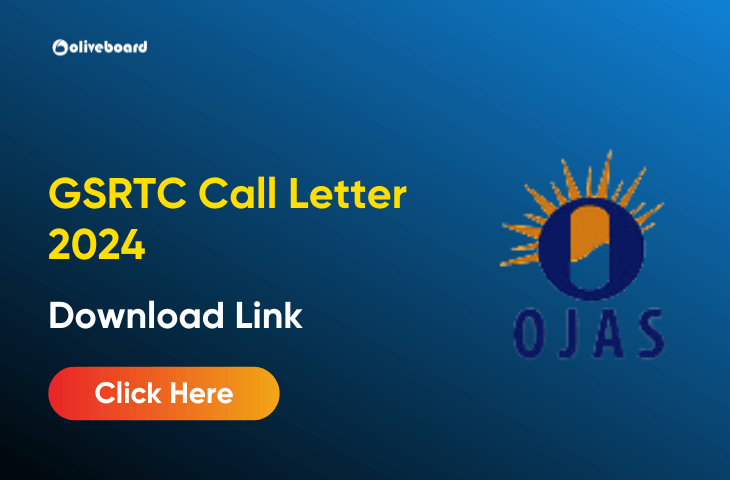GSRTC Call Letter 2024 Out
GSRTC Call Letter 2024 has been released by Gujarat State Road Transport Corporation (GSRTC) for recruit 7,404 Drivers and Conductors. Currently GSRTC releases the call letter for 3342 Drivers. Candidates who applied for GSRTC Driver exam 2024 can download their OJAS GSRTC Call Letter by entering Confirmation Number and Date of Birth at official website. The GSRTC Driver exam is schedule on 28th January 2024. So candidates need to download the GSTRC Call letter before the exam and follow this official guideline Set A4 Size & Portrait Layout in Printer Settings so that Call Letter comes in 2 pages. Ob this page, Candidates can get GSRTC Driver Call Letter Download link below.
GSRTC Call Letter Download Link
GSRTC Call Letter Download Link is now available for the upcoming GSRTC Driver exam scheduled on 28th January 2024. To access your call letter, kindly visit the official GSRTC website and enter your Confirmation Number along with your Date of Birth. Ensure a smooth printing process by selecting A4 Size and Portrait Layout in your Printer Settings, as per the official guidelines. Your GSRTC Driver Call Letter is crucial for the examination, and you can find the direct download link on this page.
GSRTC Call Letter Download Link (Active)
Gujrat Driver Admit Card 2024 Overview
| Organization | Gujarat State Road Transport Corporation (GSRTC) |
| Posts | Driver and Conductor |
| Total Vacancies | Drivers: 4062, Conductors: 3342 |
| Selection Process | Written Test, Skill Test (only for Driver position), Document Verification |
| GSRTC Exam Dates 2024 | Driver – 28 Jan 2024 |
| GSRTC Admit Card 2024 | Released |
| Official Website | gsrtc.in |
Step by Step Process to download GSTRC Call Letter 2024
To download your GSRTC exam call letter effortlessly, simply follow these steps:
- Navigate to the official GSRTC website by visiting gsrtc.in.
- On the homepage, scroll down to find the recruitment tab located at the bottom.
- Click on “GSRTC Call Letter” within the recruitment section.
- Input essential details such as your confirmation number and date of birth to access your call letter.
- Once the details are entered, view and download your call letter promptly.
- Thoroughly review all details provided in the call letter, including your name, roll number, exam date, time, and venue.
Should you encounter any discrepancies or face challenges during the download process, we encourage you to promptly reach out to GSRTC for assistance.
Know Your OJAS GSRTC Confirmation Number for Admit Card
Ensuring you have your Confirmation Number for the upcoming GSRTC exams is crucial. Follow these important tips to effortlessly know your Confirmation Number:
Step-by-Step Process:
- Visit the official GSRTC website: Go to the official GSRTC website and navigate to the “Know Your Confirmation No” section.
- Enter Essential Details: Fill in the required details:
- Advertisement number
- Name and surname of the applicant
- Mobile number provided during the application
- Date of birth as mentioned in the application
- Click “Get Confirmation No”: Once details are entered, click on the “Get Confirmation No” button. Your Confirmation Number will be displayed on the screen.
- Note for Multiple Applications: If you have submitted multiple applications, the system will provide the Confirmation Number for the last valid application.
Know Your GSRTC Confirmation Number without OTP
Knowing your Confirmation Number for GSRTC exams is simplified without the need for OTP. Follow these essential tips to effortlessly acquire your Confirmation Number:
Step-by-Step Process:
- Visit the official GSRTC website: Head to the GSRTC official website and locate the “Know Your Confirmation No without OTP” section.
- Provide Required Details: Enter the following details:
- Advertisement number
- Name and surname of the applicant
- Mobile number used during the application
- Date of birth as specified in the application
- Click “Get Confirmation No”: After entering the necessary details, click on the “Get Confirmation No” button. Your Confirmation Number will be displayed on the screen without the need for OTP.
- Note for Multiple Applications: If you’ve submitted multiple applications, the system will furnish the Confirmation Number for the last valid application.
By following these straightforward steps, you can swiftly obtain your Confirmation Number, streamlining the examination process.
GSTRC Call Letter 2024 FAQ
To get your GSRTC Call Letter, visit the official GSRTC website, enter your Confirmation Number along with your Date of Birth, and follow the instructions to download the call letter.
Yes, it is essential to follow the official guideline of setting A4 Size & Portrait Layout in Printer Settings to ensure your GSRTC Call Letter is printed correctly on 2 pages.

Hello there! I’m a dedicated Government Job aspirant turned passionate writer & content marketer. My blogs are a one-stop destination for accurate and comprehensive information on exams like Regulatory Bodies, Banking, SSC, State PSCs, and more. I’m on a mission to provide you with all the details you need, conveniently in one place. When I’m not writing and marketing, you’ll find me happily experimenting in the kitchen, cooking up delightful treats. Join me on this journey of knowledge and flavors!