How to Start A Teaching App: The face of education has undergone tremendous change in very few years. From slates to blackboards to CAD monitors, education was switching to digital even before COVID-19 hit the world. But with the pandemic, the world found new ways to teach and learn. One of the biggest gainers of this digital education wave is teaching apps. From coding (like SoloLearn) to language learning (like DuoLingo), every single thing can be taught and learned through an app. So starting a teaching app can fetch great profits, but only if you plan well. So today we will explore how you can plan and launch your own teaching app!
How to Start a Teaching App: The Basics
Before we dive into the teaching part, you need to know about app development. The process of app development is the same regardless of what the app is for. So what is the basic process of launching an app? Here are the 5 basic steps:
- Idea Creation
- Outlining
- Wireframing
- Design
- Coding
Let’s take this one by one and see why these steps are essential for app development.
1. Idea Creation
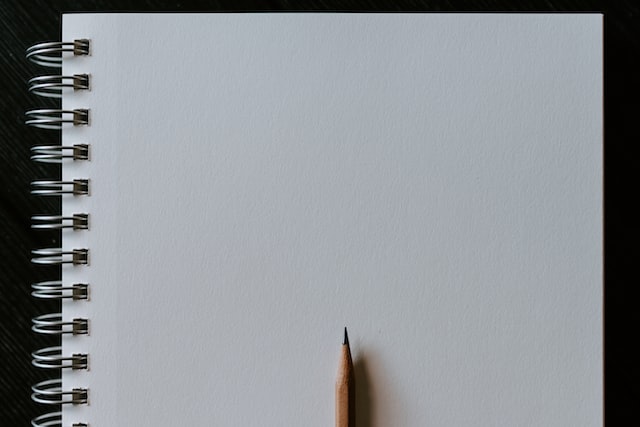
Everything starts with an idea. Whether it’s what to have for breakfast, to what to wear…everything is an idea. The idea is what matters most when it comes to apps in particular.
Your ideation process should be divided into three parts-
- Minimum Viable Product (the minimum level of development that can be released into the market)
- Short Term Vision (1 year)
- Long-Term Vision (3 years and beyond)
So your idea is a teaching app. Ask yourself the following questions-
- Why? Why an app? What aspect of it makes an app a more suitable platform than say, an offline class?
- What? What do you want to bring to app users? Is it exam preparation, tuition for school subjects, personal skills, or something else? What do you want to teach?
- How? How do you want to present it to users? How can you make it stand out from the many apps that are in Playstore already?
- Who? Who do you need on your team? If you’re a designer, you may need coders and content writers. If you’re a teacher, you may need designers, coders, and UX/UI writers.
- When? When can you start and when can you make your app available?
When you have thought deeply about these points and have a good idea about how you will tackle them, you can start the next step.
2. Outlining

Now that you have an idea of the what, why, and hows, it’s time to add more details to your project. Education is vast and people are increasingly curious about unconventional careers. So you have to think about what you will teach based on the following points-
- Your field. Are you specialized in a subject that you would like to teach? Maths, Science, and Language are subjects that are evergreen and cover all ages. This brings us to the next point.
- What is your target audience? Do you want to teach K-10? Or more entrance exam focussed? Or for banking, government, and other exams? Or for more specific ones like Law and Administrative services?
- Infrastructure. What tools do you need to make the content for your app? Will you need videos or animations or codes? Recordings in case of language teaching?
- The main point would be your mode of teaching. Will it be through videos? Will they be live or pre-recorded? Will you need coding software, animations, etc?
- Last but not least, budget. What is your budget for the app as a whole? How will you allocate it for all the different parts of development?
Things to Consider when Budgeting an Application
- Development
- Content of the App
- Testing
- Changes and Enhancements
- Marketing
- User suggestions
- Maintainance
- Updates
- Customer Service
- Expansion
Each aspect may cost money. If you are specialized in the field of app development a lot of these can be handled without external means. But outsourcing would require you to have a dedicated team for these aspects. In such cases, it will always be good to build the app in collaboration with people who can take care of different aspects of the app building.
3. Wireframing

Wikipedia defines wireframing as follows-
A website wireframe, also known as a page schematic or screen blueprint, is a visual guide that represents the skeletal framework of a website.
Wikipedia
If your application is the body, the wireframe is the skeletal system. The frame that will define the structure of your application. Wireframing is an aspect of User Experience (UX) and UI (User Interaction) design. These aspects will decide whether users like using your application at all.
It is vital to devote effort to UX/UI design. You could have the best, most up-to-date content on your app. But if the user experience with that content and how users interact with your content is not satisfactory, it will be very difficult for your app to gain users.
For reference, Swiggy and Uber’s applications are very clean and easy to use.
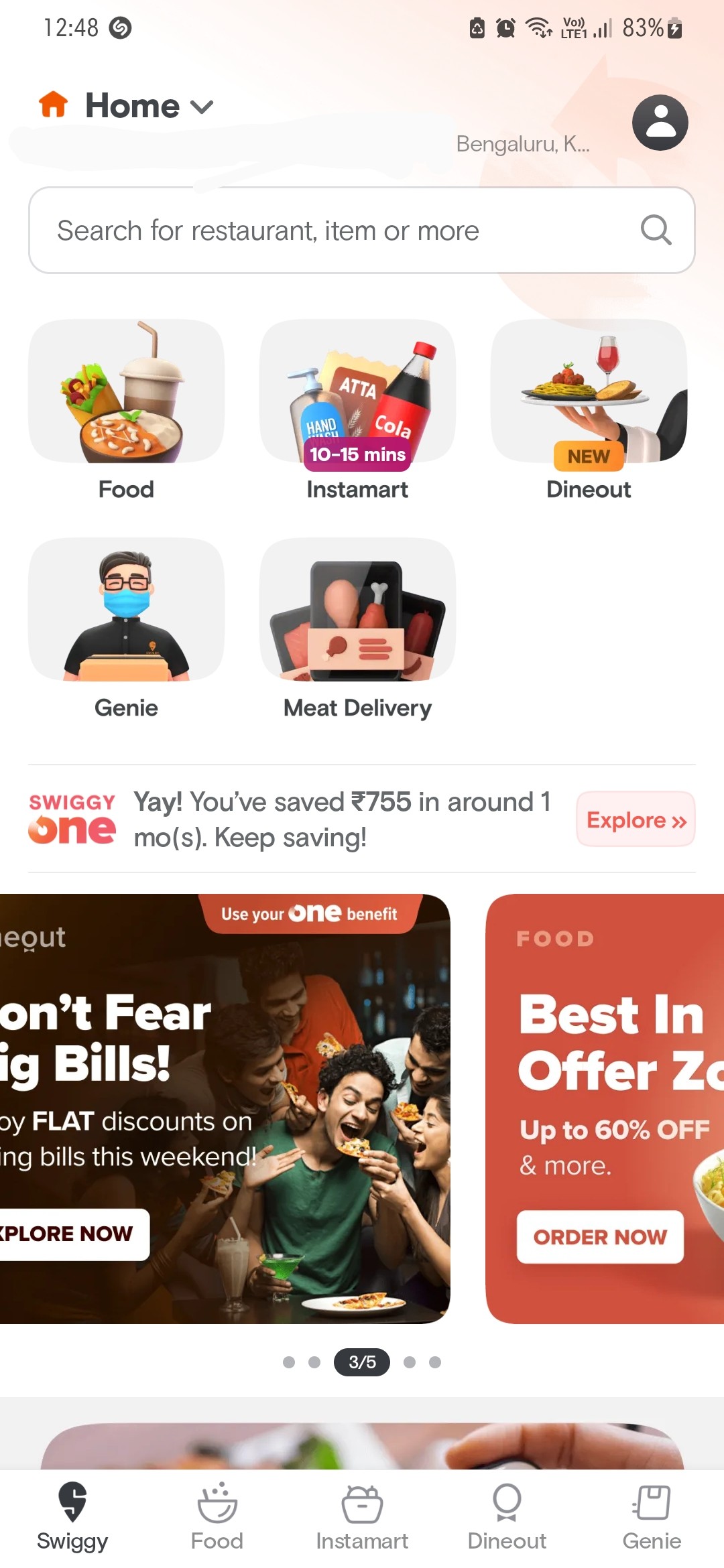
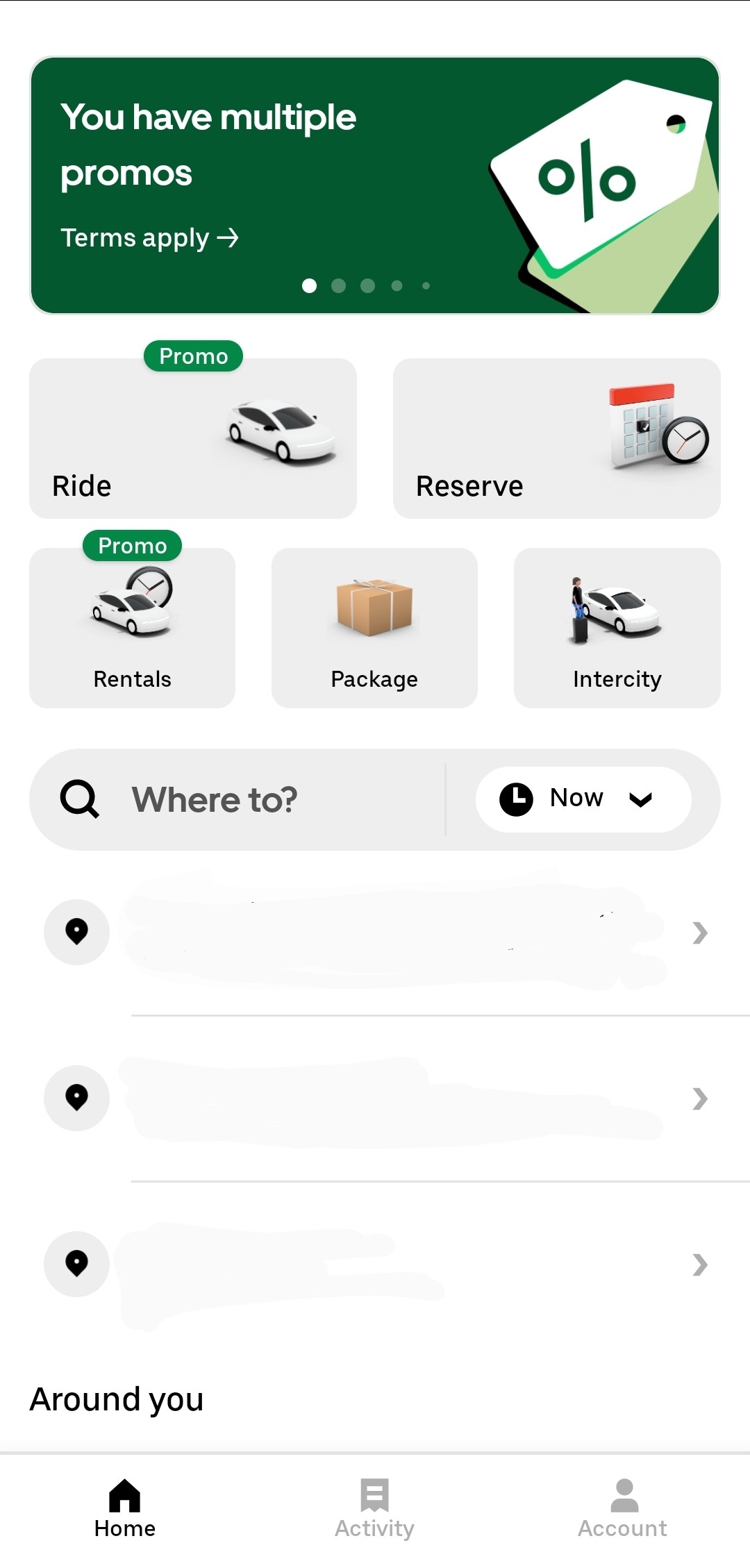
Swiggy provides its services very effectively and makes the content interesting and relatable. Uber is very simple and provides the fastest means for their customers to access services.
Make sure to refer to more applications and their wireframes to see how you can frame your application to provide effective yet interactive content to your target audience.
4. Design

If the wireframe is your skeleton, the design is your skin. How appealing you make the app plays a great role in attracting users.
When thinking about how to start a teaching app, you have to remember that people expect a different experience on an app than in a classroom. For teaching apps, the purpose is that the users consistently use your app and learn. So here are a few things to consider for your teaching app-
| Classes | Quizzes | Incentives to Subscribe |
|---|---|---|
| – Demo Classes (Free) | – Weekly | – Books |
| – Live Classes (Subscribed) | – Free Question banks / Tasks | – Projects / Question Banks |
| – Recorded videos (Free for small topics + Subscribed replays) | – Challenges which earn redeemable points | – Festival/Seasonal Offers and Discounts |
Combining this content with effective design and interactive elements will garner positive reviews from users.
How to Start a Teaching App: Design Tips
When it comes to design keep in mind the brand image you want to create. Another list of aspects to keep in mind-
- Logo– Any business, whether offline, online, wherever, requires a logo. A symbol to represent it. Make sure your logo relates to the services your offer- in this case the subject/ things you are teaching.
- Color Palette– Visual branding is very important for any business. This means emphasis on a consistent colour palette across platforms. For example, Oliveboard’s colour palette is a light blue and white combination.
- Flagship Content– Not a necessity, but as your grow it will be a great boost to your app to have content that is exclusive to your app. Maybe a course that offers something unique, or study material that is different.
Here are a few tips for the design of your application-
- Design of active and inactive elements and the difference between them.
- Illustrate motion effects and how it will change after an interaction.
- Design buttons and always use the same style so users always know that this element is clickable.
- Stay with one graphic style and do not mix 2D with 3D if there is not a special meaning behind it.
- If you use shadowing, keep it the uniform across the web.
Softwares for app design: Figma, Adobe XD, Sketch (iOS only)
5. Coding

The final step of building your app is coding. If you are a coder who specialises in app development, then this would be a piece of cake. However, you don’t need to worry if you don’t know code. There are tons of app development coders you can find, as freelancers or even to build your tech team for the long run. Efficient coding to make all the interactions and functions of the app run smoothly is how your app will finally come to life. So make sure to take this step very seriously.
How to Start a Teaching App: After Development

A lot comes after developing an app- testing, enhancing based on the feedbacks, updates. But a huge part of the post development process is promotion. There are a number of ways to promote your product, but it is best to have a strong marketing team that handles the different aspects of it.
- Low Budget- Word of mouth promotion would be best. Using social media like Instagram helps. Get people to know about the benefits of using the app. Offering initial discounts and freebies are also a great way to promote.
- Medium Budget- You can get into a more detailed marketing strategy. Instagram and YouTube ads. Blogs and articles, if you can build a content team.
- Large Budget- Newspaper ads, TV ads. Brand ambassadors, sponsering larger scale events if possible.
These are a few ways to go about marketing your product- that is your teaching app. The most important metric of an app is the number of downloads it gets. So being aggressive with the marketing is the only way to put your app and quality content out there.
How to Start a Teaching App: Conclusion
So that was a detailed roadmap of how you can start a teaching app. Remember that you need to focus providing quality content and learning material consistently, have user friendly design and backend development and last but not least- good and strategic marketing of the app. With these points and a bit of luck you’ll be progressing with your teaching app in no time!
Best of luck!
How to Start a Teaching App: Frequently Asked Questions
This depends on the topic being taught. For language it would be Duolingo. Sololearn is a great app for coding.
You need to follow the following steps:
Idea Creation
Outlining
Wireframing
Design
Coding
In addition you will have to focus on customer satisfaction, updating, new features and marketing of the app as a whole.
In app development, the process of outlining the different sections of the app using visual means is known as wireframing. It is like constructing the skeletion that will hold the app together.
App development takes anywhere above Rs. 9000. This depends on the complexity of the app, the content, the scope and the developers themselves.
The profit of teaching apps depends on the domain they focus on. For exam preparation, coding and academic learning, there are plenty of apps available. Sites like Coursera host n number of courses on a wide range of subjects. So it depends on the scale and focus of the app.
Certainly! There are many choices of companies and firms that will take care of the whole process. You can also employ people to freelance if you are capable of budgeting on your own. App development can also be learnt online on various sites.
.
- Indian Bank Recruitment 2025 Out for 1500 Apprentice Posts
- Indian Bank Apprentice Salary 2025, Pay Scale, Salary Structure
- Indian Bank Apprentice Syllabus & Exam Pattern 2025, Check Details
- Railway RPF Syllabus 2024, Check Exam Pattern, Topic And Syllabus
- SSC JE vs RRB JE, Which Is Better? Know Detailed Comparison
Hi, I’m Tripti, a senior content writer at Oliveboard, where I manage blog content along with community engagement across platforms like Telegram and WhatsApp. With 3 years of experience in content and SEO optimization, I have led content for popular exams like SSC, Banking, Railways, and State Exams.
