Computer Awareness For Bank Exams
Computer awareness for bank exams refers to the knowledge and understanding of basic computer concepts and terminology required to perform well in examinations conducted by banks. It includes familiarity with topics such as computer hardware, software, the internet, and commonly used applications. This awareness is essential for candidates aspiring to secure jobs in the banking sector, as it is a recurring component in various bank exams, helping assess the candidates’ proficiency in handling computer-related tasks and operations relevant to banking roles.
Important Terms Of Computer Awareness
Banks think knowing about computers is important for bank jobs. So, they put questions about it in almost every bank exam. If you want to work in a bank, you should learn basic computer stuff to do well in your exam. Knowing about computers can help you score high in the exam. People getting ready for tests like IBPS, SBI, RBI, and NABARD should learn a few important words about computers for their bank exams.
Important Computer Knowledge for Bank Exams
Here are some essential terms related to computer knowledge for bank exams:
- Computer Virus: A harmful piece of software that disrupts computer functions, often by stealing data or causing system crashes.
- Antivirus Software: Programs designed to protect computers from viruses and other malicious software, offered by companies like McAfee and Norton.
- Malware: Malicious software that damages computer systems or steals information without the user’s consent.
- Computer Worm: A self-replicating malware that spreads through computer networks, infecting connected devices.
- Trojan Horse: A deceptive program that appears harmless but actually carries harmful software, infecting systems when executed.
- Authorization: The process of granting access rights to specific users or groups, controlled by system administrators to maintain security.
- Authentication: The verification of a user’s identity, typically by comparing provided credentials with stored data.
- Hacker: An individual with deep knowledge of computer systems who may exploit vulnerabilities for various purposes, either to expose flaws (white hat) or for malicious intent (black hat).
- Phishing: A deceptive practice of obtaining sensitive information, such as passwords or financial details, by posing as a trustworthy entity in electronic communications.
- Spoofing Attack: Impersonating another identity by falsifying data to gain unfair advantages, often used for fraudulent purposes.
Computer Awareness for Bank Exams
Below are some topics that are generally asked in bank exams from the computer awareness section:
1. Introduction to Computers:
The topic will cover basic details of the computers, starting from the history, generation of computers, characteristics of computers, and types of computers. A detailed explanation of every topic will be discussed in order to give a brief understanding of headings.
2. Basic Computer Organization & Data Cycle:
Here we will discuss the components that build up the basics of computer organization. This will include the types of memory and memory devices. Input and output devices and peripheral devices. All specifications will be discussed in detail.
3. Operating Systems:
What and how of the topic will be discussed, giving an idea about the functioning and generation of operating systems. Types of software and when implemented will be highlighted in this topic to make you aware of how the software is categorized.
4. Computer Languages:
Like humans, computers also need a language to understand and interpret the commands given by humans. Computer language classification and who and when will be a bonus added to this topic, thus broadening the topic coverage.
5. Memory Storage Units:
The computer has a memory block, which they understand and is comparable to the SI unit system in science. MB, KB, and GB are a few examples of the memory storage units.
6. Logic gates:
Logic gates are primarily implemented using diodes or transistors acting as electronic switches but can also be constructed using vacuum tubes, electromagnetic relays (relay logic), fluidic logic, pneumatic logic, optics, molecules, or even mechanical elements. Further, the types and functioning of logic gates will be covered.
7. Database Management System:
Every system needs a management system to store the files and folders fed into their memory. A database management system enhances the file handling and storing experience for the users. Architecture and glossary used in the DBMS field will also be covered.
8. Microsoft Office:
This topic will broadly cover all the subparts of MS Office, extensions given to the file, conversion of files into different formats, and the change in their extensions.
9. Computer Network:
5 components of the computer network, their types, the architecture that is followed, terminologies, and the topologies involved; everything will be discussed in detail.
10. OSI Model:
OSI model stands for Open Systems Interconnecting Model. It helps in the building of a telecommunication model of the system. Layers of the OSI model, the TCP/IP model, data transmission modes, and data transmission media are also discussed in detail.
Computer Awareness – Table of Contents
1) Introduction to Computers
- Characteristics of Computers
- History of Computers
- Generation of Computers
- Types of Computers
- Fundamentals of Computer
2) Basic Computer Organization and Data processing Cycle
- Primary Memory
- Secondary Memory
3) Computer Peripheral
- Input Devices
- Output Devices
4) Operating System
- Layered Structure of Operating System
- Functions of Operating systems
- Types of Operating Systems
- Other Terms related to Operating System
5) Software
- System Software
- Application Software
6) Computer Languages
- Low-Level languages
- High-Level languages
- Object-Oriented Programming
- Other related terms
7) Memory Storage Units
8) Number System
9) Logic Gates
10) Database Management System
- Architecture (Levels of Data Abstraction in DBMS)
- Keys in DBMS
11) Microsoft Office
- Microsoft Word
- Microsoft Excel
- Microsoft PowerPoint
12) File Extension
13) Computer Network
- The five components of a computer network are:
- Types of Computer Network
- Network Architecture
- Other Terms used in networks
- Network Topology
14) Open System Interconnection Model (OSI Model)
- Layers in The OSI Model
- TCP/IP Model
- Data Transmission Modes
- Data Transmission Media
- Network Devices
15) Internet
16) Computer Hacking
17) List of Abbreviations
Internet and Networking Concepts
- Bank exam candidates must understand internet concepts like web browsing, email communication, and online security measures.
- They should grasp networking concepts, including how computers communicate through LANs and WANs.
- Knowledge of internet and networking concepts allows candidates to navigate online resources effectively.
- Understanding online security protocols is essential for protecting sensitive information during bank exams.
- Nainital Bank PO Result 2025-26 Out, Check Download Link

- Economic Survey 2026 Release, Key Highlights, and Significance

- Bank of Baroda IT Recruitment 2026, Notification Out, 418 Vacancy
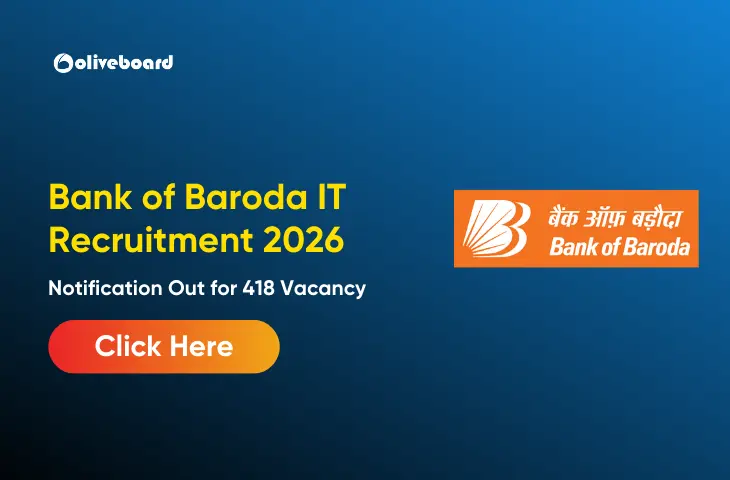
- IBPS RRB PO Mains Scorecard 2026 Out for Scale 1, 2 & 3, Download Link
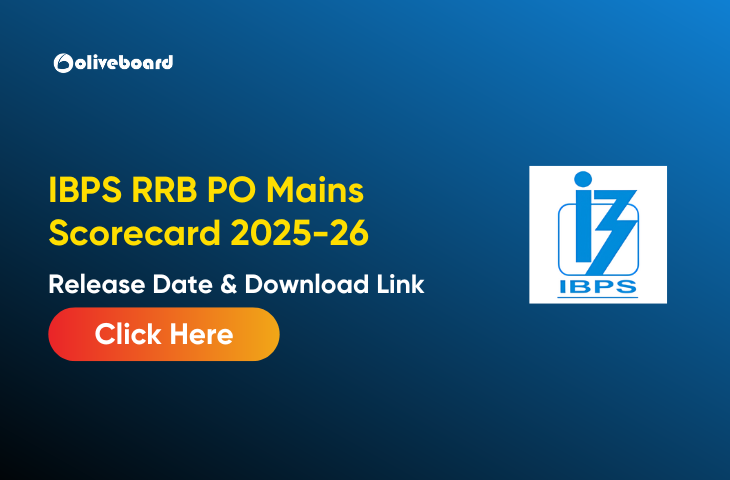
- IBPS RRB Clerk Prelims Scorecard 2026 Out, Office Assistant Marks
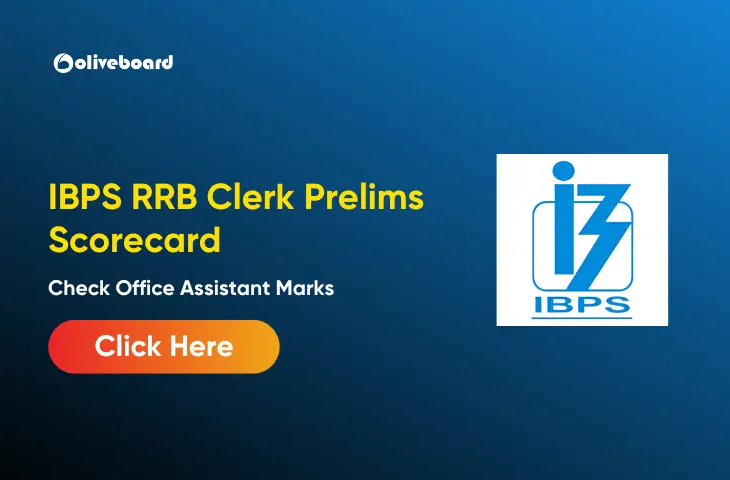
- OICL Assistant Cut Off 2026 Out, Prelims & Mains Category-wise Marks

Computer Awareness For Bank Exams – FAQs
Ans. Banking, SSC, Railway, Insurance, UPSC, and State-level exams.
Ans. Basic terminology, hardware, software, MS Office, internet basics, networks, security, and banking software.
Ans. Fundamental understanding or familiarity with a subject.
Ans. Enhanced employability, increased productivity, effective communication, access to information, and personal/professional development.

The most comprehensive online preparation portal for MBA, Banking and Government exams. Explore a range of mock tests and study material at www.oliveboard.in
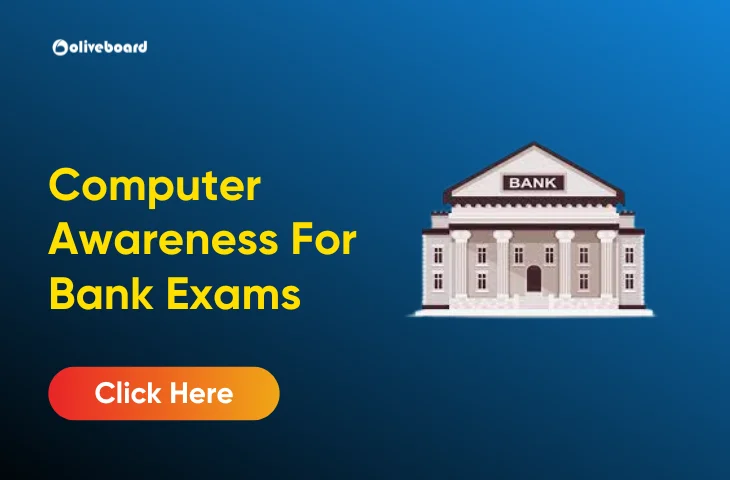
sir pls provide hindi version
I want computer awareness for SBI apprentice