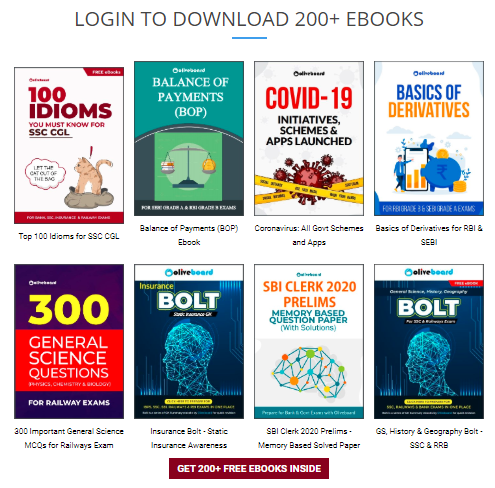Basics of Computers and Computers Applications for RRB NTPC form a part of the General Awareness section of RRB NTPC CBT (Computer-based Test) in both, the 1 st and 2 nd rounds. If prepared well, this sub-section of General Awareness can fetch a high score in the section and consequently a high score in the examination, overall. Here, we will be discussing the syllabus of Basics of Computers and Computer Applications for RRB NTPC, followed by tips to ace this particular subsection. So, without any further ado, let’s begin.
Click here to attempt a free RRB NTPC mock test
Computer Applications for RRB NTPC
Syllabus of Basics of Computers and Computer Applications for RRB NTPC
The syllabus of Basics of Computers and Computer Applications for RRB NTPC can be broadly divided into three categories, namely:
1. Basics of Computers
2. Internet
3. Computer Applications
Let’s discuss various topics covered under each of the above-mentioned category one by one.
Basics of Computers
History of Computers
- Generations of Computers: First to Fifth Generations of Computers
- Types of Computers: Personal, Mainframe, Supercomputers, Microcomputers
- Fundamentals of Computers: Hardware, Software, Data, Users, Motherboard
- Different types of devices of Computers: Input device (MICR, OCR, Keyboard), Output device (Printers: Its types)
- Central Processing Unit: Its functions, various parts
- Memory: Different types of memory (Static and Dynamic Memory), RAM, ROM, PROM, EPROM, EEPROM, Flash Memory etc.
- Software: Different Types (System Software, Application Software etc.)
25+ RRB NTPC mock tests!! Attempt a Free Mock now!
Operating System (OS)
- Utility Programs (Anti-virus software, System clean-ups, Software updates)
- Device Drivers
- Language Translators: Compiler, Assembler, Interpreter
- Computer Languages (Low-level, Mid-level, High-level) with a focus of High-level language
- Memory Units: Bit, Byte, Kilobyte, Megabyte, Gigabyte, Terabyte, Nibble etc.
- Number System: Decimal, Binary, Octal, Hexadecimal [Conversion of one form of number system into another]
- Logic Gates: AND, OR, NOR, NOT, XOR, NAND etc.
Internet
- History of internet, World Wide Web (WWW)
- HTML, Web Page
- Web Server, HTTP
- IP Address: IPv4 (32 bits) and IPv6 (128 bits)
- TCP/IP Protocols
- URL (Uniform Resource Locator)
- Different Top-level Domain Names and their meanings
- Uploading and Downloading
- Multimedia
- Web Browsers (Google Chrome, Internet Explorer)
- Web page and Home Page
- FTP (File Transfer Protocol)
- Computer Virus, Computer Worm: Malware, Ransomware, Botnet, Trojan Horse, Keylogging, Spyware, Adware, Phishing
- Antivirus, Firewall
- Bridge, Repeater, Gateway
- Types of Computer Network: LAN, MAN, WAN etc.
- Network Topology: Bus, Star, Ring, Mesh, Point-to-point, Tree
Applications of Computers (Computer Applications)
- MS Office: MS Word, MS PowerPoint, MS Excel
- MS Word: Its outlook, various bars associated with MS Word and their functions, THESAURUS
- Shortcut Keys: Frequently asked in the exams
- MS Excel: Toolbars, Navigation buttons, Cells, Rows, Columns, Formula, Worksheet, Workbook, Shortcut keys
- MS PowerPoint: Shortcut keys
- File Extension: Different types, their meanings/full forms (PDF, DOC/DOCX, XLS etc.)
Tips to ace Basics of Computers and Computer Applications for RRB NTPC
- The questions asked in the examination are static in nature, so, one needs to be thorough with the facts, figures, and data related to each of the topics.
- The section doesn’t require an in-depth knowledge of Computer Science as a stream, but surely, requires a beginner to intermediate level of knowledge in each of the
topics. So, one must prepare accordingly. - Shortcut keys related to various computer applications like MS Word, MS Excel, MS PowerPoint can be memorized by practicing them on a computer or laptop.
- Number-based questions will be asked on the number system (converting one form of number system into another). Apart from that, no number-based questions related to Computer Science (for example, calculating the efficiency of an algorithm, computing the turnaround time of a given program/task, etc.) will be asked.
- Short notes can be prepared for each of the topics mentioned above (from the internet or from physical books) and should be revised at regular intervals so as to keep them afresh in the memory.
Few sample questions (Basics of Computers and Computer Applications for RRB NTPC)
1. FORTRAN is called
(a) File Translator
(b) File Transfer
(c) Formula Translator
(d) Format Translator
Answer: (c)
2. Which of the following is also known as Internet Application Software?
(a) Web Browser
(b) Web page
(c) Modem
(d) Website
Answer: (a)
3. Cache Memory acts between
(a) CPU and Hard disks
(b) CPU and RAM
(c) RAM and ROM
(d) CPU and ROM
Answer: (b)
4. Assembler translates programs from
(a) High Level to Assembly
(b) Assembly to Machine
(c) Low Level to High Level
(d) Machine to Low Level
Answer: (b)
5. The maximum number of columns that can be inserted in a Word document is
(a) 48
(b) 56
(c) 63
(d) 66
Answer: (c)
This
To practice more such questions, register at Oliveboard now!
Download FREE e-books on Quant, Reasoning and General Awareness for RRB
Study at your own convenience anywhere. Download the Oliveboard app now!
Other Ebooks
You can download 200+ ebooks important for SSC, Banking, Railway, Insurance, and other government exams here.
Oliveboard Bolt series E-books
- Oliveboard Bolt – General Awareness
- Bolt – Monthly Current Affairs PDF
- Banking Bolt – Free E-book for Banking Awareness
- Economy Bolt – Free E-book for Economy
Hi, I’m Tripti, a senior content writer at Oliveboard, where I manage blog content along with community engagement across platforms like Telegram and WhatsApp. With 3 years of experience in content and SEO optimization, I have led content for popular exams like SSC, Banking, Railways, and State Exams.