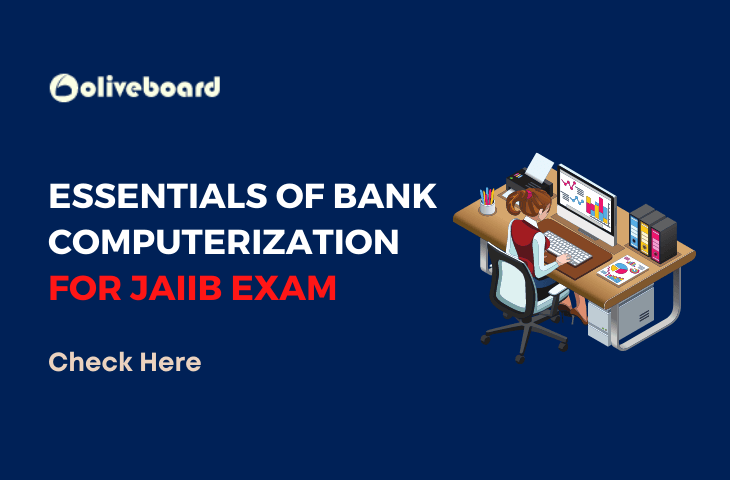Essentials of Bank Computerization – The Bank Computerization Concept was practically stated in 1980-81, and more exactly got traction in 1983-84, following the formation of a committee in 1983 under the supervision of the then-Deputy Governor of the RBI, Dr C. Rangarajan. This Committee was formed to investigate the potential and phases of bank computerisation and to develop guidelines for the process. The committee’s report, submitted in 1984, was known as the First Rangarajan Committee Report on Bank Mechanization. Another committee, known as the first Rangarajan Committee Report on bank mechanisation, was formed in 1988.
Download Essentials of Bank Computerization Here
How To Download The Free Essentials of Bank Computerization pdf for JAIIB?
Step 1: Click on the download link. You will be taken to Oliveboard’s FREE E-Books Page.
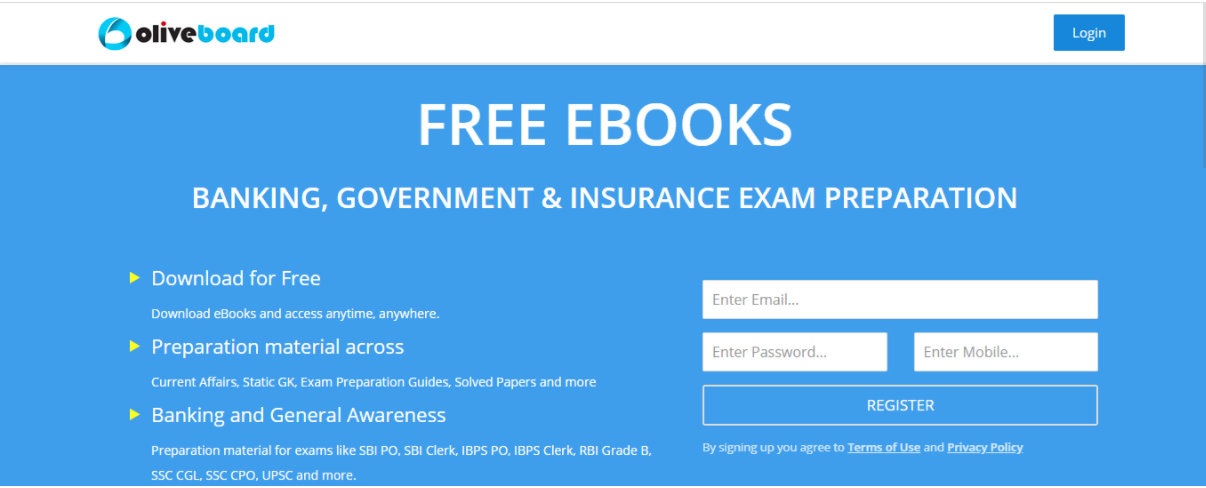
Step 2: Register/Login to the Free E-Books Page of Oliveboard (It is 100% free, You just enter your valid email ID and a password to be able to download the JAIIB Practice questions pdf.
Step 3: After Logging in, you will be able to download the free e-book by clicking on “click here” as shown in the snap below.
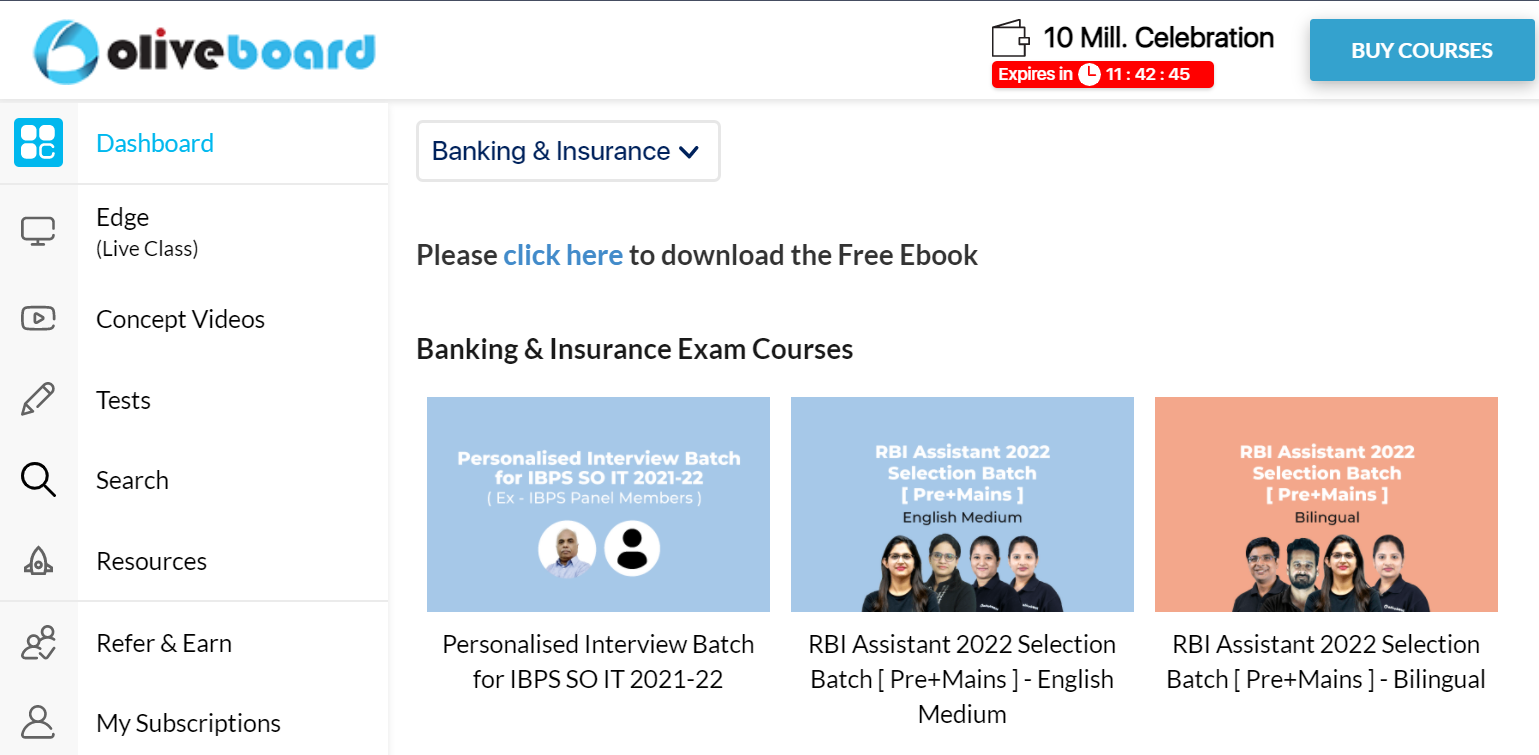
What’s there in the ebook of Essentials of Bank Computerization?
| Index |
| Introduction |
| Need for Computerisation |
| Stand-Alone Computer System |
| Multi-user System |
| Multi-user System |
| Uninterruptible power supply (UPS) |
| Core Banking Solution |
| Features of Core Banking Solution: |
| Essentials of Bank Computerization |
| Components of Computer |
| Data Communication |
| Networking Topology |
| FAQ’s |
Sneak-Peak into Essentials of Bank Computerization
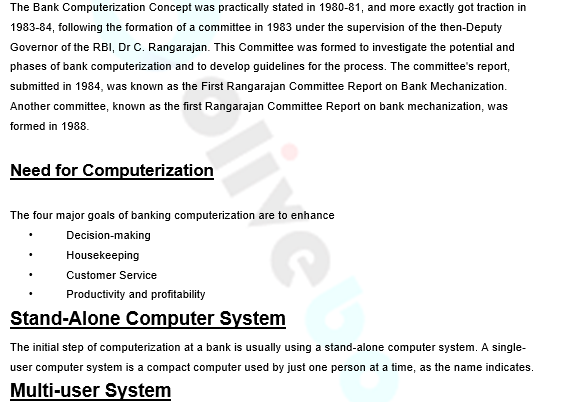
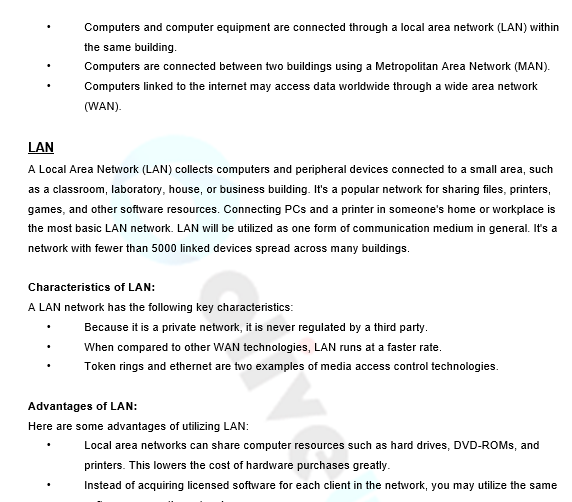
What’s there in the ebook?
Network
In computer terms, networking refers to linking computers and peripheral devices so that they may communicate with one another. These networked computers might be at various locations or in the same building. Local Area Network (LAN), Metropolitan Area Network (MAN), and Wide Area Network (WAN) are examples (WAN).
- Computers and computer equipment are connected through a local area network (LAN) within the same building.
- Computers are connected between two buildings using a Metropolitan Area Network (MAN).
- Computers linked to the internet may access data worldwide through a wide area network (WAN).
LAN
A Local Area Network (LAN) collects computers and peripheral devices connected to a small area, such as a classroom, laboratory, house, or business building. It’s a popular network for sharing files, printers, games, and other software resources. Connecting PCs and a printer in someone’s home or workplace is the most basic LAN network. LAN will be utilised as one form of communication medium in general. It’s a network with fewer than 5000 linked devices spread across many buildings.
Characteristics of LAN:
A LAN network has the following key characteristics:
- Because it is a private network, it is never regulated by a third party.
- When compared to other WAN technologies, LAN runs at a faster rate.
- Token rings and ethernet are two examples of media access control technologies.
Here are some advantages of utilising LAN:
Advantages of LAN:
- Local area networks can share computer resources such as hard drives, DVD-ROMs, and printers. This lowers the cost of hardware purchases greatly.
- Instead of acquiring licenced software for each client in the network, you may utilise the same software across the network.
- All network users’ data can be saved on the server computer’s single hard disc.
- Data and messages may be readily transferred across networked computers.
- It will be simple to handle data in a single location, making data more secure.
- A Local Area Network (LAN) allows all LAN users to share a single internet connection.
Disadvantages of LAN:
The following are the major disadvantages of LAN:
- LANs will save money because of pooled computer resources, but the initial cost of setting up a LAN is fairly significant.
- Because the LAN administrator has access to every LAN user’s data file, it does not provide enough privacy.
- Unauthorised users can access an organisation’s essential data if the LAN administrator fails to safeguard the centralised data repository.
- Because there are concerns with software setup and hardware failures, continual LAN administration is required.
Network Device
In a LAN, several network devices are utilised. The most common network devices are:
- Bridges
- Firewalls
- Gateways
- Hubs
- Modems
- NICs (Network Interface Cards)
- Routers
- Switches
- WAPs etc.
WAN (Wide Area Network)
Another major computer network that spans a broad geographical region is the WAN (Wide Area Network). A WAN network system might be a LAN link that uses telephone lines and radio waves to connect to other LANs, and it is usually restricted to a single company or group.Characteristics of LAN:
- exchanged among all users, ensuring that everyone has access to the most rece
- The software files will bent versions.
- WAN allows any firm to create a worldwide integrated network.
Advantages of WAN:
The following are the advantages and disadvantages of utilising WAN:
- The Wide Area Network (WAN) allows you to cover a broader geographical area. As a result, corporate offices located at greater distances may interact effortlessly.
- Mobile phones, laptops, tablets, desktops, gaming consoles, and other gadgets are included.
- Client devices have built-in radio transmitters and receivers for WLAN networking.
Disadvantage of WAN:
- The initial investment setup cost is significant.
- The WAN network is tough to maintain. Expert technicians and network administrators are required.
- Because of the vast reach and usage of many technologies, there are more faults and difficulties.
- Because numerous wired and wireless technologies are involved, it takes longer to resolve difficulties.
- When compared to other forms of networks, it provides less security.

The most comprehensive online preparation portal for MBA, Banking and Government exams. Explore a range of mock tests and study material at www.oliveboard.in