GPSC DYSO Recruitment 2023
GPSC DYSO Recruitment 2023 Notification has been released on 14th July 2023 at official site gpsc.gujarat.gov.in. Candidates can download the official notification PDF from the direct link given in this article.
The Gujarat Public Service Commission (GPSC) has released a recruitment notification (Advt. No. 27/2023-24 to 43/2023-24) for various posts, with a total of 221 vacancies. These government job opportunities for 2023 can be applied for online from 15th July 2023 until 31st July 2023. Aspirants interested in these positions can visit the official website at https://gpsc.gujarat.gov.in/ for further details and to submit their applications.
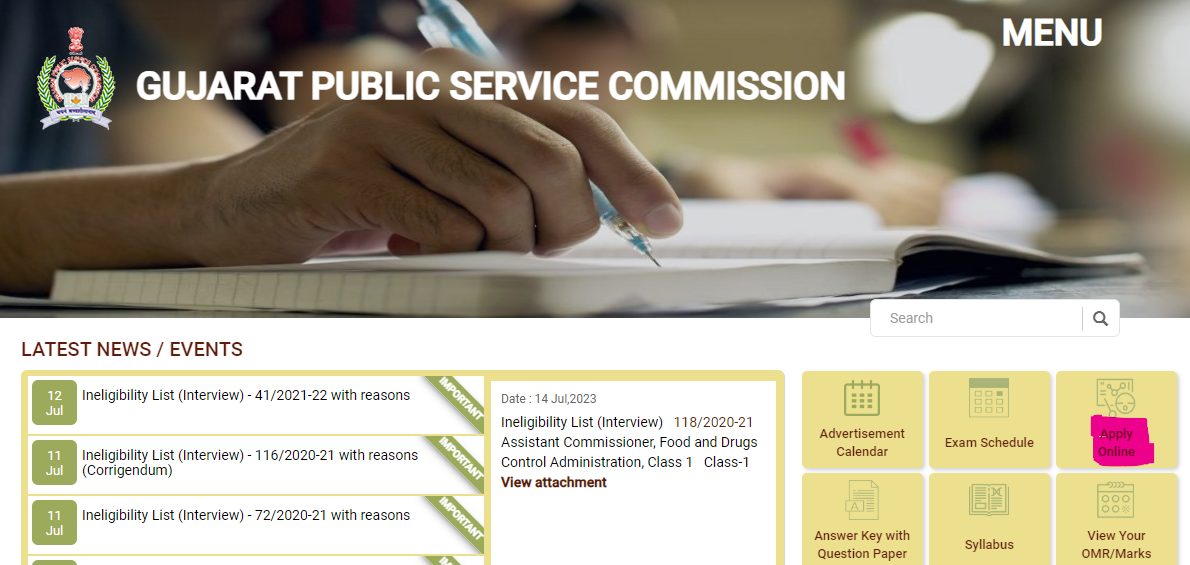
GPSC DYSO Recruitment 2023 – Overview
| Recruitment Board | Gujarat Public Service Commission (GPSC) |
| Advt. No. | 27/2023-24 to 43/2023-24 |
| Posts | Various |
| Total Vacancies | 221 |
| Category | Notification |
| Starting Date Of Online Application | 15th July 2023 |
| Closing Date Of Online Application | 31st July 2023 |
| Official Website | https://gpsc.gujarat.gov.in/ |
GPSC DYSO Recruitment 2023 – Notification PDF
On 14th July 2023, the GPSC (Gujarat Public Service Commission) released the DYSO (Deputy Section Officer) Recruitment 2023 Notification on its official website gpsc.gujarat.gov.in. Aspiring candidates can access the official notification PDF directly through the link provided in this article for detailed information and application procedures. This recruitment drive offers an opportunity for eligible candidates to apply for the Deputy Section Officer posts, and it’s essential to stay updated with the provided details and deadlines to ensure a smooth application process.
Download Official Notification PDF
Direct Link to Apply Online
GPSC DYSO Recruitment 2023 – Vacancies
| Position | Vacancies |
|---|---|
| Assistant Professor – General Medicine | 08 |
| Assistant Professor – T.B. and Chest | 04 |
| Assistant Professor – Orthopedics | 15 |
| Assistant Professor – Radiotherapy | 05 |
| Assistant Professor – Emergency Medicine | 05 |
| Assistant Professor – Cardiology | 04 |
| Assistant Professor – Nephrology | 05 |
| Assistant Professor – Neurology | 05 |
| Assistant Professor – Urology | 06 |
| Assistant Professor – Neurosurgery | 02 |
| Assistant Professor – Pediatric Surgery | 02 |
| Assistant Professor – Plastic and Reconstructive Surgery | 03 |
| Assistant Professor – Medical Gastroenterology | 01 |
| Tribal Development Officer, Class-II | 26 |
| Law Officer, Gujarat Drug Service, Class-II | 02 |
| Deputy Section Officer, Class-III (Sachivalay) | 120 |
| Deputy Section Officer, Class-III (GPSC) | 07 |
| Assistant Director (Physics), Class-I | 01 |
How to Apply Online for GPSC DYSO Recruitment 2023
Sure, let’s go through each step in a detailed manner:
Step 1: Visit the Official Website
Using your preferred web browser, navigate to the official website of the organization you want to apply to. You can do this by typing the organization’s name in the search bar or directly entering the URL.
Step 2: Click on the ‘Apply Online’ Option
Once you are on the homepage of the official website, look for the ‘Apply Online’ option. It is typically located on the top menu or prominently displayed on the homepage. Click on this option to proceed with the application process.
Step 3: A New Window Will Open
After clicking on ‘Apply Online,’ a new window or tab will open. This new window is where you will complete the application process.
Step 4: Choose the Post You Want to Apply For
On the newly opened page, you will see a list of available job positions or posts. Carefully go through the list and select the one that matches your qualifications and interests. Next to each post, there should be an ‘Apply’ link or button. Click on the ‘Apply’ link next to your chosen position.
Step 5: Read the Information Carefully and Click on ‘Apply Now’
Upon clicking the ‘Apply’ link, you will be directed to a page that provides detailed information about the chosen post, including eligibility criteria, job description, and other relevant details. Read this information carefully to ensure you meet all the requirements. If you are still interested and eligible, click on the ‘Apply Now’ or ‘Start Application’ button.
Step 6: Complete the Registration Procedure
To proceed with the application, you may need to register on the website if you haven’t done so already. Registration typically involves providing your email address, creating a password, and verifying your account through a confirmation link sent to your email. Follow the instructions on the registration page to create your account.
Step 7: Fill out the Application Form and Upload Required Documents
Once you have registered or logged in, you will be directed to the application form. Complete the form with accurate and up-to-date information. The form may require details such as personal information, educational background, work experience, and any other relevant details. Additionally, you may need to upload specific documents, such as your resume, academic transcripts, certificates, and identification documents. Make sure to follow any specified file format and size requirements for document uploads.
Step 8: Review the Application Form Thoroughly
After filling out the application form and uploading the required documents, take some time to review all the information you have provided. Double-check for any errors, omissions, or typos. Ensure that all the details are accurate and reflect your qualifications and experience appropriately.
Step 9: Pay the Application Fee
If there is an application fee associated with the position you are applying for, you will need to pay it at this stage. The application fee can usually be paid online through various payment methods such as credit/debit cards or net banking. Follow the instructions provided to complete the payment process successfully.
Step 10: Download and Take a Printout for Future Use
Once you have successfully submitted your application and completed the payment (if applicable), you will likely receive a confirmation message on the website or via email. It is advisable to download the filled application form and payment receipt for your records and future reference. You can keep a printout of the form and receipts as well.
Congratulations! You have now completed the application process for the position you chose. Make sure to keep track of any updates or notifications from the organization regarding the selection process.
GPSC DYSO Recruitment 2023 – FAQs
Ans. GPSC DYSO Recruitment 2023 Notification has been released on 14th July 2023.
Ans. Candidates can download the GPSC DYSO Recruitment 2023 Notification from the direct link given in this article.

Hello, I’m Aditi, the creative mind behind the words at Oliveboard. As a content writer specializing in state-level exams, my mission is to unravel the complexities of exam information, ensuring aspiring candidates find clarity and confidence. Having walked the path of an aspirant myself, I bring a unique perspective to my work, crafting accessible content on Exam Notifications, Admit Cards, and Results.
At Oliveboard, I play a crucial role in empowering candidates throughout their exam journey. My dedication lies in making the seemingly daunting process not only understandable but also rewarding. Join me as I break down barriers in exam preparation, providing timely insights and valuable resources. Let’s navigate the path to success together, one well-informed step at a time.
