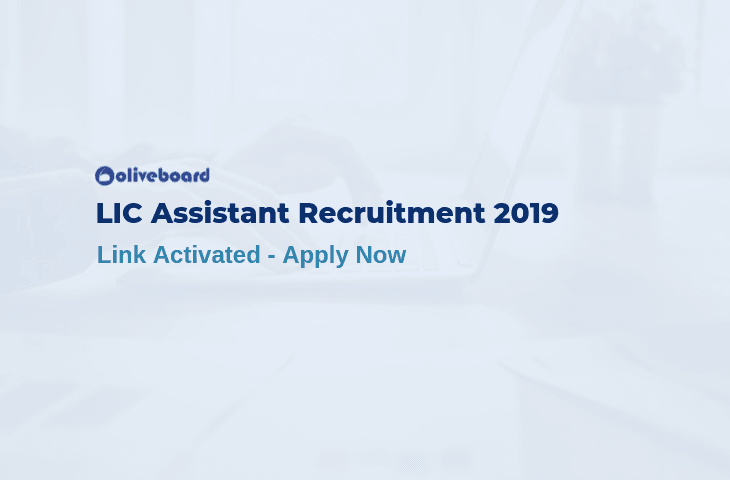Life Insurance Corporation has announced the LIC Assistant Notification 2019 for the recruitment of Assistants zone wise i.e. for Eastern Zone, North Central Zone, East Central Zone, Northern Zone, Western Zone, Southern Zone, South Central Zone, Central Zone. The online applications for the same have begun from today that is 17th of September 2019. It is a great opportunity for an aspirant who is keen on starting his/her career with the Insurance Industry that too with Life Insurance Corporation of India, which is considered an Insurance giant in India. You can use the LIC Assistant Apply Online 2019 link given in the blog to register yourself for the post of LIC Assistants 2019.
Start preparing with a Free LIC Assistant Mock Test on Oliveboard Portal
LIC Assistant Apply Online 2019 – Link Activated – Apply Now
Apply Here for LIC Assistant 2019
LIC Assistant Apply Online 2019 – Recruitment of Assistant 2019 – Imp. Dates
Important Events |
Dates |
| Commencement of on-line registration of application | 17/09/2019 (17 Sep 2019) |
| Closure of registration of application | 01/10/2019 (1 Oct 2019) |
| Closure for editing application details | 01/10/2019 (1 Oct 2019) |
| Last date for printing your application | 22/10/2019 (22 Oct 2019) |
| Online Fee Payment | 17/09/2019 to 01/10/2019 |
Start preparing with a Free LIC Assistant Mock Test on Oliveboard Portal
LIC Assistant 2019 – Educational Requirement
- Bachelor’s Degree from recognized university/institution in 10+2+3 Format
LIC Assistant 2019 – Age Limit
- Minimum Age – 18 Years (Born before 01.09.2001)
- Maximum Age – 30 Years (Born after 02.09.1989)
LIC Assistant Apply Online 2019 – Know the procedure Here
Step 1. Use the link “Apply Online” link to land on the Registration page.
Step 2. Click on the link given at top right corner that reads “Click here for New Registrations”.
Step 3. You will be redirected to a new page. Read the instructions carefully and click on “continue”.
Step 4. You will see 6 tabs in-front of you. The tabs will be Basic Info, Photo & Signature, Details, Preview, Uploads & Payment.
Step 5. Tab 1 – Basic Info – Fill in your Basic Information: Name, Mobile No., Email Id etc. Enter the security code and then press “Save & Next”.
Step 6. Tab 2: Photo & Signature –
- Upload a scanned copy of your Passport size photo & Signature. Keep the requirements in your mind. The file size of Photo and Signature should be within the permissible limits as required there.
- Photo Dimensions 200 x 230 pixels (preferred} & Size of file should be between 20 kb- 50 kb.
- Signature Image should be in .jpg format. Dimensions 140 x 60 pixels (preferred), Size of file should be between 10 kb – 20 kb and in black ink. Size of the scanned image should not be more than 20 kb
Step 7. Tab 3. Details – Fill in your other details as asked there, Educational Qualifications etc. Fill these with utmost caution. Check it before you “Save & Submit” it.
Step 8. Tab 4. Preview – This is the best way to cross-check the complete registration form once it is filled completely. Very carefully check each and every detail that you have put up there.
Step 9. Tab 5. Uploads
- It will ask you to write a declaration note in your own handwriting and upload the scanned copy for the same. Write in legible handwriting and upload the image with the permissible limits of file size.
Left thumb impression:
- The applicant has to put his left thumb impression on a white paper with black or blue
- File type: jpg / jpeg
- Dimensions: 240 x 240 pixels in 200 DPI (Preferred for required quality} e. 3 cm * 3 cm (Width * Height}
- File Size: 20 KB – 50 KB
Hand-written declaration
Text for Handwritten declaration –
” I, (Name of the candidate), hereby declare that all the information submitted by me in the application form is correct, true and valid. I will present the supporting documents as and when required.”
- Handwritten declaration should not be written in Capital Letters.
- The applicant has to write the declaration in English clearly on a white paper with black or blue.
- The handwritten declaration should be of the applicant and not by any other person.
- Handwritten Declaration o File type: jpg/jpeg
- Dimensions: 800 x 400 pixels in 200 DPI (Preferred for required quality) e. 10 cm * 5 cm (Width * Height)
- File Size: 50 KB – 100 KB
Step 10. Tab 6. Payment Option
- The payment can be made by using Debit Cards (RuPay/Visa/MasterCard/Maestro), Credit Cards, Internet Banking, IMPS, Cash Cards/ Mobile.
- After submitting your payment information in the online application form, Please wait for the intimation from the do not press back or refresh button in order to avoid double charge.
So, this was all from us in this blog of “LIC Assistant Apply Online 2019”. Apply online as early as possible and start preparing.
Start preparing with a Free LIC Assistant Mock Test on Oliveboard Portal
To know all other details about the LIC Assistant 2019 Exam, Read the Complete Notification Here.
Check out Oliveboard’s Subscription Platform for Unlimited Access to Online Classes & Mock Tests
Also Check:

Hello there! I’m a dedicated Government Job aspirant turned passionate writer & content marketer. My blogs are a one-stop destination for accurate and comprehensive information on exams like Regulatory Bodies, Banking, SSC, State PSCs, and more. I’m on a mission to provide you with all the details you need, conveniently in one place. When I’m not writing and marketing, you’ll find me happily experimenting in the kitchen, cooking up delightful treats. Join me on this journey of knowledge and flavors!