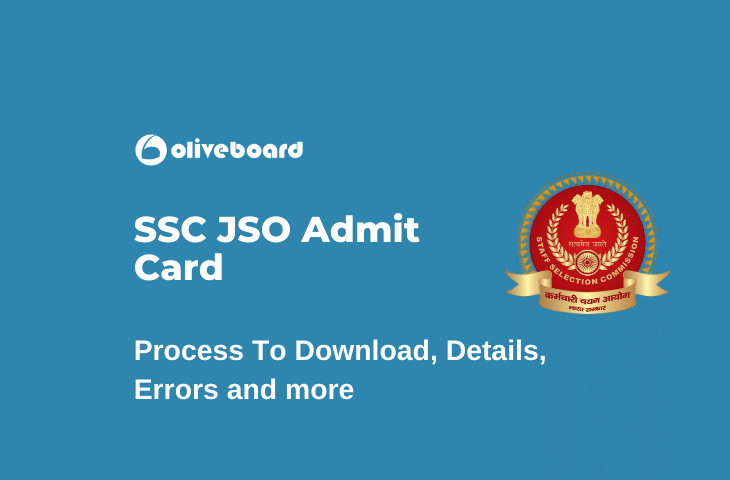Every year the Staff Selection Commission conducts an SSC-CGL recruitment exam to fill the vacancies in the different Government departments. All Indian nationals meeting the eligibility criteria can appear for these Combined-Graduate-Level examinations which are being held for Group-B and Group-C posts. The commission is expected to announce the SSC-CGL 2022 recruitment exam for the post of Jr. Statistical Officer sometime in January 2022.
The Admit Cards for the 2022 examination Tier I will be released about a week before the exam. The Admit Card will release Region-wise on the regional websites of the Commission. Candidates must Download the Admit card of the SSC-CGL exam from the website of their respective Region. This article will give you information about the SSC JSO Admit Card, the process to download the admit card, and other important details.
SSC CGL JSO Examination Stages
- SSC-CGL Tier I Exam (Objective type) Online mode
- SSC-CGL Tier II Exam (Objective type) Online mode
- SSC-CGL Tier III Exam (Descriptive type) Offline mode
- SSC-CGL Tier IV Skill Test Offline mode
SSC JSO Admit Card
The SSC releases the SSC JSO Admit Card for the exams at the different tiers. We’ll go into them one by one.
- SSC-CGL Tier- I Admit Card:
The candidates whose application has been approved by the Commission will become eligible to appear for tier I examination of the selection process. They can download their Admit Card from the regional websites of the commission once the admit card has been released and uploaded by the Commission.
- SSC-CGL Tier-II Admit Card
All the candidates who clear the Tier I examination can download their Admit Card for the Tier II examination. The Admit card generally is uploaded one week prior to examination.
- SSC-CGL Tier- III Admit Card:
Candidates who qualify for the Tier- II examination need to download their SSC CGL Tier – III examination Admit card from the official website of the commission.
- SSC CGL Tier- IV Admit Card:
The Admit card for the final stage of the examinations – Tier – IV too will be available on the official website of the commission.
Process To Download SSC JSO Admit Card
Step 1: Visit the official website.
Step 2: Select the link for Admit Card 2022
Step 3: Select the link for the Regional/ Sub-Regional website
Step 4: Click on the Admit Card 2022 link
Step 5: Enter the details to login
Step 6: Download the SSC CGL 2022 Tier I Admit Card
Step 7: Take a printout for future use.
Details Mentioned On The SSC JSO Admit Card
The candidate must verify all the details mentioned in the Admit Card. Below are the details provided on the Admit card.
- Name of the candidate
- Father’s Name
- Photograph of the candidate
- Address of the candidate
- Registration Number
- Roll number
- Examination venue
- Examination Date and Time (Reporting Time)
- Duration of the examination
- Address of Examination center
- Space for Candidate’s Signature
- Space for Candidate’s thumb impression.
- Important instructions for the examination
Errors Or Misprints On The Admit Card
If the candidate finds any error or discrepancy on the SSC Selection Posts Admit card he/ she must immediately contact the concerned authorities. The Staff Selection Commission will review your concern and issue a fresh Admit card with the corrections made. Getting the errors corrected is very important as the examiner will thoroughly check the admit card when you sit for the Examination. Hence, it is advisable to check the admit card thoroughly after downloading it and get the errors or misprints (if any) corrected in time.
Documents To Be Carried To The Examination Centre With The Admit Card
The candidate must carry the below-mentioned documents (with the Admit Card) in original for ID Proof and verification. If the candidate does not produce an ID Proof in original at the examination centre he/ she will not be allowed to sit for the examination. The documents are mentioned below:
- The Admit Card
- Adhaar Card
- Driver’s license
- Voter ID
- Pan Card
- Two recent passport size photographs
- Employer ID
SSC CGL Examination Day Instructions
- The candidate should reach the exam centre in time for the verification process.
- Textbooks, pencils, pens and other kinds of stationaries are not allowed in the Exam centre
- Electronic items- digital watches, Calculators, and mobiles too are not allowed inside the exam centre.
- Candidates found cheating will be debarred from taking the exam.
- The candidate must follow instructions given by the invigilators.
Conclusion
We hope that this information regarding the SSC JSO Admit Card will be of help to you in all queries about the Admit card. In case you find any difficulty during the process of downloading your admit card, for misprints on your Admit card, instructions for the examination day etc go through the article carefully and you will be able to solve the problem. We have put the minutest of details in this article so that you are able to manage things easily and conveniently.
FAQs: Frequently Asked Questions:
The SSC CGL Tier- I Admit cards will be released by the Staff Selection Commission 2 weeks prior to the examination.
You can download the Admit Card from the official regional website.
No, the Commission does not send any hard copies of Admit Cards to the examinees.
If your name is misspelled in the Admit Card you must contact the Staff Selection Commission Authorities immediately to get it fixed.
No, you cannot apply for a change in the examination centre once the Admit card is issued to you.
The process to download the Admit card is given below:
Step 1: Visit the official website.
Step 2: Select the link for Admit Card 2022
Step 3: Select the link for the Regional/ Sub-Regional website
Step 4: Click on the Admit Card 2022 link
Step 5: Enter the details to login
Step 6: Download the SSC CGL 2022 Tier I Admit Card
Step 7: Take a printout for future use.
- SSC JSO Salary 2024, Know the Salary Structure and Job Profile
- SSC JSO Promotion- Posting, Work Profile, Promotion
- SSC JSO Eligibility- Criteria, Age Limit, Number Of Attempts
- SSC CGL ASO बनाम SSC CGL JSO | योग्यता, रिक्ति, वेतन, शक्तियां, जिम्मेदारियां
- SSC JSO पुस्तकें- अध्ययन सामग्री, तैयारी, पाठ्यक्रम