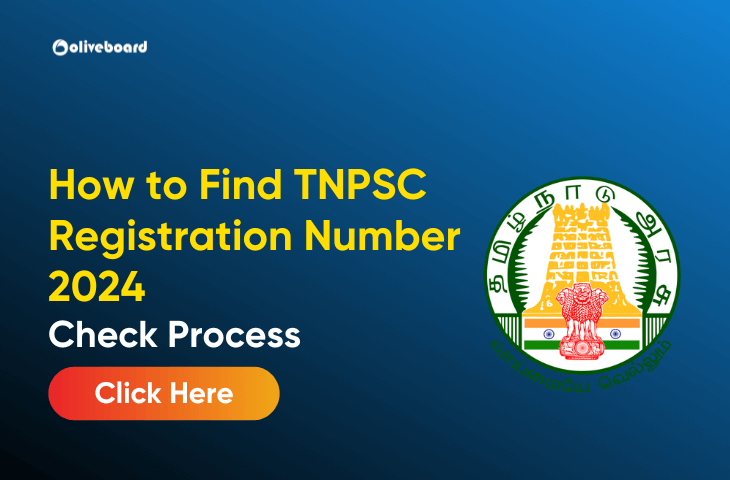TNPSC Registration Number 2024
The Tamil Nadu Public Service Commission been released the TNPSC Group 4 Notification. Candidates who have been already registered and they want to find their TNPSC registration number 2024, so that they don’t have to registered again. The candidates who have applied for the TNPSC and now they have forgotten their TNPSC Registration number or TNPSC Application Id and having hard time to retrieve it. Avoid re-registering by retrieving your TNPSC Registration number or Application ID. To retrieve the missing TNPSC registration number candidates have the follow the guidelines provided below in this article.
How To Find TNPSC Registration Number 2024 ?
The Tamil Nadu Public Service Commission has been recently released several job vacancies. As part of the application process, having a registration number is essential for applicants. However, challenges may arise for some candidates with their TNPSC registration number. To assist in this matter, the following steps provides a detailed guide on the process to opt a lost registration number. By visiting the official website at www.tnpsc.gov.in and following the specified procedures, applicants can efficiently recover their registration details, ensuring a seamless continuation of the application process. This process aims to simplify the process for applicants who may have concerns regarding their TNPSC registration.
- Visit the Official Website:
- Navigate to the official TNPSC website at www.tnpsc.gov.in.
- Access “Registered User” Link:
- On the homepage, locate and click on the “Registered User” link.
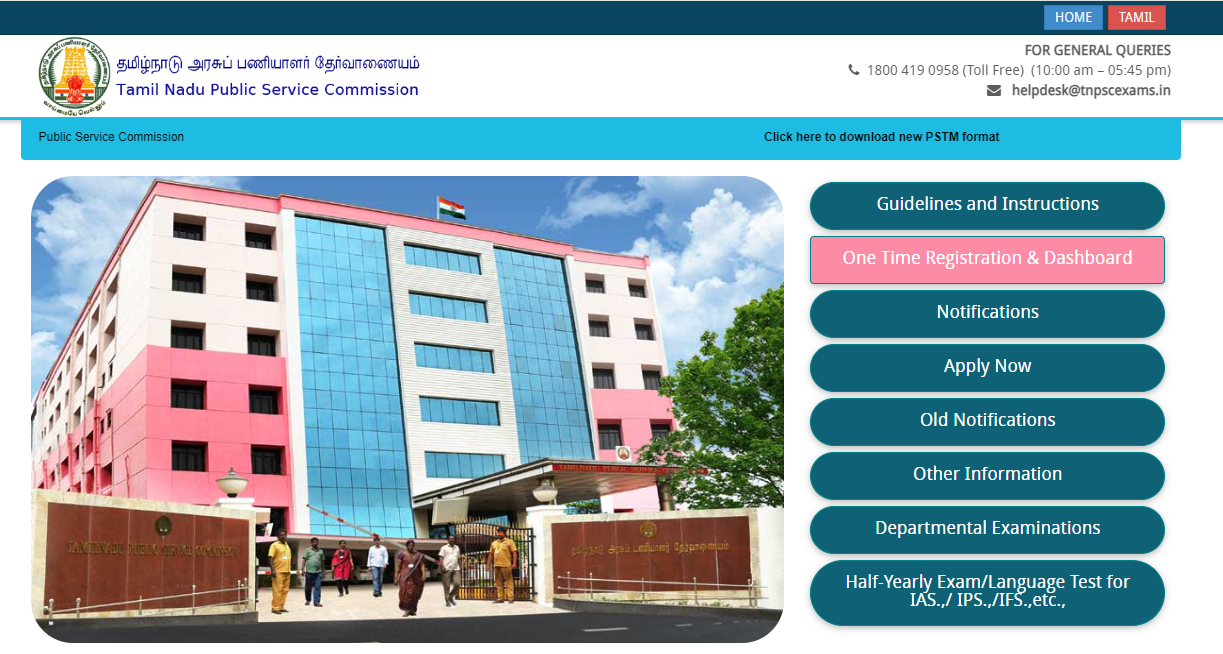
- Select “Forgot Login ID”:
- Once on the new page, find and choose the option labeled “Forgot Login ID.”
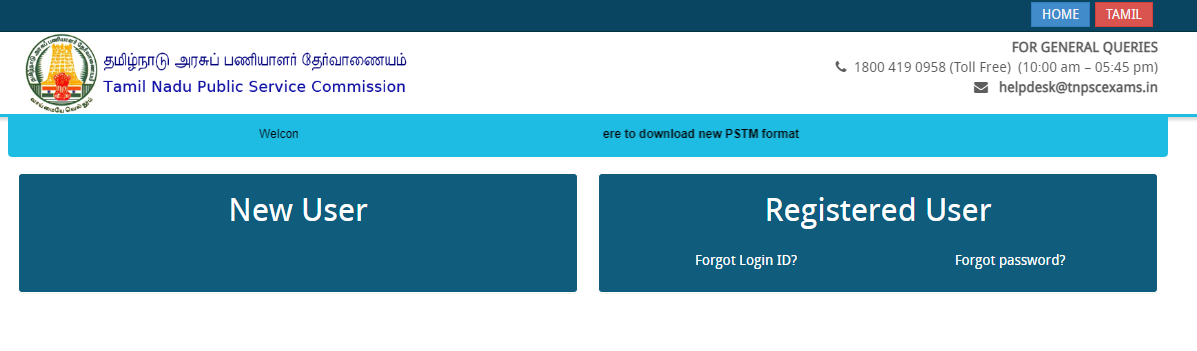
- Provide Registration Details:
- You will be directed to a new page where you need to input certain details used during the online application registration. This may include your Date of Birth, Mobile number, etc.
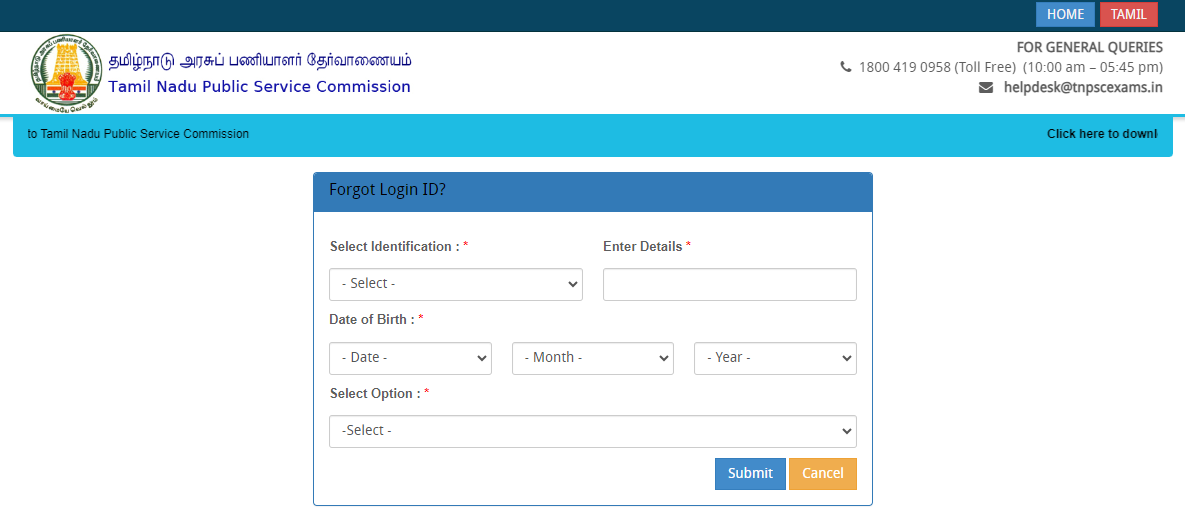
- Submit and Receive New Password:
- After entering the required details, submit the information. You will then receive a new password on either your registered email address or mobile number.
- Login with New Credentials:
- Utilize the new password to log in to your TNPSC account. Enter both User ID and the new password.
Process To Find TNPSC Registration Number 2024 Via Email ID
By following these steps, candidates can easily retrieve their TNPSC registration number from their email account. This method provides an alternative for those applicants who may have difficulty accessing the information through the official portal.
- Login to Your Email Account:
- Access your email account, whether it’s Gmail, Yahoo Mail, or any other platform.
- Search for TNPSC:
- In your email account, use the search bar and enter “TNPSC.”
- Review Search Results:
- Examine the search results; all emails containing “TNPSC” will be displayed.
- Locate Registration Number Email:
- Identify the email containing your TNPSC registration number sent during the registration process.
How To Obtain One Time TNPSC Registration Number 2024?
By following these steps, candidates can obtain the one time TNPSC registration number through the official website.
- Visit Official Website:
- Go to the Tamil Nadu Public Service Commission’s official website: www.tnpsc.gov.in.
- Access “Apply Online” Link:
- Click on the “Apply Online” link on the homepage.
- Choose “One Time Registration & Dashboard”:
- Select the “One Time Registration & Dashboard” option from the available choices.
- Click on “Registered User”:
- Further, click on the “Registered User” option as part of the process.
- Retrieve TNPSC Registration Number:
- Following these steps will lead you to the retrieval of your TNPSC registration number for one-time use.
TNPSC Portal Helpline Detail
For general inquiries, candidates can reach out through the toll-free number, 1800 419 0958, where dedicated support team is ready to assist for help. Additionally, candidates can contact the TNPSC Portal via email at [email protected]. Feel free to use these communication channels for any questions or concerns you may have, and the team will provide prompt and professional assistance to ensure a smooth experience.
TNPSC Registration Number 2024 – FAQs
You can retrieve your TNPSC Registration Number by visiting the official website and following the guidelines provided. Alternatively, check your registered email for the confirmation message.
If you forget your TNPSC Registration Number, visit the official website and use the “Forgot Login ID” option. You may need to provide details such as Date of Birth and Mobile number used during the registration process.
Yes, for general queries, you can contact the TNPSC helpline at the toll-free number 1800 419 0958 or email them at [email protected].
No, a valid TNPSC Registration Number is essential for the application process. If you encounter issues, follow the provided steps on the official website or contact the helpline for assistance.

Hello, I’m Aditi, the creative mind behind the words at Oliveboard. As a content writer specializing in state-level exams, my mission is to unravel the complexities of exam information, ensuring aspiring candidates find clarity and confidence. Having walked the path of an aspirant myself, I bring a unique perspective to my work, crafting accessible content on Exam Notifications, Admit Cards, and Results.
At Oliveboard, I play a crucial role in empowering candidates throughout their exam journey. My dedication lies in making the seemingly daunting process not only understandable but also rewarding. Join me as I break down barriers in exam preparation, providing timely insights and valuable resources. Let’s navigate the path to success together, one well-informed step at a time.