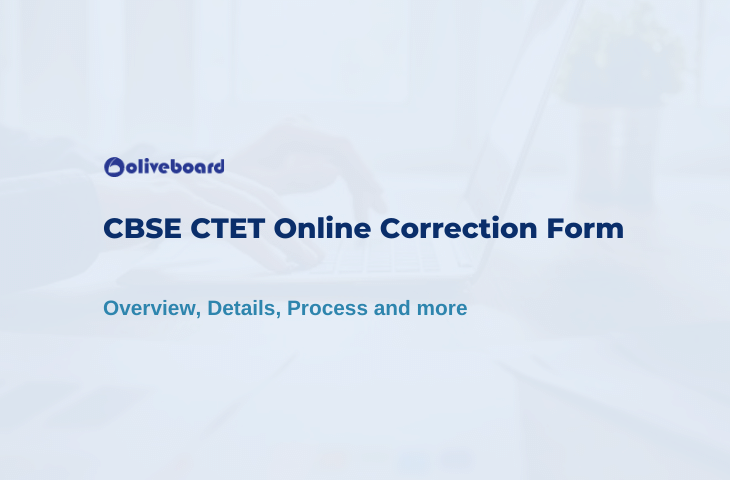Central Board of Secondary Education activates the CBSE CTET online correction form window online at their official website to help the candidates who wish to change their details after submitting their admission form. For the year 2021, the window for the correction form was open from October 28, 2021, to November 03, 2021. The National Test Agency will conduct the CTET exam from December 12, 2021, to December 13, 2022. So, we request all candidates who have registered for the exam to review their applications and make any necessary corrections within the period to avoid future troubles.
However, the National Test Agency (NTA) allows candidates to correct, but they can only change a few details, such as personal details, exam center, or city. Candidates must log in using their CTET application number and password to change their personal information. Check in this guide for complete details about the CBSE CTET online correction form, including the process to edit details, retrieve passwords, details that you can edit, and more.
CBSE CTET Online Correction Form: Overview
NTA offers the correction facility to all candidates who have successfully filled the CTET application form. It opens the correction window on its official website for a specific period, and candidates can make necessary changes only within that period. This correction facility is only available once.
The test conducting authority accepts changes only through its website, i.e., online; it doesn’t entertain any correspondence offline via fax, application, or email, etc. Further, it permits the facility to edit only a few pieces of information in the CBSE CTET online correction form. We encourage candidates to examine their application form, as they will not get another chance. The authority will take the details mentioned in the form after the correction date as final and will not allow any change after that.
CBSE CTET Online Correction Form: Details You Can Edit
NTA permits only a few changes in the CBSE CTET online correction form, which are as follows:
- Candidate’s Name, Father’s Name, and Mother’s Name
- Candidate’s Date of Birth, Gender, and Nationality
- Candidate’s Address
- Candidate’s Category
- Candidate’s Differently-abled category (if any)
- Paper opted, i.e., Paper I, Paper-II, or both
- Subject opted for Paper-II
- First choice for the test center
- Language opted for Paper I or II
- Candidate’s Educational details, such as degree/diploma, institute/university/college, percentage of marks
CBSE CTET Online Correction Form: Step-by-Step Process To Edit
This facility of making corrections in the CBSE CTET online correction form is a useful tool for the candidates who have made a mistake(s) while filling their online application form. NAT allows these candidates to rectify their mistake(s) through an online window, which remains open for a limited period. We advise the candidates to follow the below-mentioned step-by-step guide for the correction to rectify the mistake(s) effortlessly:
- Step 1: Visit the official website of CTET, and search for the CBSE CTET online correction form. You will find it at the end of the homepage, then click on the ‘Correction in Application Form’ tab.
- Step 2: The link will redirect you to the login page of the CTET official website. Enter your login credentials like admission id, password, and security pin to sign in.
- Step 3: After the submission of credentials, a new window will open up. Click on the ‘correction in application form’ button.
- Step 4: Click on ‘I Agree’ and select ‘Proceed for Correction.’
- Step 5: In the next window, correct the details you wanted to edit in the CBSE CTET online correction form.
- Step 6: After editing, crosscheck all details again, and then click on the submit button.
- Step 7: After completing the correction, take a printout of the CTET confirmation page. It is necessary to keep a record of the information you have edited in the CBSE CTET online correction form. You may need the printout of the same for future references.
How Many Times You Can Do The Correction?
During the time allotted for corrections in the CTET application form 2021, candidates can edit their application forms as many times as they want. But, once that period is over, NTA will not entertain any request for changes in the CBSE CTET online correction form. NTA allows correction only through the online window and does not accept any request for corrections via postal mail or fax.
Points To Remember
Candidates should keep in mind the following points while correcting their CBSE CTET online correction form:
- Only a few of the fields are editable.
- Because of the corrections, the original application form is no longer relevant, so it is necessary to download a new one.
- Ensure that all filled details are correct, as the window for corrections will become inactive after a predetermined amount of time.
Conclusion
NTA allows the online application correction process for the CBSE Central Teacher Eligibility Test (CTET). We encourage the candidates appearing for the exam to change the CBSE CTET online correction form by logging on to the website as per the specified schedule. Candidates get this chance for a limited period, so they must do the correction(s) before the deadline.
FAQs:
NAT allows correction in the details filled in the application form through CBSE CTET online correction form. This online window remains open for a limited duration and allows candidates to change specific details in the form.
No, you cannot change your mobile number or e-mail address in the CBSE CTET online correction form.
Yes. You can edit your preferred CTET exam center in the CBSE CTET online correction form.
- CTET Result 2024 Out, Direct Download Link
- CTET Admit Card 2024 Out, Direct Download Link
- CTET Syllabus 2024 & Exam Pattern For Paper 1 and 2, Download PDF
- CTET Cut Off 2024, Check Minimum Qualifying Marks
- CTET 2024 Question Papers 1 and 2, Direct Download PDF Link
Hi, I’m Tripti, a senior content writer at Oliveboard, where I manage blog content along with community engagement across platforms like Telegram and WhatsApp. With 3+ years of experience in content and SEO optimization related to banking exams, I have led content for popular exams like SSC, banking, railways, and state exams.