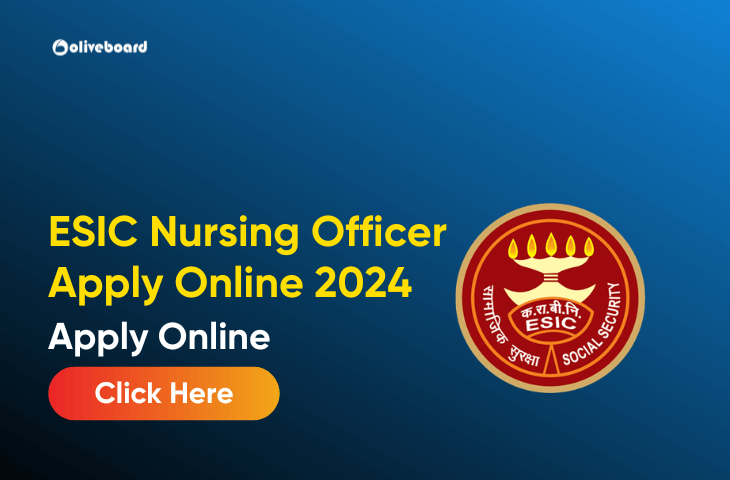ESIC Nursing Officer Apply Online 2024
The ESIC Nursing Officer Apply Online 2024 link has been activated by the by the Union Public Service Commission (UPSC) for 1930 Nursing Officers for the Employees State Insurance Corporation (ESIC) under the Ministry of Labour and Employment.
The Online Application process for the ESIC Nursing Officer has been started from 7th March 2024, and the Application process will continue until 27th March 2024. Before Applying Online, it’s important for the candidates to go through the Recruitment Notification once. Candidates can Apply Online for the UPSC ESIC Nursing Officer Recruitment through the direct link provided in the article below.
ESIC Nursing Officer Apply Online Link
The Apply Online Link has been activated and candidates can Apply Online for the ESIC Nursing Officer through the direct link provided below and the link will remain active until 27th March 2024. The direct Link to Apply Online is provided below.
ESIC Nursing Officer Apply Online – Overview
According to the released ESIC Nursing Officer Notification 2024 candidates who have been completed their 4-year Bachelor’s degree in Science (Nursing) or 1 year of experience or General Nursing and Midwifery and is in the age group of 18 to 30 years as of 27th March 2024 can Apply Online for the ongoing ESIC Nursing Officer Recruitment 2024. Further details on the Nursing Officer Recruitment Notification has been provided in the table below.
| Particulars | Details |
| Recruitment Organization | Union Public Service Commission (UPSC) |
| Post Name | ESIC Nursing Officer (NO) |
| Advt No. | UPSC Advt. No. 52/2024 |
| Vacancies | 1930 |
| Application Period | 7th March – 27th March 2024 |
| Job Location | All India |
| Category | UPSC ESIC Nursing Officer Recruitment 2024 |
| Official Website | upsc.gov.in |
ESIC Nursing Officer OTR Registration Process
Before filling out the Application form for the UPSC ESIC Nursing Officer every candidates had to register themselves with mandatory OTR verification. The OTR registration process has been provided below:
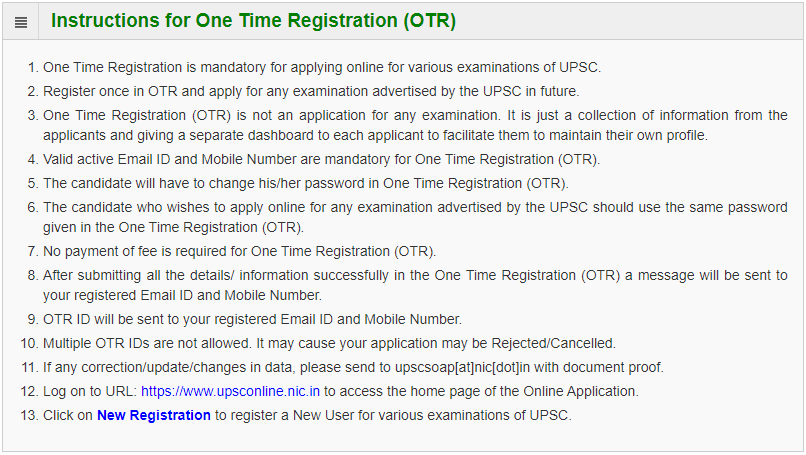
How To Apply Online For ESIC Nursing Officer Recruitment 2024?
Candidates interested in applying for the UPSC ESIC Nursing Officer Recruitment 2024, must follow these steps to ensure a smooth application process.
- Step 1: Qualification Check
- Review your qualifications based on the details in the UPSC ESIC Nursing Officer Recruitment 2024 Notification PDF.
- Step 2: Access the Application Portal
- Click on the “Apply Online” link below or visit upsconline.nic.in, the official website, to begin the application process.
- Step 3: Fill out the Online Application Form
- Complete the online form on the application portal with accurate and relevant information, following the provided instructions.
- Step 4: Document Upload
- Upload necessary documents, ensuring they meet specified requirements, such as educational certificates, identification proof, and other relevant paperwork.
- Step 5: Application Fee Payment
- Make the required payment for application fees using the designated payment options.
- Step 6: Application Form Printing
- After successfully submitting the application, print a copy of the completed form for your records.
ESIC Nursing Officer Application Fees
To apply for the UPSC Nursing Officer 2024 exam, there is a fee of Rs.25/- (Twenty-Five Rupees). However, certain groups such as SC/ST/Female/Persons with Benchmark Disability are exempt from this fee. You can pay in cash at any State Bank of India branch, use net banking from any bank, or use Visa/Master/RuPay/Credit/Debit Card, or UPI.
| Candidate Category | Fee Amount | Payment Methods |
| General/OBC | Rs.25/- | Remit cash at any State Bank of India branch OR Use net banking facilities of any bank. Make payments through Visa/Master/RuPay/Credit/Debit Card or UPI Payment |
| SC/ST/Female/Persons with Benchmark Disability | Exempted |
ESIC Nursing Officer Apply Online: Documents To Be Uploaded
As part of the application process for the UPSC Nursing Officer 2024 exam, it’s important to follow specific guidelines for uploading documents. Here are the details simplified:
- Scanned Photograph:
- Format: JPG
- Size: Between 20 KB and 300 KB
- Resolution: Minimum 550 pixels (Width) X 550 pixels (Height), Maximum 1000 pixels (Width) X 1000 pixels (Height)
- Bit Depth: 24 bit
- Background: Plain white
- Presentation: 3/4 of the photograph should display the full face. It should be the latest photo, not older than 10 days, with the candidate’s name and date mentioned at the bottom.
- Scanned Signature:
- Format: JPG
- Size: Between 20 KB and 300 KB
- Resolution: Minimum 350 pixels (Width) X 350 pixels (Height), Maximum 550 pixels (Width) X 550 pixels (Height)
- Bit Depth: 24 bit
- Photo Identity Card Document:
- Format: PDF
- Size: Between 20 KB and 300 KB
- Assistive Device (if applicable):
- Format: JPG
- Size: Between 20 KB and 300 KB
- Resolution: Minimum 350 pixels (Width) X 350 pixels (Height), Maximum 1000 pixels (Width) X 1000 pixels (Height)
- Bit Depth: 24 bit
ESIC Nursing Officer Apply Online 2024: FAQs
The online application process for ESIC Nursing Officer 2024 commences on 7th March 2024.
The last date for submitting the online applications for the ESIC Nursing Officer exam is 27th March 2024.
Yes, there are document upload requirements, including a scanned photograph, signature, photo identity card document in PDF format, and, if applicable, details about an assistive device.
The scanned photograph should be in JPG format with specific size and resolution criteria. Similarly, the scanned signature has its own set of format and size requirements.
If paying in cash, generate a challan online after completing Part-I registration and deposit the fee at the nearest specified bank branch.