How to Increase Typing Speed for SSC CHSL 2025?
The Staff Selection Commission has released the SSC CHSL 2025 Notification for the recruitment of Lower Division Clerk (LDC), Junior Secretariat Assistant (JSA), and Data Entry Operator (DEO). Candidates applying for these posts must appear for the SSC CHSL Typing Test/Skill Test as part of the Tier 2 Exam, which is tentatively scheduled for February–March 2026, as per the official notification.
To qualify for the typing test, candidates must have a typing speed of 8000 to 15000 key depressions per hour on a computer. This makes it essential for aspirants to start improving their typing skills well in advance.
- Typing test instructions and rules
- Common typing mistakes to avoid
- Practical tips to improve typing speed and accuracy
- Free tools and resources to practice typing daily
How to Increase Typing Speed for SSC CHSL 2025?
Typing is an important part of the SSC CHSL Tier 2 Skill Test, especially for posts like DEO, LDC, and JSA. Improving your typing speed takes regular practice and the right technique. Below are some simple tips to help you increase your typing speed and accuracy:
- Correct Finger Placement:
Place your fingers on the home row keys (ASDF for the left hand and JKL; for the right hand) and use your thumbs for the space bar. - Maintain Proper Posture:
Sit upright at a desk with your feet flat on the ground and the screen at eye level, around 15 inches away. - Avoid Looking at the Keyboard:
Focus on the screen while typing to reduce mistakes and build muscle memory. - Start with Easy Practice:
Begin by typing simple words and short sentences before moving on to longer paragraphs. - Use Typing Software or Online Tools:
Practice with free typing platforms like Typing.com or 10FastFingers to track your speed and progress. - Set Daily Typing Goals:
Aim for small daily improvements—for example, increase your speed by 2–3 WPM (words per minute) each week.
SSC CHSL 2025 Exam Overview
Candidates who will clear the tier 1 exam will sit for Tier 2, which is tentatively scheduled for February–March 2026, as per the official notification. Further details are provided in the table below:
| Particulars | Details |
| Commission | Staff Selection Commission (SSC) |
| Exam Name | SSC CHSL Exam 2025 |
| Mode of Exam | Online |
| Job Location | All India |
| Mode of Application | Online |
| Selection Process | Tier 1 → Tier 2 (Descriptive + Skill Test) |
| Official Website | ssc.gov.in |
SSC CHSL Typing Test Instructions 2025
To clear the SSC CHSL Tier 2 Skill Test/Typing Test, candidates must carefully follow the instructions set by SSC. The typing test is qualifying in nature and will be conducted in the second session of Tier 2 on the same day. It is essential to understand the format and timing of both sessions to prepare effectively.
SSC CHSL Tier 2 Structure
The SSC CHSL Tier 2 exam is conducted in two sessions on the same day. Session-I includes questions on Maths, Reasoning, English, General Awareness, and Computer Knowledge. Session-II is the qualifying Skill Test or Typing Test.
| Session | Section/Module | Details |
| Session-I | Section-I: Maths and Reasoning | Module-I: Mathematical Abilities Module-II: Reasoning and General Intelligence |
| Section-II: English and GA | Module-I: English Language Module-II: General Awareness | |
| Section-III: Computer Test | Module-I: Computer Knowledge | |
| Session-II | Section-III: Skill/Typing Test | Module-II: Skill Test for DEO / Typing Test for LDC & JSA |
Skill Test/Typing Test Instructions
The Skill Test or Typing Test is a qualifying part of SSC CHSL Tier 2 and is conducted in Session II. Candidates must understand the rules and speed requirements to avoid disqualification.
Instructions:
- The test is conducted on the same day as Session-I (after a break).
- It is a qualifying exam – marks are not added to the final score.
- Typing errors are calculated up to two decimal places.
- Required Typing Speeds:
- LDC/JSA: 35 words per minute (English) or 30 wpm (Hindi).
- DEO: 8000 key depressions per hour.
SSC CHSL Typing Speed
In the SSC CHSL 2025 examination, the required typing speed depends on the post you have applied for. The Typing/Skill Test is a qualifying part of Tier 2 and must be cleared to move ahead in the selection process.
Skill Test For Data Entry Operators – Typing Speed and Key Depression
The Skill Test is mandatory for DEO posts and must be taken in English only. No exemptions are allowed, even for PwD candidates (except for scribe eligibility). Below are the typing speed requirements and test details for various departments:
DEO Typing Speed Requirements and Test Details
The Skill Test for Data Entry Operators (DEOs) is a major qualifying stage. The required typing speed and key depressions vary depending on the department or ministry, and all candidates must meet the prescribed criteria to proceed further.
| Department/Ministry | Typing Speed | Test Duration | Key Depressions in Passage | Additional Information |
| Ministry of Consumer Affairs, Food & Public Distribution | 15,000 key depressions per hour | 15 minutes | 3,700 – 4,000 key depressions | |
| Ministry of Culture | 15,000 key depressions per hour | 15 minutes | 3,700 – 4,000 key depressions | |
| Other Departments/Ministries | 8,000 key depressions per hour | 15 minutes | 2,000 – 2,200 key depressions | |
| Candidates Eligible for a Scribe | 8,000 key depressions per hour | 20 minutes | 2,000 – 2,200 key depressions | Additional 5 minutes compensatory time |
Typing Test For Lower Division Clerk LDC or Junior Secretariat Assistant JSA: Typing Speed and Key Depression
For candidates applying for Lower Division Clerk (LDC) or Junior Secretariat Assistant (JSA) positions, a Typing Test is mandatory.
| Aspect | Details |
| Language Options | Hindi or English |
| Language Selection | Final choice made during online application; no changes allowed |
| Typing Speed Requirements | – English: 35 w.p.m. (approx. 10,500 key depressions per hour) – Hindi: 30 w.p.m. (approx. 9,000 key depressions per hour) |
| Test Duration | 10 minutes |
| Compensatory Time for Scribe | Additional 5 minutes, making the total test duration 15 minutes |
| Evaluation | Accuracy of typing a given text passage |
SSC CHSL Typing Test Paragraph
For candidates in the SSC CHSL examination, the rules regarding typing tests vary depending on the position applied for:
- Data Entry Operator (DEO) applicants are required to take the typing test exclusively in English.
- Candidates applying for the positions of Lower Division Clerk (LDC) or Junior Secretariat Assistant (JSA) have the option to choose between English or Hindi.
- In both cases, the typing passage will be provided by the SSC during the examination, either in printed form or displayed on a computer screen.
SSC CHSL Typing Error Allowed
In the SSC CHSL 2025 examination, candidates have a margin of error permitted during the typing test. The allowance for typing errors includes calculating errors in the Skill Test up to two decimal places.
- Full Mistakes: These include omission of a word/figure, substitution of a wrong word/figure (except transposition), addition of a word/figure, spelling errors, repetition of a word/figure, or incomplete words.
- Half Mistakes: These involve spacing errors, wrong capitalization, punctuation errors, transposition errors, and paragraphic errors.
- Spelling Error Tolerance: Spelling errors, including repetition, addition, omission, or substitution of letters, are counted as full mistakes.
- Error Evaluation: Errors are assessed based on the criteria for full and half mistakes.
- Importance of Accuracy: While some errors are allowed, candidates should aim for accuracy to reduce mistakes and improve performance.
SSC CHSL 2025 Typing Test Guide
In the SSC CHSL 2025 examination, specific guidelines have been set for the typing process. The details are as follows:
| Aspect | Details |
| Medium Consistency | Type words/figures and numerical/years exactly as in the Question Paper, both in English and Hindi. Mistakes are counted if typed differently or in another language. |
| Medium Opted | Type the Test Passage in the chosen medium. Typing in a different medium will not be credited. |
| Paragraph Indentation | Use the Tab Key to start any paragraph. Paragraphs started with spaces instead of the Tab Key are treated as half-mistakes. |
| Revision and Correction | Revisions and corrections are allowed within the prescribed time. Candidates do not need to repeat the passage if completed once. |
| Punctuation Spacing | Only one space should follow each punctuation mark (comma, full stop, question mark, etc.). Follow the punctuation scheme in the Question Paper. |
| Irrelevant Content | Typing irrelevant matter or numerical will be counted as a mistake. |
| Incomplete Words | Any incomplete word is treated as one full mistake. |
How to Increase Typing Speed for SSC CHSL – Tips
Typing efficiently is a skill that requires practice and proper technique. Here are some essential tips to boost your typing speed:
- Finger Positioning:
- Place your fingers correctly on the keyboard, aligning them with the keys. Use your thumb for the space bar and pinky fingers for shift, alt, and enter keys. Maintain a consistent posture while typing.

- Maintain Good Posture:
- Sit at a table or desk to ensure proper posture and positioning of fingers. Keep the screen at least 15 inches away and maintain a straight back to avoid physical strain.
- Avoid Looking at the Keyboard:
- Train yourself to type without looking at the keyboard. Focus on the screen to spot spelling errors and mistakes, gradually building muscle memory for key placement.
- Regular Practice:
- Practice typing daily, starting with easy words and progressing to longer paragraphs. Consistent practice is essential to improving speed and accuracy over time.
- Utilize Typing Software:
- Use free typing software available online to analyze your speed and accuracy. These tools provide feedback and insights into your performance, helping you identify areas for improvement.
- Emphasize Accuracy:
- Focus not only on speed but also on accuracy. Minimize mistakes by paying attention to common errors and practicing specific words or letters you struggle with.
How to Increase Typing Speed and Accuracy?
Improving typing speed and accuracy requires consistent practice and focus. Here are some helpful tips to achieve faster and more accurate typing:
- Use Proper Techniques:
- Employ correct finger placement and maintain good posture to reduce fatigue and errors.
- Start Easy, Progress Gradually:
- Begin with simple typing exercises and gradually increase the difficulty to build muscle memory and enhance speed.
- Utilize Online Typing Tools:
- Practice with online typing tools like TypingClub or TypeRacer to access a variety of exercises designed to improve skills.
- Practice Regularly:
- Dedicate regular practice sessions, even if brief, to establish consistency and reinforce muscle memory.
- Take Breaks:
- Take regular breaks to prevent fatigue and maintain concentration during practice sessions.
- Learn from Mistakes:
- Pay attention to errors and focus on correcting them to enhance accuracy over time.
Remember, consistent practice and attention to proper techniques are essential for significant improvement in typing speed and accuracy. With dedication and time, you can effectively enhance your typing skills.
Increase Typing Speed for SSC CHSL 2025 – FAQs
Ans. Practice regularly, use proper typing techniques, start with easy exercises and gradually increase difficulty, utilize online typing tools, and focus on accuracy along with speed.
Ans. Regular practice is crucial for improving typing speed. Even a few minutes of daily practice can make a significant difference over time.
Ans. Accuracy is equally important as speed in the SSC CHSL typing test. Candidates must focus on minimizing errors while maintaining a fast typing pace to perform well in the examination.
Ans. 10 minutes (15 minutes for candidates eligible for a scribe).
Ans. 8000 to 15000 key depressions per hour, depending on the department.
- Free SSC CHSL Topic Wise Tests for English, Quant & More, Attempt Now

- SSC CHSL 2025 Vacancies Released for 3131 Posts, Complete Details

- How To Analyze SSC CHSL Mock Test, Step-By-Step Process
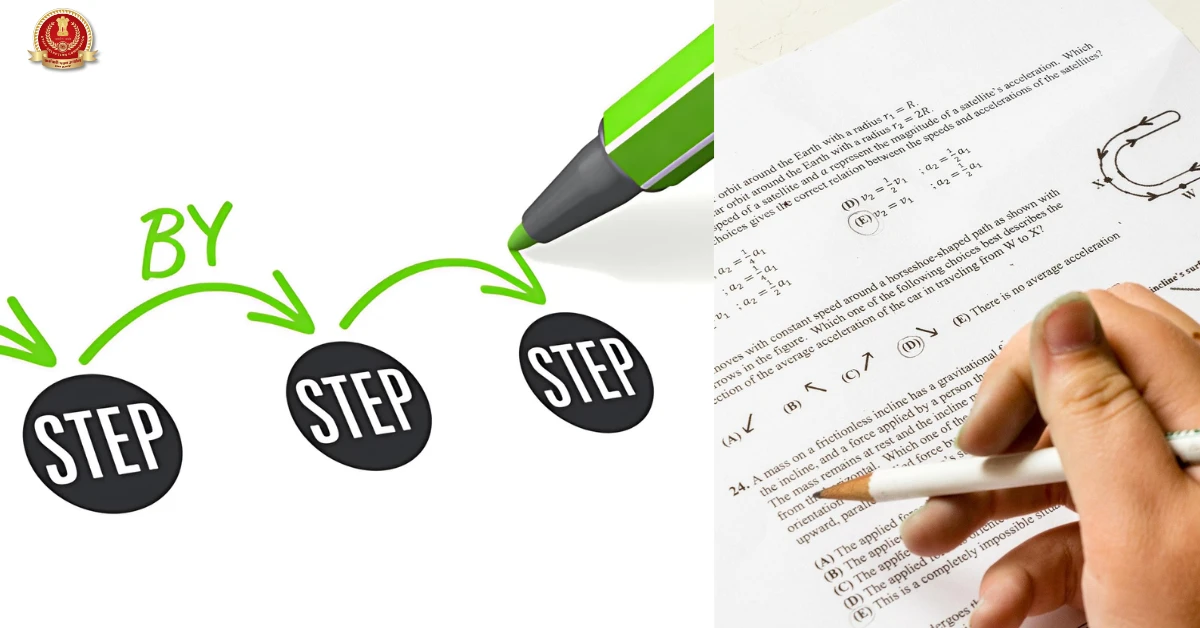
- SSC CHSL Last Minute Tips, Crack Paper 1 In 1st Attempt

- SSC CHSL English Syllabus 2025, Check Detailed Syllabus
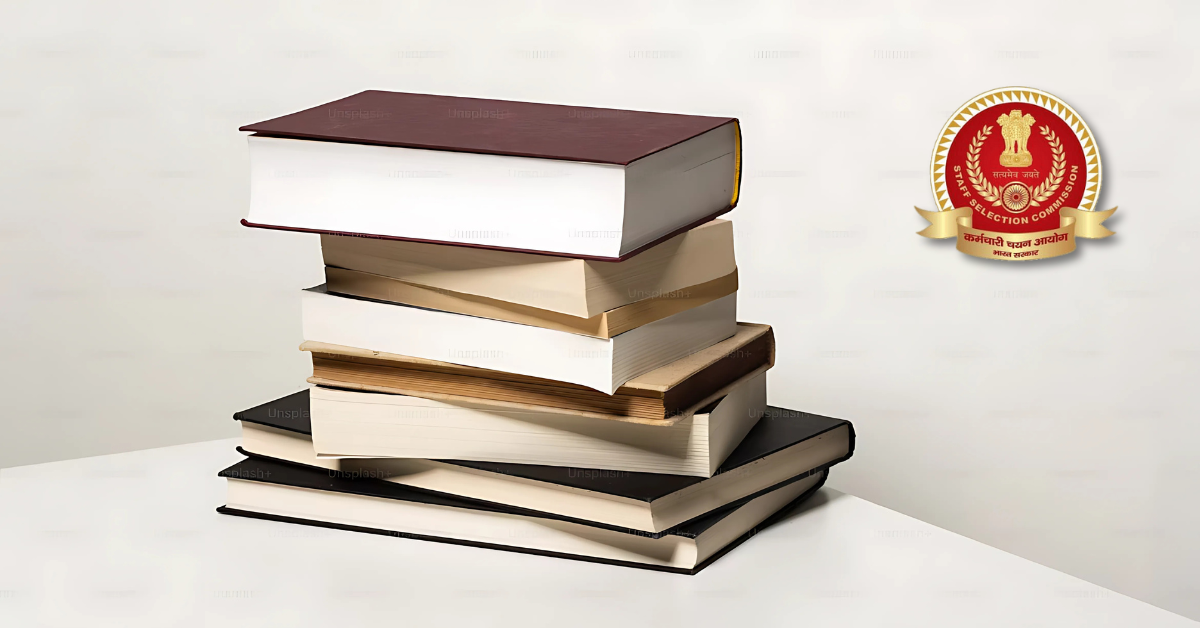
- SSC CHSL Post Preference 2025, Important Factors To Consider
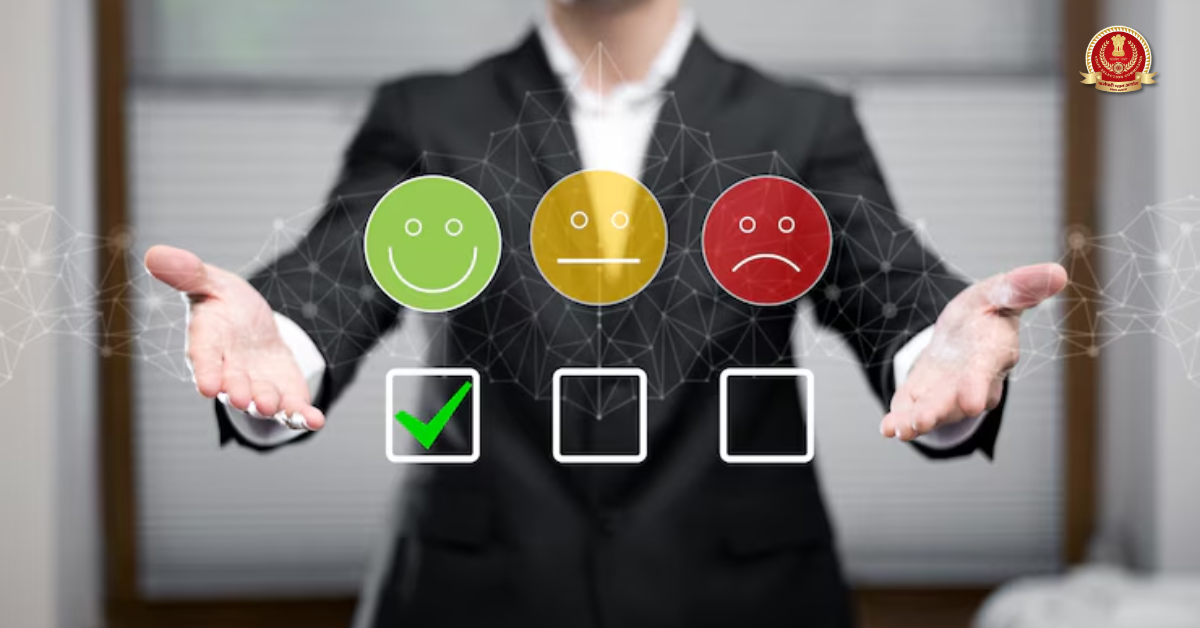

Hello, I’m a content writer working at Oliveboard. I focus on creating blogs, articles, and educational content that’s simple, clear, and saves time for readers. I believe in writing that adds real value without overcomplicating things. I also have strong knowledge of banking and government exams, which helps me create content that is both accurate and easy to understand. With experience and consistency, I aim to make preparation smoother for every learner.
