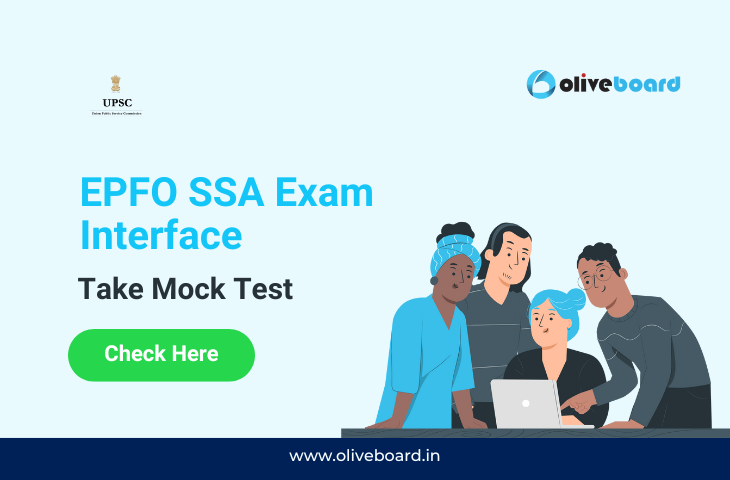EPFO SSA NTA Exam Interface: The EPFO released the SSA Notification on the 22nd of March 2023. The SSA NTA by EPFO is for candidates to be recruited to the post of Society Security Assistant and Stenographer. Candidates should be familiar with the exam interface before appearing for it. Hence, why mock tests are so highly recommended as a part of exam preparation. This blog will walk you through the exact exam interface of the EPFO SSA NTA Exam 2023.
EPFO SSA NTA Exam Interface – Before the Exam Starts
To understand the interface of the exam, click the button below and open up the EPFO SSA NTA mock test page.
Enter the valid details and click on “Start Mock Test”. The following page will show up. Click on “Join”.
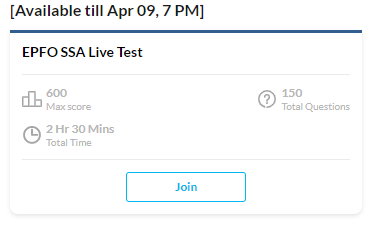
You will then be shown the live test page. Click on “Take Test”.
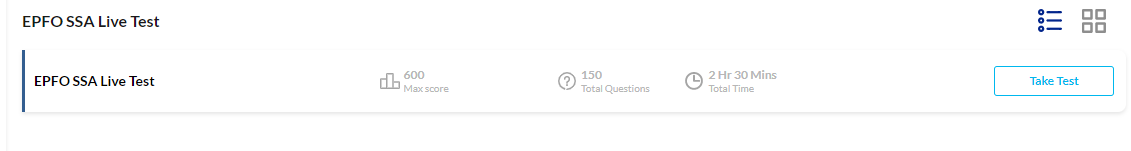
1. Question Marker Legend
The General Instructions page is what you see first and foremost. The first few points are about the time and then about the questions legend. Read and carefully understand exactly what each symbol means. The interface is exactly the same as the actual exam, so you will be far more familiar with it if you practice with these mock tests.
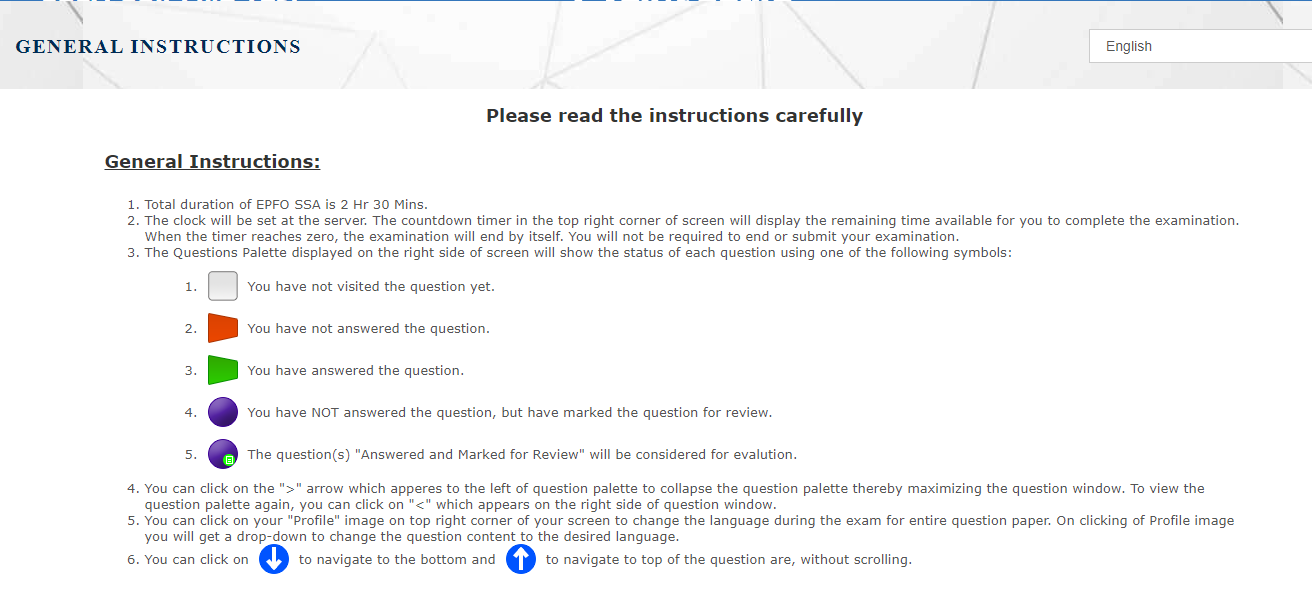
2. Navigating Questions
The next few points is about how to navigate questions. What happens when you skip without attempting, or when you attempt but don’t confirm the answer and leave it for review.
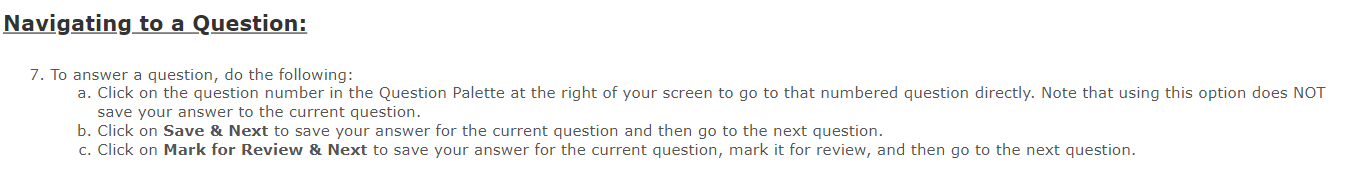
3. Answering Questions
Candidates should be extremely careful and follow the below-given instructions specific to answering the questions using MCQs
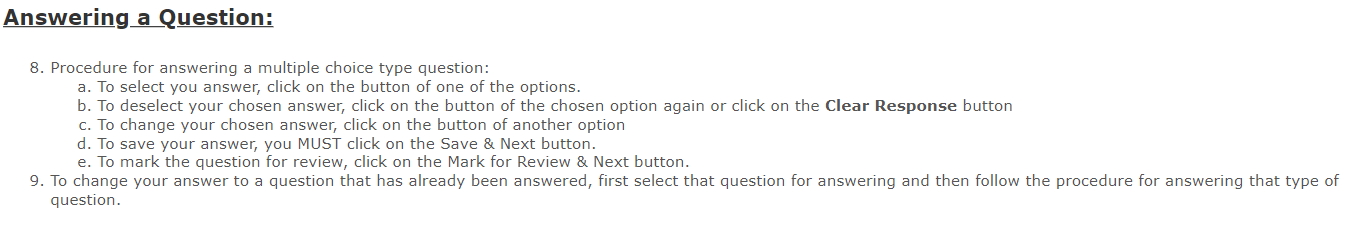
4. Navigating Sections
Sections of the exam have rules when you navigate them Follow these rules for a smoother exam experience
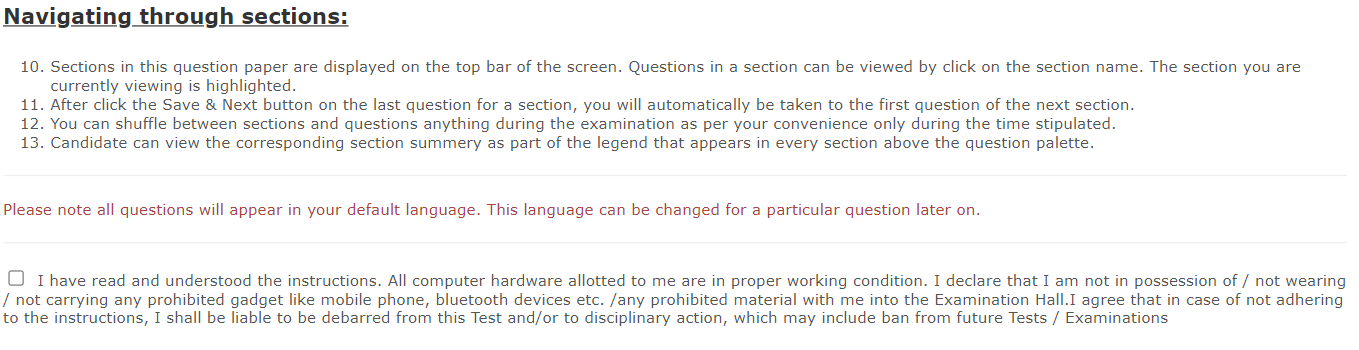
Once you’ve read through the instructions, make sure the check the declaration and select the checkbox beside it. Without doing this, you will not be able to proceed.

EPFO SSA NTA Exam Interface –
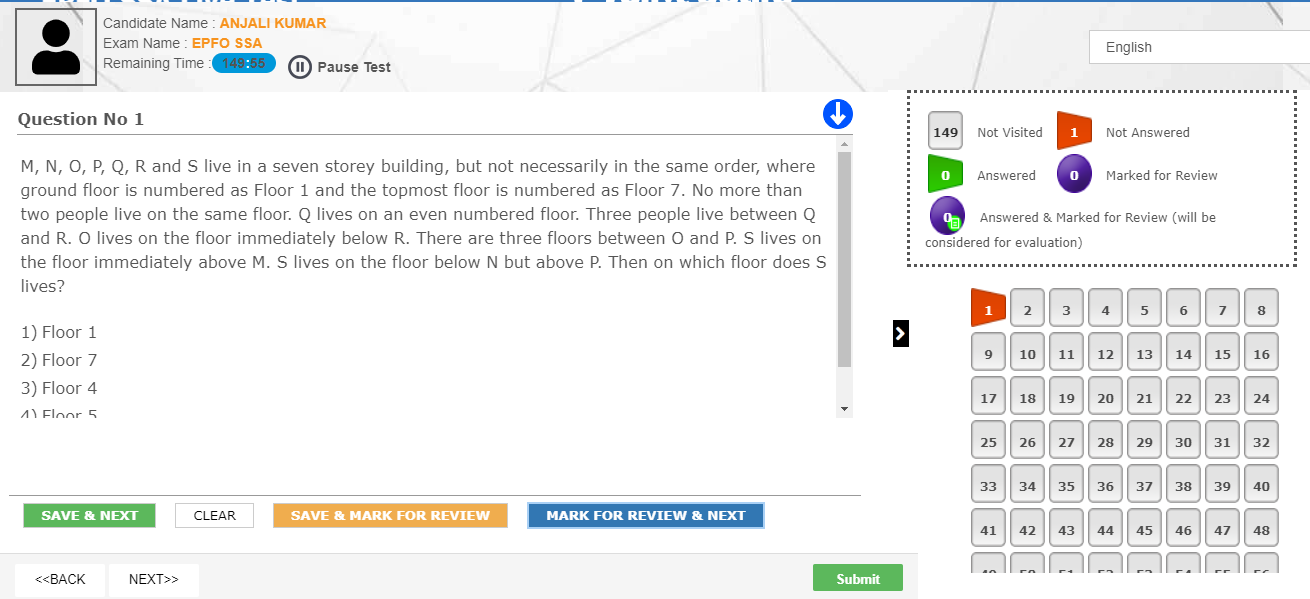
Now let us take a look at the interface of the question page.
1. Candidate information and time
The top bar shows the name of the candidate, the exam name, and the time remaining. It also provides the pause button which is only for the Oliveboard Live Test. The actual exam will not have a pause option so be aware. On the right side of the top bar, you can choose the interface language.
2. Question symbol legend and question column
The column on the right contains the code for different symbols that appear when you attempt a question. These symbols appear according to the action you take. The colors correspond to whether the question has been answered/skipped/attempted/marked for review. The numbers show how many questions belong to each category. Below this legend, you will find each question number. As you go through the questions you will see them turn the colors as shown above depending on how you attempt them.
3. Save a response, mark for review, clear response
Below the question and response section of the page, you will find four options. ‘Save and next’ is for saving the response and moving onto the next question. ‘Clear response’ is to clear any selected response. ‘Save and Mark for Review’ means that you aren’t sure of the response so you have selected one but want to come back to it. ‘Mark for Review’ is when you haven’t selected a response but you want to come back to the question later.
4. Submit
This button is basically to submit once the candidate is sure they have attempted all they know. Clicking on submit will save all their responses. The section will be changes once the timer for the current section is up.
EPFO SSA NTA Exam Interface: Conclusion
Candidates can see a more detailed review of the interface in this video:
EPFO SSA NTA Exam Interface: Frequently Asked Questions
A. Mock tests help us familiarize ourselves with the interface of the exam. This saves time during the actual exam as candidates can easily navigate the interface.
A. The last date to apply for EPFO SSA NTA 2023 is the 26th of April 2023.
EPFO SSA NTA Exam Interface: Recommended Reading
| EPFO SSA Previous Year Papers | UPSC EPFO SSA Job Profile | EPFO Prep Plan |
| UPSC EPFO Age Limit | UPSC EPFO Study Plan | UPSC EPFO Notification |
- Union Budget 2025-26 For UGC NET Economics Exam 2025

- Union Budget 2025-26, Simplified New Income Tax Slabs & Key Updates

- UPSC EPFO EO/AO Notification 2025, Check the Complete Details
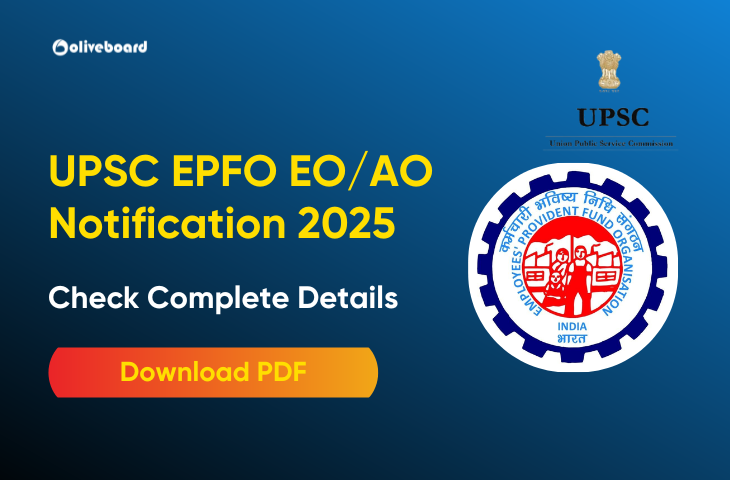
- UPSC EPFO Salary 2025, Pay Scale, Job Profile, Check Here

- UPSC EPFO EO/AO Exam Date 2025, Check Expected Exam Schedule

- UPSC EPFO EO/AO Application Form 2025, Check the Details
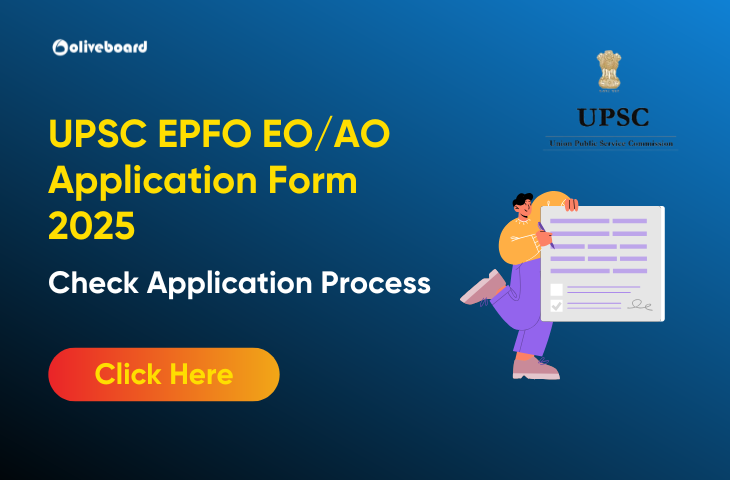
Hi, I’m Tripti, a senior content writer at Oliveboard, where I manage blog content along with community engagement across platforms like Telegram and WhatsApp. With 3 years of experience in content and SEO optimization, I have led content for popular exams like SSC, Banking, Railways, and State Exams.