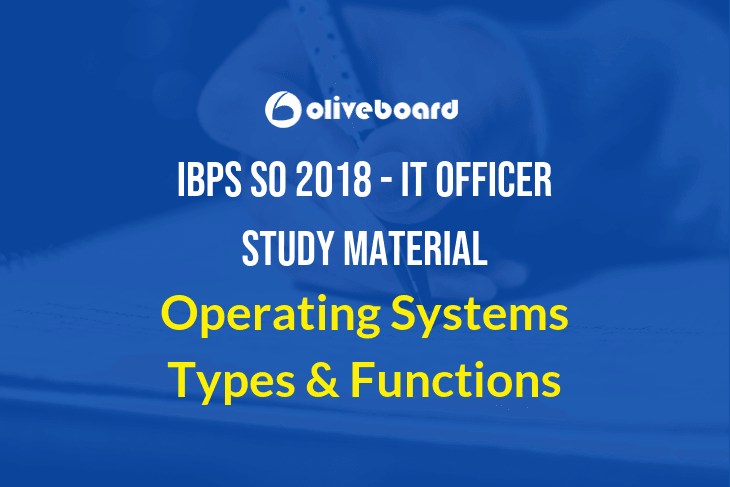IBPS SO Mains exam is just around the corner. We at Oliveboard have brought IBPS SO IT Officer study material related to Professional Knowledge for the candidates who are appearing for IBPS SO (IT) Main Exam. Candidates can expect 5-6 questions from this topic of Operating System. Please go through them carefully.
IBPS SO IT Officer Study Material – OPERATING SYSTEM
Operating System is the first and foremost system software that manages the hardware and application software’s example, compiler, linker, DBMS etc. An operating system performs basic tasks such as controlling input and output devices, processing of instructions, controlling and allocating memory, managing files. It mainly provides an environment to run the software and serves services to computer hardware.
1) Types of Operating System
There are different types of operating systems available, which require different types of hardware to run on. The operating systems are classified as;
1.1) Single user operating system
- This operating system allows only one user at a time.
- They are known as single user operating system since they are used in PC’s and can handle single user at a time.
- · E.g.; MS-DOS, Windows 9X
Solve IBPS SO Free MOCK TEST now, to remember what you have learned in your IBPS SO IT Officer Study Material
1.2) Multi-user operating system
- This operating system allows multiple users to access the computer system concurrently.
- It is used in computer networks that allow the same data and applications to be accessed by multiple users at the same time.
- E.g.; UNIX, LINUX, WINDOWS 2000/7
1.3) Multi-Tasking Operating System
- In the Multi-tasking operating system, more than one process can be executed concurrently
- It also allows the user to switch between the running applications.
- Eg – LINUX, UNIX, WINDOWS 95.
1.3.1) Pre-emptive Multi-Tasking OS
- It allows computer programs to share the operating system and underlying hardware resources, it divides this overall operating and computing time between processes, and the switching of resources between different processes occurs through predefined criteria
- E.g.; OS/2, Windows 95/NT.
1.3.2) Cooperative Multi-Tasking OS
- It is the simplest form of multi-tasking. In it, each program can control the CPU for as long as it needs.
- If a program is not using the CPU, however, it can allow another program to use it temporarily.
- E.g.; Mac OS, MS Window 3-x, etc.
Solve IBPS SO Free MOCK TEST now, to remember what you have learned in your IBPS SO IT Officer Study Material
1.4) Real-Time Operating System(RTOS)
- The main objective of real-time operating systems is their quick and predictable response to events than any other operating system.
- They are designed to respond to an event within a predetermined time and the processing is done within a time constraint.
- They are often used in flight reservation system and military applications
- E.g.; Lynx, OS, HP-RT. The types of RTOS are explained below;
1.4.1) Hard Real-Time OS
- This type of operating system can absolutely guarantee a maximum time for the operations, it performs.
1.4.2) Soft Real-Time OS
- It is a type of operating system that cannot absolutely guarantee a maximum time for the operations, it performs.
Solve IBPS SO Free MOCK TEST now, to remember what you have learned in your IBPS SO IT Officer Study Material
1.5) Embedded Operating System
- An operating system is embedded when it refers to an operating system which is self-contained in the device and resident in Read Only Memory (ROM).
- They are very compact and extremely efficient by design.
- They are used in appliances such as microwaves, washing machines, traffic control system, etc.
- E.g.; WINDOWS CE, Minix-3, etc.
1.6) Batch Processing Operating System
- In the Batch processing operating system, a number of jobs are put together and executed as a group.
- It is responsible for scheduling the jobs according to priority and the resource required.
- It works in two steps, the first step deals with the storage of processes in the form of a batch(collection) know as the accumulation of jobs
- These jobs are processed in a sequential manner within the batch. This stage of working is known as a periodical of jobs.
1.7)Distributed Operating System
- Distributed means data can be stored and processed on multiple locations.
- It uses multiple central processors to serve multiple real-time applications.
- Data processing jobs are distributed among the processors according to their efficiency.
- The processors communicate through various communication lines such as high-speed buses or telephone lines.
Solve IBPS SO Free MOCK TEST now, to remember what you have learned in your IBPS SO IT Officer Study Material
FUNCTIONS OF OPERATING SYSTEM
An operating system is a large and complex software consisting of several components. It is responsible for managing all the resources attached to a computer system.
We have listed the functions below which are provided by the operating system to the convenience of users.
1) Process Management
- The word process means a program under execution. It refers to the task which is currently being executed by the processor(CPU). Operating system handles the creation and deletion of processes and also manages the “scheduling” and “synchronization” of the process.
- Process management is an important part of an operating system as it enables the activities of planning, monitoring, and performance of a process.
- A process requires certain system such as processor time, files, I/O devices etc. All these tasks are handled by OS as process manager
2) Memory Management
- It takes care of the allocation and De-allocation of main memory to various processes.
- Managing the primary memory, sharing and minimizing memory access time are uses of memory management.
- It is used in keeping track of memory usage.
- Performance of memory management is crucial for the performance of the entire system.
Solve IBPS SO Free MOCK TEST now, to remember what you have learned in your IBPS SO IT Officer Study Material
3) File Management
- File management module of operating system manages files held on various storage devices as well as transfers a file from one storage device to another.
- The file management includes creating and deleting both files and directories, allocating space for files, security etc.
4 )Input/Output Management
- This Input/output management module of the OS coordinates and assigns different input and output devices such as printers, disk drives etc.
- It controls and keep tracks of I/O requests, and sends commands to these devices to take measures for data transmission from I/O devices.
- I/O management depends on features such as Speed, Unit of transfer, Data Representation, Buffering, and Spooling.
5)Storage Management
- Storage Management is a process which describes the processes used by an organization to improve the performance of their data resources.
- This data or files will be stored in the computers in such a way that an authorized user can easily access and use it.
- Storage Management can help to improve the data centre’s performance.
That would be all from our end. We will try our best to provide you with quality study materials so that it can benefit you for your exams in every possible way. You can practice from Oliveboard Mock Tests to excel in exams. All the Best.

The most comprehensive online preparation portal for MBA, Banking and Government exams. Explore a range of mock tests and study material at www.oliveboard.in