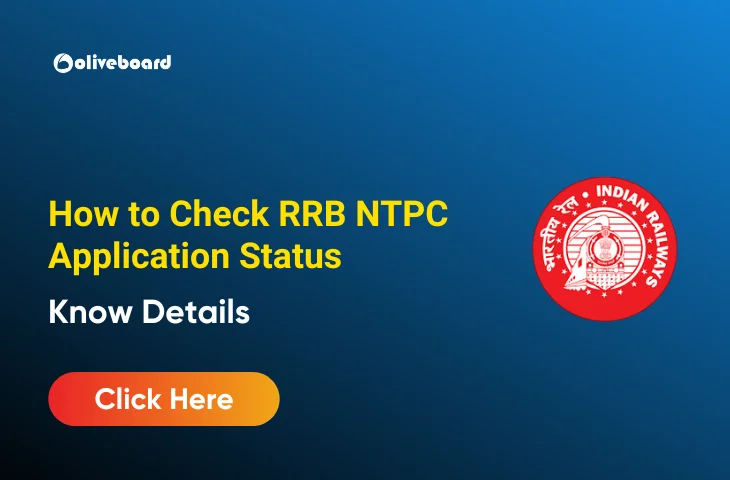RRB NTPC Application Status: The RRB NTPC Application Status for the UG level has been released for the applicants. Candidates will be able to know whether they have been successfully accepted or rejected. In this guide, we will cover how to track your application, understand the status messages, and the steps to take if you encounter issues.
Why checking your RRB NTPC Application Status is important?
Checking the RRB NTPC Application Status is very important as it certifies that the application is successfully submitted. It also:
- Helps to identify errors or missing details before deadlines.
- Provides clarity on whether your application is under review, accepted, or rejected.
- Prevents last-minute panic regarding document issues or payment confirmation.
How to check RRB NTPC Application status?
The process for checking your RRB NTPC application status is straightforward and user-friendly. The steps are given below:
- Visit the official RRB regional website corresponding to your applied zone.
- Click on the “Application Status / Track Application” link.
- Log in using your Registration Number and Date of Birth.
- Enter the captcha code and click submit.
- Your application status will appear on the screen.
Check RRB NTPC Application Status 2026
What are the different status messages that candidates receive?
There are various status messages, such as “Submitted”, “Under Review”, and more, that candidates see while filling out the application form during the RRB NTPC Apply Online process. The different status messages are tabulated below:
| Status Message | Meaning | Action Required |
| Submitted | Application successfully submitted but not yet verified | No action needed |
| Under Review | RRB is verifying documents and eligibility | Wait for final verification |
| Accepted | Application accepted after verification | Keep a copy for reference |
| Rejected | Application rejected due to errors or missing documents | Check the reason and rectify if the correction window is open |
| Pending Payment | Payment not successful or not received | Application successfully submitted, but not yet verified |
What are the common issues faced in checking the RRB NTPC application status?
While checking your RRB NTPC application status, candidates may encounter problems such as server errors, document rejection, and others. Given below are the reasons for the occurrence of such issues:
- Server errors due to high traffic near deadlines.
- Incorrect login credentials (Registration Number/Date of Birth).
- Payment is not updated even after a successful transaction.
- Document rejection for a photograph, signature, or caste certificate.
What steps should be taken to resolve the issues?
Candidates must take steps such as re-verifying their login details and re-uploading their documents to resolve the highlighted issues. Given below are the details:
- Double-check your login details – Ensure correct registration number and DOB.
- Verify payment – Check bank statements or payment receipts.
- Re-upload documents – If your photo/signature was rejected, use the correction window.
- Contact RRB helpline – Each RRB zone has a helpdesk for queries.
- Keep evidence ready – Payment receipts, uploaded documents, and screenshots can be helpful.
FAQs
You can check your RRB NTPC application status by visiting the official RRB regional website, clicking on the “Application Status / Track Application” link, and logging in with your Registration Number and Date of Birth.
Common status messages include:
Submitted – Application received but not verified yet.
Under Review – Documents are being verified.
Accepted – Application verified and accepted.
Rejected – Application rejected due to errors or missing documents.
Pending Payment – Payment not received or failed.
If your application is rejected, check the reason mentioned by RRB. If the correction window is still open, rectify the errors, re-upload necessary documents, and resubmit. If the window has closed, contact the RRB regional helpline immediately.
Application status is usually updated within a few days to weeks after submission, depending on document verification and payment confirmation. Candidates are advised to check regularly.
For issues like login errors, payment failure, or document rejection, candidates should contact the RRB regional helpline. Keep your registration number, payment receipt, and application details ready for quicker assistance.
- RRB NTPC 2025 Question Papers, Shift-Wise PYPs, Download PDFs
- RRB JE Civil Syllabus 2026, Check Topic Wise Syllabus
- RRB NTPC 2026 CBT 1 Exam Date Out, Check Official Dates
- RRB NTPC UG Application Status 2026 Out, Check Official Link
- RRB NTPC Typing Test 2026, Know the Latest Instructions
- RRB NTPC Scorecard 2026, Check How to Download

Hello! This is Arijit Dutta. I am a skilled Content Writer at Oliveboard with nearly 3+ years of experience in crafting engaging, informative, and exam-focused content for the Railways Domain. With a strong command of language and a keen understanding of learner needs, I contribute significantly to Oliveboard’s mission of delivering high-quality educational resources. Passionate about clear communication and continuous learning, I consistently create content that helps government job aspirants achieve their goals. Outside of work, I enjoy playing cricket and listening to music, which helps me stay balanced and creative in my professional journey.