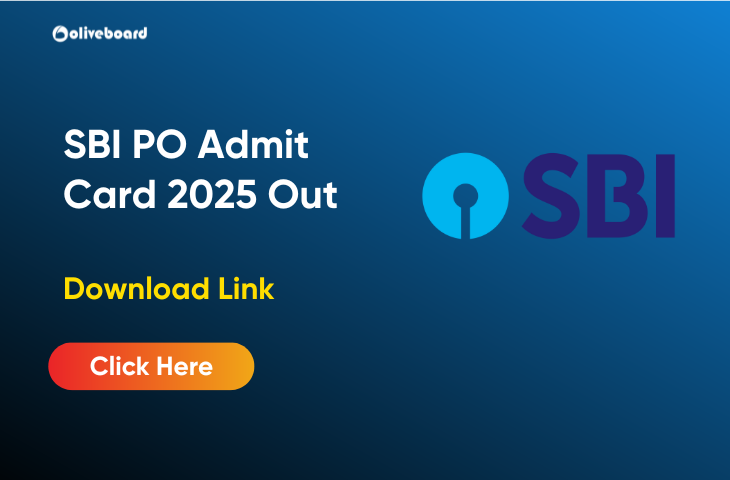SBI PO Admit Card 2025 Out: State Bank of India (SBI) has officially released the SBI PO Admit Card 2025 on 28th February 2025 for candidates appearing in the Prelims Exam scheduled on 8th, 16th, and 24th March 2025. The admit card is available on the official website, www.sbi.co.in, and can be downloaded using the Registration Number/Roll Number and Password/Date of Birth. Aspirants are advised to download their SBI PO Prelims Admit Card 2025 well before the exam date to avoid last-minute issues.
SBI PO Admit Card 2025 Out
This year, SBI has received a total of 8,39,325 applications for 600 Probationary Officer (PO) vacancies, making the competition extremely tough. SBI PO Prelims Admit Card 2025 has been uploaded on the official website for all eligible candidates. The SBI PO selection process consists of three stages: Prelims, Mains, and Interview. Check the SBI PO Prelims Admit Card 2025 download link, steps to download, important details, and other essential information below.
SBI PO Prelims Admit Card 2025
SBI releases the SBI PO 2025 Admit Card sequentially. The Prelims Admit Card is released first, followed by the Mains Admit Card and then the Interview Call Letter. Only candidates whose applications were accepted for SBI PO 2025 can download their prelims admit card.
| Parameters | Details |
| Organization | State Bank of India |
| Exam Name | SBI PO Exam 2025 |
| Post | Probationary Officers |
| Vacancy | 600 |
| SBI PO Prelims Exam Date 2025 | 8th, 16th and 24th March 2025 |
| SBI PO Prelims Admit Card 2025 | 28th February 2025 |
| Official Website | www.sbi.co.in |
SBI PO Admit Card 2025 Download Link
SBI has activated the official SBI PO Prelims Admit Card 2025 download link on 28th February 2025. Candidates must enter their Registration Number/Roll Number and Password/Date of Birth to access their call letter. The admit card contains crucial details such as exam venue, date, and shift timings.
Steps to Download SBI PO Prelims Call Letter
To download the SBI PO Prelims Call Letter 2025, follow the steps below:
- Visit the official SBI website at www.sbi.co.in.
- Scroll down and click on the “Careers” option.
- A new page (https://sbi.co.in/web/careers) will open.
- Click on JOIN SBI > Current Openings.
- Search for “Recruitment of Probationary Officers (Advertisement No. CRPD/PO/2024-25/22)” and click on it.
- Click on “Call Letter for Preliminary Examination”.
- Select the preferred language and enter your Registration Number/Roll Number and Password/Date of Birth.
- Click on Submit and download your SBI PO Admit Card 2025.
- Print a copy for future reference.
Details Mentioned on the SBI PO Call Letter
Candidates must check the following details on their SBI PO Prelims Call Letter:
- Candidate’s Name
- Roll Number/Registration Number
- Gender & Category
- Date of Birth
- Father’s Name & Mother’s Name
- Prelims Exam Date & Shift Timings
- Exam Centre Name & Address
- Post Applied For
- Essential Instructions
- Candidate’s Photograph & Signature
If there are any discrepancies in the details, candidates must contact SBI Exam Authorities immediately.
SBI PO Exam Day Instructions
- Carry a Printed Copy of the SBI PO Prelims Admit Card 2025 to the exam center.
- Bring an Original Valid ID Proof (Aadhar Card, PAN Card, Passport, Voter ID, etc.).
- Reach the Exam Center on Time to avoid last-minute hassles.
- Ensure your photo and signature on the Admit Card are clear and not smudged.
- Follow all exam guidelines and instructions mentioned on the admit card.
SBI PO Admit Card 2025
Ans: The SBI PO Admit Card 2025 for the Prelims Exam is expected to be released in March 2025, while the Mains Admit Card will be available in April/May 2025.
Ans: Candidates can download their admit card from the official website of SBI – www.sbi.co.in by logging in with their Registration Number and Password/Date of Birth.
Ans: To download the admit card, candidates need:
Registration Number/Roll Number
Password/Date of Birth
Ans: Candidates can retrieve their Registration Number/Password by checking the email and SMS sent by SBI during the application process. Alternatively, they can click on the “Forgot Password” option on the SBI login page.
Ans: No, the SBI PO Admit Card is only available online. Candidates must download and print it from the official website.
Ans: Candidates must carry:
Printed copy of the SBI PO Admit Card
Valid photo ID proof (Aadhar Card, PAN Card, Voter ID, Driving License, Passport, etc.)
Passport-size photograph (same as uploaded in the application form)
Ans: If there is any discrepancy in the admit card, candidates should immediately contact SBI authorities through the helpline mentioned on the official website.
Ans: No, candidates cannot request a change in the exam center once the admit card is released.
Ans: A black-and-white printout is acceptable, but a colored printout is recommended for better clarity.
Ans: Candidates can re-download their admit card from the SBI website using their login credentials until the exam date.
- RBI Assistant vs SBI Clerk 2026: Salary, Career, and Job Comparison
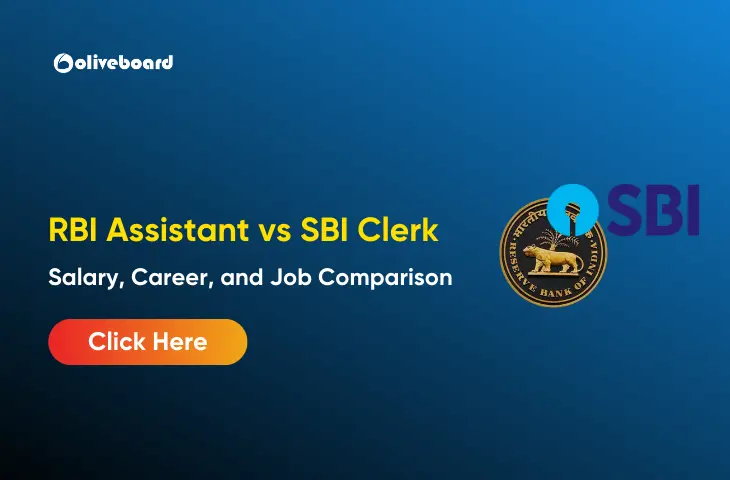
- SBI Clerk 3rd Waiting List 2025-26 Out, Check Qualifying Status

- Rahul Kumar Gupta’s Success Story, Cleared SBI JA

- SBI Clerk Vacancy 2025 Out, State Wise Vacancy List 6589 Seats
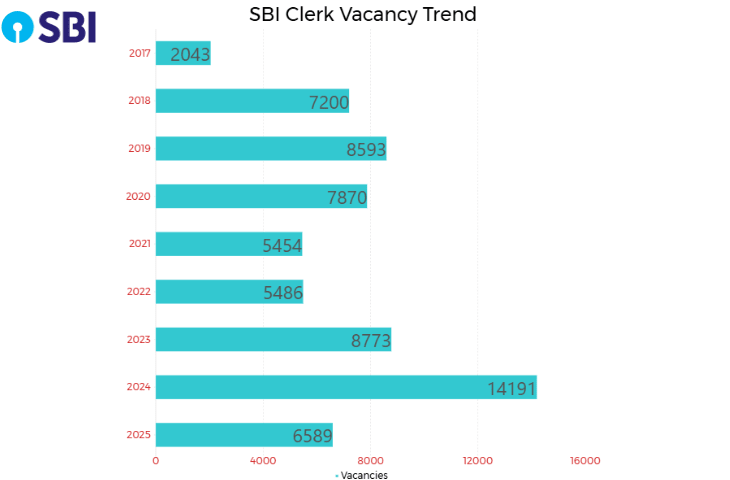
- State Bank of India Careers, SBI PO, and SBI Clerk Promotions

- GA Questions Asked in SBI Clerk Mains Exam 2025, 21st November
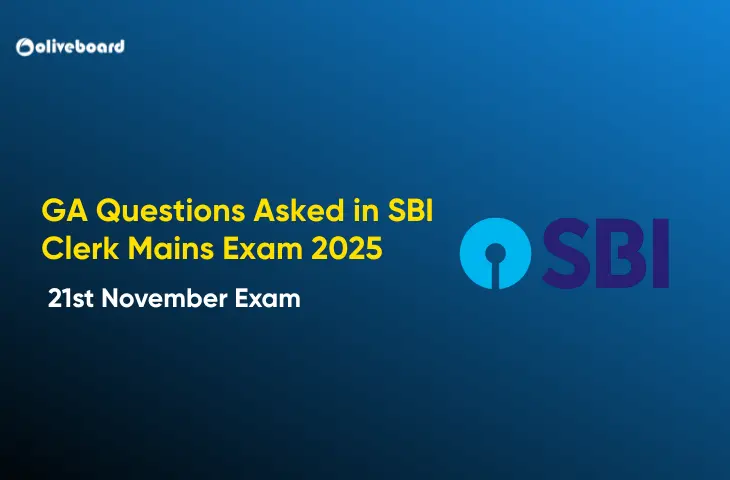

The most comprehensive online preparation portal for MBA, Banking and Government exams. Explore a range of mock tests and study material at www.oliveboard.in