How to Resolve Technical Issues in IBPS PO Admit Card 2024: The IBPS PO 2024 Prelims exam is just around the corner, and all aspiring candidates are required to download their admit cards to appear for the exam. The admit card is essential as it contains important details such as your exam center, reporting time, and exam date. However, many candidates may face technical issues while downloading their IBPS PO 2024 Admit Card, leading to unnecessary stress during the final days of preparation.
This article is designed to help you understand the common technical problems candidates may face while downloading the IBPS PO Prelims Admit Card 2024 and how you can resolve them. Additionally, we will provide troubleshooting tips and solutions for these issues so that you can focus on your preparation.
Common Technical Issues Faced While Downloading IBPS PO 2024 Admit Card
Downloading the admit card should be a straightforward process, but sometimes technical problems arise. Here are some common issues candidates encounter:
- Server Errors: During peak hours, the official IBPS website may experience high traffic, which can lead to server errors or slow response times.
- Incorrect Credentials: If you accidentally enter the wrong registration number or password, you may not be able to access your admit card.
- Browser Compatibility: Using an unsupported browser or an outdated version can prevent you from downloading the admit card.
- Slow Internet Connection: A weak or unstable internet connection can cause issues when downloading the admit card.
- Admit Card Not Found: In some cases, your admit card might not be available even after you’ve completed your registration successfully.
- PDF Viewer Issues: The admit card is usually in PDF format, and you may face issues if you don’t have a proper PDF viewer installed on your device.
Let’s discuss how to troubleshoot and resolve these issues in detail.
How to Resolve Technical Issues in IBPS PO Admit Card 2024?
One of the most common issues faced by candidates is server-related problems. When a large number of candidates try to download their admit card at the same time, the website may become overloaded, resulting in slow response times or even complete server failure.
Here’s what you can do:
- Avoid Peak Hours: Try to download your admit card during off-peak hours, such as early morning or late at night, when fewer candidates are online.
- Refresh the Page: Sometimes, a simple page refresh can solve the issue. Press F5 or click the refresh button on your browser.
- Clear Browser Cache: Go to your browser’s settings and clear the cache. This can help resolve loading issues and improve website performance.
- Switch Devices: If you are unable to download your admit card on your mobile, try switching to a laptop or desktop.
- Try a Different Browser: Sometimes, certain browsers may face compatibility issues. Switching to a different browser like Google Chrome or Mozilla Firefox can help you avoid these problems.
Incorrect Credentials: What to Do If You’ve Forgotten Your Registration Number or Password?
Another common issue candidates face is entering incorrect login credentials, such as the registration number or password. This can happen due to a simple typo, or you may have forgotten your credentials entirely.
Here’s how to resolve it:
- Check Your Email: When you registered for the IBPS PO exam, you should have received an email confirmation containing your registration number and password. Search for this email in your inbox or spam folder.
- Retrieve Password: If you’ve forgotten your password, you can use the “Forgot Password” option on the IBPS login page. Enter your registration number and email ID or phone number, and follow the instructions to reset your password.
- Re-enter Credentials: Double-check the details you are entering. Ensure that there are no extra spaces or typos in your registration number or password.
Browser Compatibility and PDF Viewer Issues
Using an outdated browser or lacking a proper PDF viewer can lead to problems while downloading or viewing your admit card.
Here’s how to solve it:
- Update Your Browser: Ensure that you are using the latest version of your web browser. Go to the browser settings and check for updates.
- Use Supported Browsers: The official IBPS website works best with popular browsers like Google Chrome, Mozilla Firefox, or Microsoft Edge. Avoid using older or less common browsers.
- Install a PDF Viewer: Since the admit card is in PDF format, you need a PDF reader like Adobe Acrobat Reader to view the document. Download and install the latest version of a PDF reader to avoid issues while opening the admit card.
What to Do If Your IBPS PO Admit Card 2024 is Not Found?
In some rare cases, candidates may not find their admit card even after registering successfully.
Here are some steps you can take:
- Check the Status: Ensure that your application was submitted successfully. You should have received a confirmation email from IBPS.
- Contact IBPS Helpline: If your admit card is still not available after verifying your registration details, contact the IBPS helpline immediately. Provide your registration details and explain your issue.
- Wait for the Next Update: Sometimes, admit cards are released in batches. If your admit card is not yet available, wait for an official update from IBPS.
Slow Internet Connection: How to Ensure a Smooth Download?
A slow or unstable internet connection can cause issues while downloading your admit card. The file may take longer to load or may not download properly.
Here’s how to fix it:
- Check Your Internet Connection: Ensure that your Wi-Fi or mobile data connection is stable and fast enough for downloading files.
- Switch to a Stronger Connection: If possible, switch to a more reliable network. Use a broadband or 4G connection for faster download speeds.
- Download During Off-Peak Hours: Downloading the admit card during off-peak hours can also help improve download speed, as fewer people are using the network.
Importance of IBPS PO Admit Card 2024
The IBPS PO Prelims Admit Card 2024 is an essential document that grants you access to the examination center. Without this card, you will not be allowed to sit for the exam. In addition to the admit card, make sure to carry a valid photo ID proof such as an Aadhaar card, PAN card, or voter ID on the exam day.
If you haven’t downloaded your admit card yet, you can do so by visiting the official IBPS website. You can also read more about the IBPS PO Admit Card 2024 here.
Preparing for IBPS PO 2024 Prelims: Mock Tests to the Rescue
While downloading your admit card is important, don’t forget that the final week before the exam is crucial for your preparation. One of the best ways to utilize this time effectively is by taking mock tests. Practicing mock tests can help you understand the exam pattern, improve your speed and accuracy, and identify your weak areas.
Oliveboard’s IBPS PO Mock Test 2024 series is designed to give you a real-time exam experience. It features full-length tests, section-wise tests, and even topic-based quizzes to cover every aspect of the IBPS PO syllabus. Taking these tests will give you the confidence to tackle the actual exam.
IBPS PO Live Tests: Test Your Skills Under Real-Time Conditions
If you want to take your preparation up a notch, Oliveboard’s IBPS PO Live Test 2024 offers you the opportunity to compete with other candidates in real-time. These live tests simulate the actual exam environment, helping you manage time pressure and develop exam strategies.
- Data Interpretation Questions, Formula, Example

- IBPS Clerk Bank Preference List, Tips to Fill Preference Properly

- IBPS Clerk Shift Timings 2025, Check Schedule Here
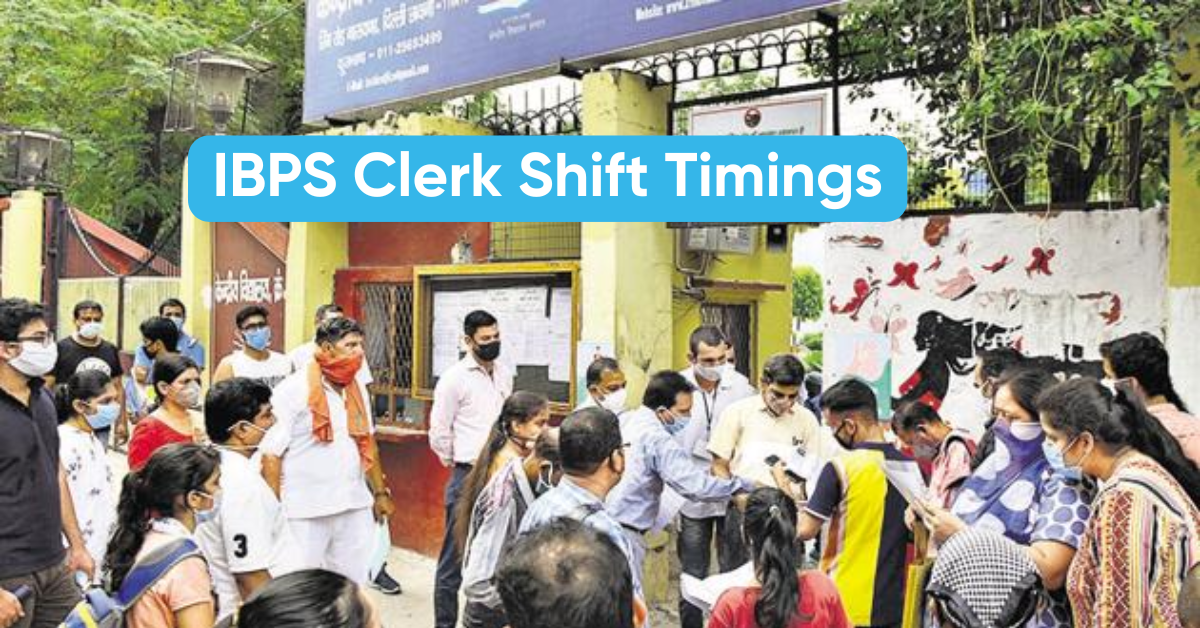
- IBPS Clerk State Wise Languages List 2025

- IBPS Clerk Exam Centre List 2024, Prelims Exam Centre
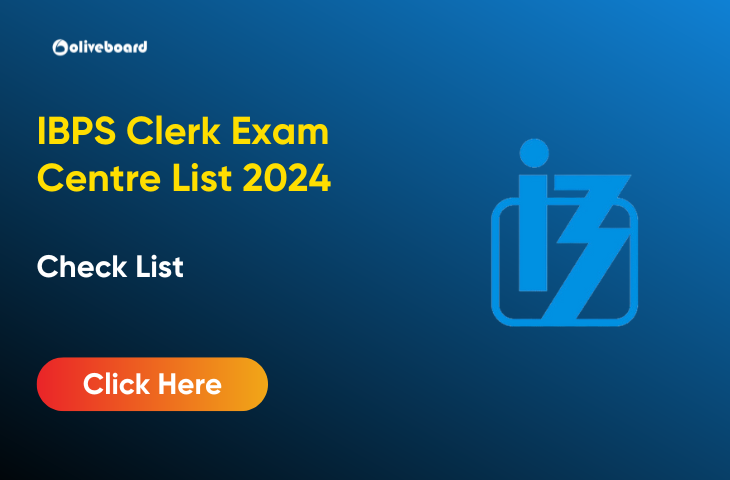
- IBPS Clerk Prelims Expected Cut Off 2023, Check Here
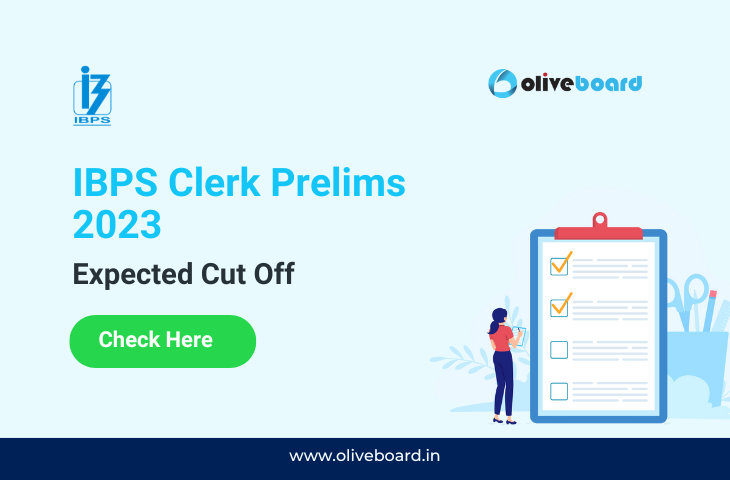

Hello there! I’m a dedicated Government Job aspirant turned passionate writer & content marketer. My blogs are a one-stop destination for accurate and comprehensive information on exams like Regulatory Bodies, Banking, SSC, State PSCs, and more. I’m on a mission to provide you with all the details you need, conveniently in one place. When I’m not writing and marketing, you’ll find me happily experimenting in the kitchen, cooking up delightful treats. Join me on this journey of knowledge and flavors!
