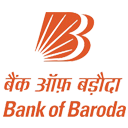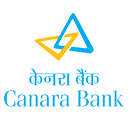The Staff Selection Commission has released the SSC Stenographer Apply Online 2025 dates along with the SSC Calendar 2025. Based on the dates released this year, the SSC Stenographer Application Form is released on 6th June, 2025 and the online form submission process will continue till today through the official SSC website at ssc.gov.in. In this article, we have provided detailed steps on how to apply online for SSC Stenographer 2025, along with important details related to key dates, application fees, and more.
SSC Stenographer 2025 Apply Online
While applying online for the SSC Stenographer Exam 2025, candidates must have certain documents ready to ensure that they can fill out the application form correctly in one go without any hindrance. The details of the documents required while filling out the SSC Stenographer 2025 application form are as follows:
- Photograph: Keep a phone camera, laptop camera, or webcam ready for live photo capture.
- Signature: Upload a scanned signature in JPEG format (file size: 10 KB to 20 KB, dimensions: 6 cm × 2 cm).
- Educational Certificates: Have all relevant certificates, including the degree certificate, to enter the required details.
- Identity Proof: Keep a valid Aadhaar card, PAN card, or voter ID for identification.
- Caste Certificate (if applicable): Upload a scanned copy issued by a competent authority for reserved category benefits.
- Disability Certificate (if applicable): Provide a scanned disability certificate issued by a competent medical authority if applicable.
- Date of Birth Proof: Keep a birth certificate or any official document indicating the date of birth.
- Domicile Certificate (if applicable): Upload a scanned copy if applying under domicile reservation.
- Experience Certificate (if applicable): Upload scanned experience certificates if required for specific posts.
SSC Stenographer Apply Online Link
Candidates interested in applying online for SSC Stenographer 2025 can start filling out the application form from 6th June 2025. The direct link to apply online for SSC Stenographer 2025 is activated now.
SSC Stenographer Apply Online Link 2025
SSC Stenographer Apply Online Dates 2025
As per the dates released by the revised SSC Calendar 2025, the SSC Stenographer Notification is released on 6th June, 2025. The important dates for SSC Stenographer 2025 are listed below:
| Activity | Dates |
|---|
| SSC Stenographer 2025 Notification Release Date | 6th June, 2025 |
| SSC Stenographer 2025 Apply Online Start Date | 6th June, 2025 |
| Last Date to Apply Online | 26th June, 2025 |
| Last Date to Submit Application Fees | 27th June, 2025 |
| Application Form Correction Window | 01.07.2025 to 02.07.2025. (23:00 hours) |
| SSC Stenographer Application Status for Tier 1 | TBA |
| SSC Stenographer Admit Card for Tier 1 | TBA |
| SSC Stenographer 2025 Exam Date | 6th August to 11th August, 2025 |
Attempt the SSC Stenographer Mock Test For Free
SSC Stenographer Application Status 2025
After successfully submitting the application form, candidates must print a copy of the form for future reference. The SSC will release the application status ten days before the exam to notify whether the candidate's application has been accepted.
Steps to Check SSC Stenographer Application Status
Follow the below steps to check the SSC Stenographer Application Status:
- Visit the official SSC regional website.
- Click on "Know Your Status of Stenographer Exam 2025."
- Fill in your Roll Number/Reg No. or your Name and Date of Birth.
- Check whether your application has been accepted or rejected.
SSC Stenographer Online Application Process (OTR)
To apply online for the SSC Stenographer 2025 examination, candidates must follow these two steps:
- One-Time Registration ProcessOTR
- Application Form Fill-Up
SSC Stenographer One Time Registration Process (OTR)
The SSC OTR process has been provided below. Candidates who have already registered themselves can skip this step.
- Go to the SSC Official Website: Visit the official SSC website or use the provided direct link.
- Login or Register: Click on the "Apply" button. New users should click ‘Register Now'.
- Click ‘Register Now': Begin the registration process by clicking the ‘Register Now' button.
- Fill in Required Details: Enter your Aadhaar UID number, name, father's name, mother's name, and date of birth twice. Any discrepancies will be highlighted in red.
- Verify Using OTPs: Verify your mobile number and email ID using the OTPs sent to you.
- Click ‘Save & Next': Your Registration Number will be displayed. The Registration Number and Password will be sent to your mobile and email. Complete the registration within 14 days.
- Proceed to Login: Click ‘Continue' to proceed to the login page.
- Login Later (If Needed): To complete the process later, click ‘Login or Register' at the top of the website. Use your Registration Number and the password sent to you for the initial login.
- Create a New Password: Upon your first login, create a new password. Then, log in again using your Registration Number and new password.
- Enter Personal Details: Fill in additional details such as Category and Nationality. Non-Indian citizens should provide contact details, while Indian citizens must enter their permanent and current addresses.
- Provide Identification Marks and Disability Information: Enter details about any visible identification marks and disabilities, including the Disability Certification Number, if applicable.
- Read and Submit Declaration: Read the declaration carefully, tick the "I agree" box next to "Preview OTR", and click "Declare" to submit your information.
- Complete the Application Form: After submitting the declaration, log in using your Registration Number and password to fill out the SSC Stenographer Application Form 2025.
SSC Stenographer Online Form Fill Up Process
Follow the steps while filling out the SSC Stenographer Application Form 2025:
Step 1: Log in using your Registration Number and Password, then click on "Apply for Combined Graduate Level Examination."
Step 2: Click on "Apply."
Step 3: Click on "Fill Form," enter your educational and additional details, then click on "Save & Next."
Step 4: Enter the required additional details.
Step 5: Upload your signature and photograph.
- A new process for uploading photographs has been introduced. Candidates can no longer upload previously taken photographs.
- A live photograph must be captured using a laptop camera, webcam, or by scanning a QR code and downloading the SSC App.
- After logging in with the OTR ID and password, candidates must take a live photo against a light background using their mobile camera.
- Signature: Upload a scanned signature in JPEG format with a file size between 10 KB and 20 KB.
Step 6: Preview the application form and submit the application fee using BHIM UPI, Net Banking, or a Visa, Mastercard, Maestro, RuPay Credit/Debit card.
Step 7: After submitting the application, it will be accepted provisionally. Print a copy of the form for future reference. If required by the Commission after the Computer-Based Examination, you must provide a hard copy.
SSC Stenographer Guidelines To Upload Photograph
Following the given guidelines will help in capturing a suitable photograph and avoiding any issues during the application process. If candidates are unable to capture a photo using a webcam, or laptop camera, they can scan the QR code provided in the Application Form and use the SSC App to take a live photograph. The photograph must be taken without a cap or spectacles, and the face should be in a frontal view.
- Finding a Good Spot: Choose a well-lit place with a plain background to ensure clarity.
- Camera Positioning: Position the camera at eye level before taking the photograph.
- Positioning Yourself: Stand or sit directly in front of the camera, looking straight ahead for a proper capture.
- Face Alignment: Ensure that the face fits completely within the red rectangular area displayed on the screen. The face should not be too close or too far, and it must remain within the boundaries.
- Appearance: The photograph should be taken without wearing a cap, mask, or glasses or spectacles.
Important Points to Remember
- Applications with photographs that do not follow these guidelines may be rejected.
- The photograph must not be blurred, as unclear images will not be saved or uploaded in the application form.
Attempt SSC Stenographer Skill Test
SSC Stenographer Signature and Other Documents Instruction
The dimensions of the candidate's signature needed to be uploaded are as follows:
| Requirement | Details |
|---|
| Scanned Signature | JPEG format (10 to 20 KB),
6.0 cm (width) x 2.0 cm (height) |
| Educational Qualification Details | Passing year, roll number, percentage/CGPA, name of university |
Explore All SSC Stenographer Online Courses
SSC Stenographer Application Fees 2025
The SSC Stenographer application form can be submitted online through various payment methods, including BHIM, UPI, net banking, or credit/debit cards. The application fees are as follows:
| Category | Fee |
|---|
| General/OBC | Rs. 100/- |
| SC/ST/Ex-Serviceman/Females | Fee Exempted |
Download SSC Stenographer Previous Year Papers PDF For Free