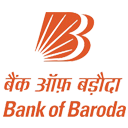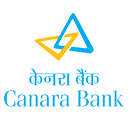The RBI Assistant Admit Card 2025 is an essential document for candidates appearing in the RBI Assistant Preliminary and Mains examinations. Released online approximately 7 to 10 days before the exam date, the admit card serves as an official entry pass to the examination center. Candidates must download their admit cards from the Reserve Bank of India's official website and carry a printed copy along with a valid photo ID on the exam day. It contains important details such as exam timings, venue, and candidate information, making it crucial to verify all information carefully upon receipt.
RBI Assistant Admit Card 2025
The RBI Assistant Admit Card 2025 will be released 7 to 10 days before the scheduled exam date. Candidates appearing for the RBI Assistant Preliminary and Mains exams must download their admit cards from the official Reserve Bank of India (RBI) website. The admit card is a mandatory document required for entry into the examination hall.
RBI Assistant Call Letter Link 2025
Candidates can download the RBI Assistant Call Letter 2025 from the official Reserve Bank of India (RBI) website (www.rbi.org.in). The call letter link will be activated 7-10 days before the exam under the recruitment section. Applicants must log in using their Registration Number and Password to access and print their call letter.
Download RBI Assistant Call Letter 2025 [Link Inactive]
How to Download RBI Assistant Admit Card 2025?
Candidates can download the RBI Assistant Admit Card 2025 by following these steps:
- Visit the Official RBI Website – Go to www.rbi.org.in.
- Navigate to the Admit Card Link – Click on the "RBI Assistant Admit Card 2025" notification under the recruitment section.
- Enter Login Details – Provide your Registration Number/Roll Number and Password/Date of Birth.
- Submit and Download – Click on the Submit button, and the admit card will appear on the screen.
- Print the Admit Card – Download and print at least two copies of the admit card for future reference.
Attempt Free RBI Assistant Mock Test
Details Mentioned on RBI Assistant Call Letter
After downloading the admit card, candidates should check the following details:
- Candidate's Name
- Roll Number/Registration Number
- Exam Date & Time
- Exam Centre Address
- Candidate's Photograph & Signature
- Important Exam Day Instructions
Documents to Carry Along with Admit Card
On the exam day, candidates must carry the following documents:
- RBI Assistant Admit Card 2025 (Printed Copy)
- Valid Photo ID Proof (Aadhaar Card, PAN Card, Voter ID, Passport, Driving License, etc.)
- Recent Passport-Sized Photograph (Same as uploaded in the application form)
Solve RBI Assistant Previous Year Papers
RBI Assistant Admit Card Important Exam Day Instructions
Check the RBI Assistant exam day guidelines:
- Candidates must reach the exam centre at least 30 minutes before the reporting time.
- Electronic devices such as mobile phones, calculators, and smartwatches are strictly prohibited.
- The admit card and original photo ID must be presented at the entry gate.
- Candidates should carefully follow the COVID-19 guidelines (if applicable).
- Any misrepresentation of information will lead to disqualification.
Join RBI Assistant Coaching