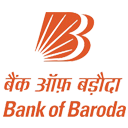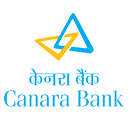The Staff Selection Commission started the SSC CHSL Apply Online 2025 process on 23rd June, 2025, and the application process will continue until 18th July, 2025 through the official SSC website, ssc.gov.in. To apply online for SSC CHSL 2025, candidates must submit the filled SSC CHSL Application Form. Many candidates face challenges in completing the application form on their own. To make the process easier, this blog provides a step-by-step guide to filling out the SSC CHSL 2025 Application Form, including detailed instructions on the One-Time Registration (OTR) process on the official SSC website, how to correctly complete the CHSL 2025 application form, and the procedure to submit the application fee to finalize the SSC CHSL 2025 application process.
What is SSC CHSL Apply Online 2025?
The SSC CHSL 2025 application process is conducted online through the official SSC website at ssc.gov.in. Candidates interested in applying for posts like LDC, JSA, and DEO must complete the One-Time Registration (OTR) if they don't have a Login account before filling out the application form. It is essential to provide accurate details, upload the required documents, and pay the application fee within the given deadline. The direct link to apply online for SSC CHSL 2025 is provided below and will be activated as soon as the Staff Selection Commission releases the application form.
SSC CHSL 2025 Online Application Form
SSC CHSL 2025 Application Form
The SSC CHSL Notification 2025 was released on 23rd June, 2025, further details related to the SSC CHSL Online Application Form 2025 are as follows:
| Event | Date |
|---|
| SSC CHSL Notification | 23rd June 2025 (Monday) |
| SSC CHSL Apply Starting Date | 23rd June 2025 (Monday) |
| SSC CHSL Last Date to Apply | 18th July 2025 (Friday) |
| Last Date to Pay Fees | 19th July 2025 (Saturday) |
| Application Form Correction Date | TBA |
| SSC CHSL 2025 Tier-1 Exam Date | 8th September to 18th September, 2025 |
Attempt SSC CHSL Typing Test for Free
How To Fill The Online Form For SSC CHSL 2025?
The SSC CHSL 2025 application process is a crucial step for recruitment through the SSC CHSL 2025 examination. Candidates must follow the detailed steps while filling out the application form. We have provided the complete application process for the SSC CHSL 2025.
Stages of SSC CHSL Apply Online 2025
The SSC CHSL 2025 online application involves two key stages:
- One-Time Registration (OTR)
- Filling Out the Online Application Form
SSC CHSL One-Time Registration (OTR)
1. Visit the Official Website – Go to ssc.gov.in → Click on ‘Login or Register' → Select ‘Register Now'.
2. Enter Personal Details – Fill in Full Name, Aadhaar Number, Date of Birth, Mobile Number, and Email ID → Ensure all details are correct and complete.
3. Verify and Receive Credentials – Enter OTP sent to mobile/email for verification → Receive unique Registration Number and Password after verification.
4. Login and Set Password – Log in for the first time using OTP → Create a new password for future logins.
5. Provide Additional Information – Enter Nationality, Permanent & Current Address, and Disability Status (if applicable).
6. Submit the Form – Agree to terms & conditions by checking the declaration box → Click Submit to complete the process and access the dashboard.
SSC CHSL Steps To Apply Online 2025
- Visit the SSC Official Website – Go to ssc.gov.in → Click on the "Apply" tab.
- Access the Application Section – Click on the "Apply" option available on the homepage.
- Select the Exam Category – Choose "Combined Higher Secondary Level (CHSL)" from the list of exams.
- Fill in Personal and Educational Details – Enter name, date of birth, contact details, educational qualifications correctly.
- Obtain Registration Number and Password – After submitting the form, receive a unique registration number and password.
- Upload Photograph and Signature – Scan and upload a live photograph (via webcam, laptop, or mobile camera) and a scanned signature in the required format.
- Select Examination Centers – Choose three preferred exam centers within the same region.
- Review and Verify Information – Check all details carefully, as changes cannot be made after submission.
- Pay the Application Fee – Complete the process by paying the fee using available online payment methods.
Attempt SSC CHSL Mock Test 2025
SSC CHSL Documents Required To Fill Online Application Form
To ensure a seamless application process, candidates must keep the following documents ready:
| Document | Details |
|---|
| Signature Format | JPG format, 10 kb – 20 kb |
| Email ID | Valid email ID for registration and communication |
| ID Proof | Valid government-issued ID proof |
| Photograph | Live photograph captured via webcam, laptop, or mobile camera |
Download SSC CHSL Previous Year Papers for Free
SSC CHSL Application Fee 2025
The application fee must be paid online before the deadline. Applications submitted without the required fee (where applicable) will be rejected.
| Category | Application Fee |
|---|
| General/OBC (Male) | ₹100 |
| Female (All Categories) | Exempted (No fee) |
| SC/ST/Ex-Servicemen | Exempted (No fee) |
Explore All SSC CHSL English And Hindi Medium Courses