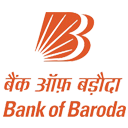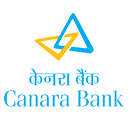JKSSB Finance Assistant Account Online Coaching
Prepare for the JKSSB Finance Assistant Account (FAA) Exam with a structured and easy-to-follow online coaching program. The JKSSB FAA Online Coaching is designed for candidates who want clear guidance, complete syllabus coverage, and exam-focused practice from home. Whether you are a beginner or have already attempted JKSSB exams before, this course aims to support your preparation in a systematic way.
JKSSB FAA Online Coaching
The JKSSB Finance Assistant Account Online Coaching provides access to live classes, recorded videos, practice tests, and study material that closely follow the JKSSB FAA Syllabus. The course helps you strengthen concepts in Accounts, Quantitative Aptitude, General Knowledge, J&K GK, and Computer Awareness. Mock tests included in the program help you understand exam patterns and improve accuracy.
Features of JKSSB Finance Assistant Online Coaching
The online coaching provides everything you need for a complete exam preparation. It focuses on concept clarity, regular revision, and exam-oriented practice.
- Live Classes: Interactive sessions covering Accounts, Finance, Quant, English, GK, J&K GK, and Computer topics.
- Mock Tests: Full-length and sectional tests to evaluate performance and identify weak areas.
- Accounts Coverage: Step-by-step explanation of Bookkeeping, Accounting Principles, Budgeting, GST basics, and Finance-related numericals.
- General Awareness: Updated national and J&K-specific GK and current affairs.
- Recorded Videos: Access to class recordings for revision at any time.
- Experienced Faculty: Subject experts with experience in guiding students for JKSSB exams.
JKSSB FAA Coaching Faculty
The coaching is led by an experienced group of teachers who specialise in their respective subjects. Their explanations are simple, practical, and exam-focused.
- Accounts & Finance Faculty: Covers core accounting concepts in a simple manner.
- Quantitative Aptitude Faculty: Focuses on arithmetic, data interpretation, and calculation techniques.
- General Knowledge Faculty: Covers current affairs, static GK, and J&K-related topics.
- English & Computer Faculty: Helps build basic grammar and computer knowledge necessary for the exam.
Requirements to Access JKSSB FAA Online Classes
To attend the online classes without any issues, you need basic tools and a stable connection. This ensures smooth learning throughout the course.
- Device: Mobile, laptop, or desktop.
- Internet: Stable internet connection for smooth live class streaming.
- Audio: Headphones or earphones for clear listening.
- Enrollment: Access to the specific JKSSB FAA online course.
Take a Free JKSSB FAA Mock Test 2026
How to join JKSSB Finance Assistant Account Online Coaching?
Joining the course is simple and quick. Once enrolled, you can start watching classes and attempting tests immediately.
- Step 1: Visit the Oliveboard App or website.
- Step 2: Create an account using your email or mobile number or login if you are already an user.
- Step 3: Search for the JKSSB Finance Assistant Account course under the "Courses" section.
- Step 4: Select the plan you prefer.
- Step 5: Complete the payment process.
- Step 6: Start attending classes, watching recordings, and attempting mock tests.
 Study Notes
Study Notes Mock Tests
Mock Tests Previous Year Papers
Previous Year Papers Category
Category