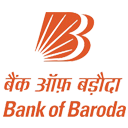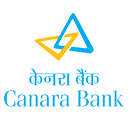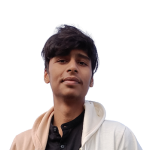• The COUNT() function in MS Excel 2010 is used to count the number of cells that contain numerical values.
• SUM(): Adds numbers in a range of cells. Example: =SUM(A1:A10)
• AVERAGE(): Calculates the average of numbers in a range. Example: =AVERAGE(B1:B5)
• MIN(): Returns the smallest number in a range. Example: =MIN(C2:C8)
• MAX(): Returns the largest number in a range. Example: =MAX(D2:D12)
• COUNT(): Counts the number of cells in a range that contain numbers. Example: =COUNT(E1:E20)
• COUNTA(): Counts the number of non-empty cells in a range (numbers, text, etc.). Example: =COUNTA(F1:F15)
 Study Notes
Study Notes Mock Tests
Mock Tests Previous Year Papers
Previous Year Papers Category
Category