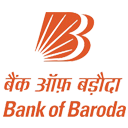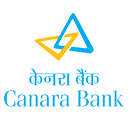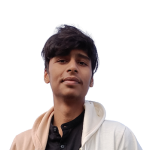When you want to reload or refresh a webpage in Google Chrome, you can press F5 or Ctrl + F5 on your keyboard.
Both F5 and Ctrl + F5 (Shift + F5) are used to refresh or reload a webpage in Chrome. But they do different work. Here is a simple explanation:
· F5 or Ctrl + R: to reload the current page in Google Chrome.
· Ctrl + F5 (Shift + F5) or Ctrl + Shift + R: to reload the current page, ignoring cached content.
Moreover, you can use these shortcuts to reload the current page on most modern web browsers like Chrome, Edge, Firefox, Opera, Safari, etc.
 Study Notes
Study Notes Mock Tests
Mock Tests Previous Year Papers
Previous Year Papers Category
Category