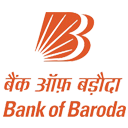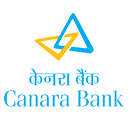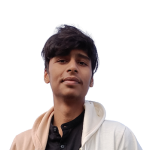The Quick Access Toolbar displays a small selection of the more commonly used commands in Word 2010 in the top left hand corner of the application window (above the Office Button). It is displayed independently of what tab you are currently working in, so you can always see those popular commands there. By default, the Quick Access Toolbar includes the following commands:
· Save
· Undo
· Redo
Customize The Quick Access Toolbar Button
Although you get those commands automatically, you can customize the Quick Access Toolbar, and there are three ways to do this:
· you can use the Customize Quick Access Toolbar button.
· you can use Word Options.
· you can select an individual command from the ribbon and add it.
 Study Notes
Study Notes Mock Tests
Mock Tests Previous Year Papers
Previous Year Papers Category
Category