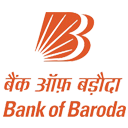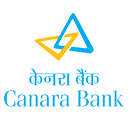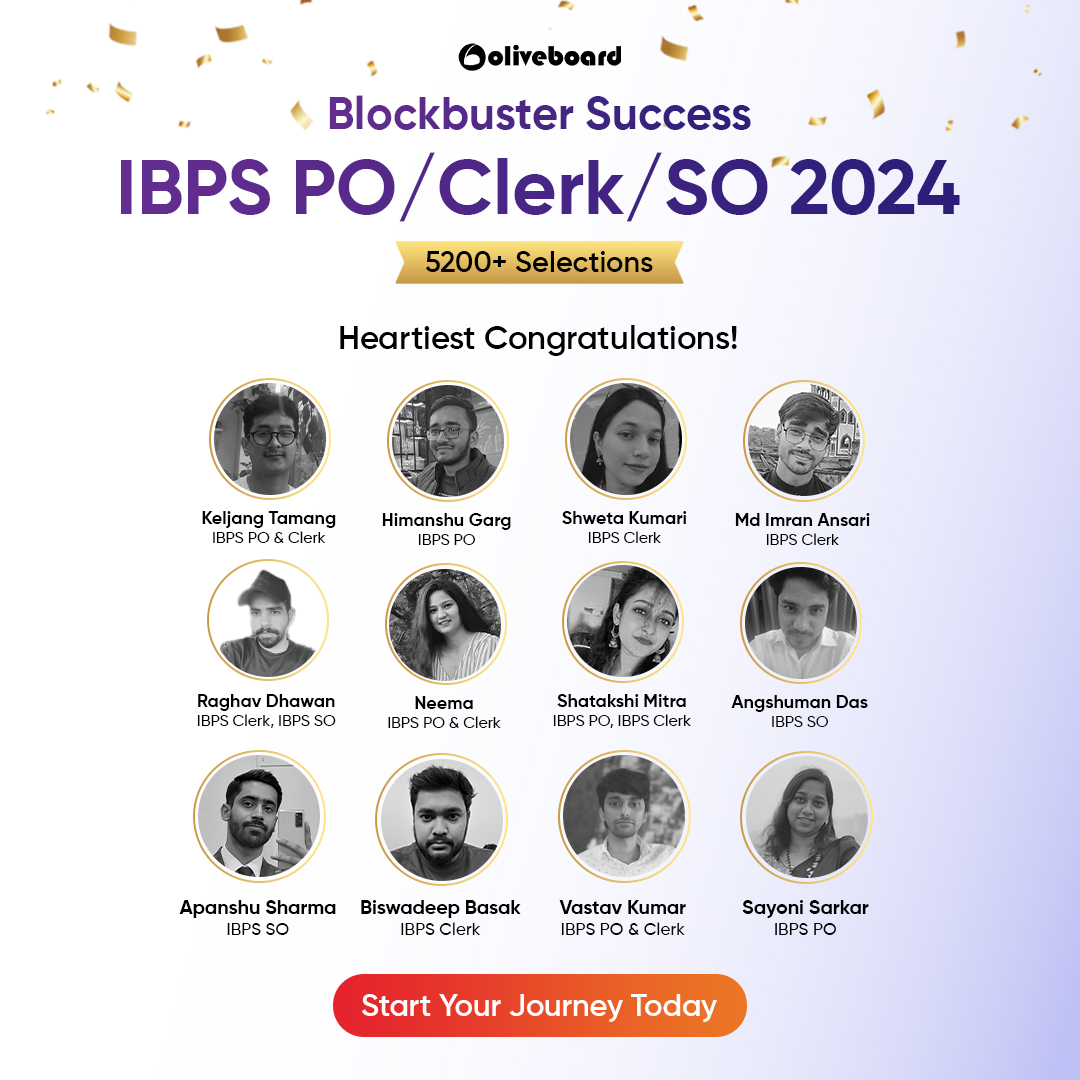The IBPS SO Recruitment is held for IT Officer, Agriculture Field Officer, HR/Personnel Officer, Marketing Officer, Law Officer, and Rajbhasha Adhikari (all Scale I) posts. Candidates must focus on an integrated preparation for the IBPS SO Exam, as the exam level is quite high, being a specialist post. To tackle an exam with such difficulty and high competition, candidates need proper mentorship and guidance, which is provided in the IBPS SO Online Coaching.
IBPS SO Online Coaching
The IBPS SO Online Coaching is prepared by our expert faculty to simplify the candidate's preparation journey. There are specialized batches for each post advertised in the IBPS SO Recruitment. The batches are available in both English and Hindi medium, which further eases the learning journey of the candidates. Check the different courses under the IBPS SO Online Coaching below:
- Quant Toppers Batch for all Bank and Insurance Exams
- IBPS SO IT Officers Batch (Prelims + Mains) - Hinglish
- IBPS SO Marketing Officers Batch (Prelims + Mains) - Hinglish
- IBPS SO IT Mains Officer Batch - Hinglish
- IBPS SO Marketing Complete Batch - Hinglish
- IBPS SO Marketing Mains Batch - Hinglish
- IBPS SO AFO Mains OFFICER Batch - English
- IBPS SO AFO Mains OFFICER Batch - Hinglish
- IBPS SO AFO OFFICER Batch (Pre + Mains) - Hinglish
- IBPS SO AFO OFFICER Batch (Pre + Mains) - English
- IBPS SO IT Officer Scale - 1 - Complete Batch - Hinglish
- IBPS SO IT Officer Scale - 1 - Complete Batch - English
- IBPS SO IT Officer Scale 1 Mains Batch - Hinglish
- IBPS SO IT Officer Scale 1 Mains Batch - English
- Bankers Foundation 2025-26 - Hinglish
You can choose any of the batches as per your interest and start your preparation under expert guidance.
Why Enroll in the IBPS SO Online Coaching?
Preparing for a specialized exam like IBPS SO requires more than just basic study-focused guidance. Updated content and smart strategies are important, and the IBPS SO Online Coaching helps candidates cover both Prelims and Mains with all these benefits. The key reasons to join the IBPS SO Online Course are
- Complete Syllabus Coverage: Covers the full IBPS SO syllabus for Prelims and Mains, including professional knowledge subjects.
- Expert-Led Live Classes: Learn from experienced faculty with 15+ years of teaching and selection success.
- Mock Tests & AI Analytics: Access full-length mock tests with detailed performance analysis.
- Professional Knowledge Support: Specialized content for AFO, IT, marketing, HR, and other posts.
- Daily Practice Sessions: Includes quizzes, practice sets, and time-saving tips to boost speed and accuracy.
- Doubt Clearing Sessions: Regular sessions to clarify doubts and discuss with fellow aspirants.
How to Enroll in IBPS SO Online Coaching?
To enroll in the IBPS SO Online Coaching, follow these steps:
- Step 1: Visit the official Oliveboard website at www.oliveboard.in
- Step 2: Go to the "Courses" section and search for your preferred IBPS SO batch.
- Step 3: Click on the course to view detailed features and the faculty list.
- Step 4: Register or log in using your email ID or mobile number.
- Step 5: Choose your plan (Prelims + Mains / Mains only / AFO, IT, etc.) and make payment.
- Step 6: After payment, go to "My Courses" and begin learning through live or recorded sessions.
 Study Notes
Study Notes Mock Tests
Mock Tests Previous Year Papers
Previous Year Papers Category
Category