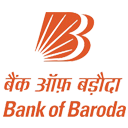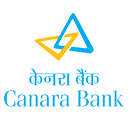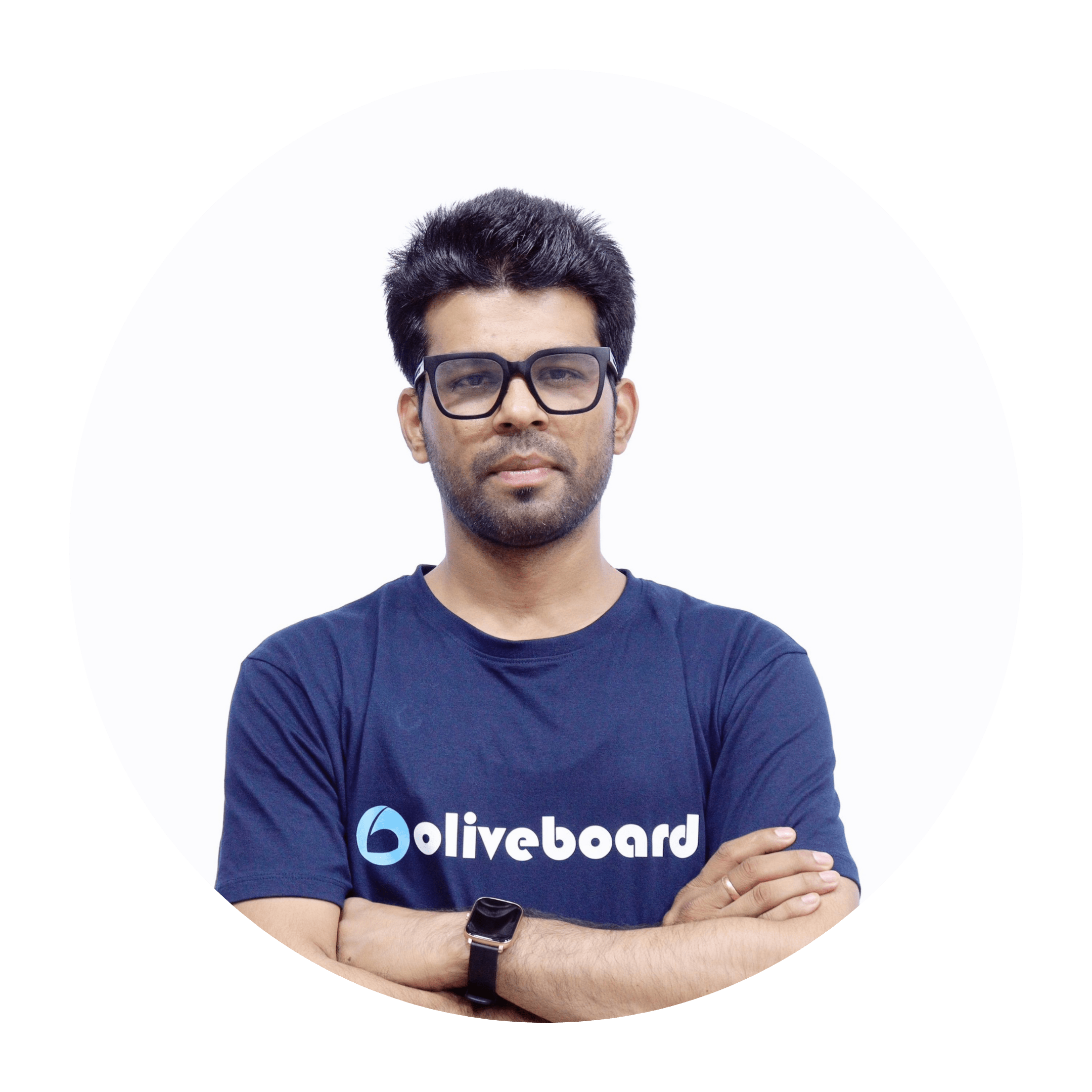SIDBI Grade A Online Coaching
If you are aiming to join SIDBI (Small Industries Development Bank of India) as a Grade A officer, the right preparation strategy can make all the difference. With SIDBI Grade A Online Coaching, you can streamline your efforts, focus on the right topics, and ensure success. This guide will help you understand how the SIDBI Grade A Course works, what it offers, and why it's the best choice for your preparation.
Why Choose SIDBI Grade A Online Coaching?
SIDBI Grade A Online coaching is the most efficient way to prepare for the highly competitive SIDBI Grade A exam. It is important for aspirants like you who seek flexibility, expert guidance, and effective preparation tools. Here's why it's ideal for you:
- Flexibility: Learn at your own pace, whether you're a student or a working professional. You can access study materials anytime, anywhere.
- Comprehensive Preparation: Online coaching provides a well-rounded approach, covering every section of the SIDBI Grade A syllabus, including Professional Knowledge, which is essential for this exam.
- Expert Led Learning: Get guidance from experienced educators who simplify tough concepts and help you create a strong foundation.
- Performance Insights: Mock tests, practice questions, and detailed analytics help you track your progress and work on weak areas.
Benefits of Online Coaching for SIDBI
With SIDBI Grade A online classes, you get a competitive edge that traditional preparation methods often lack. Here's how it works in your favor:
- Customized for Aspirants Like You: Online courses are designed keeping in mind the unique challenges and goals of SIDBI aspirants.
- Convenience and Flexibility: Whether you study late at night or early in the morning, the course adapts to your schedule.
- All in One Resource: No need to gather multiple books or notes. Everything you need, from concepts to practice, is provided in one place.
- Affordable and Accessible: Online coaching is more cost-effective and accessible than traditional classroom programs, ensuring you get quality preparation without stretching your budget.
Attempt SIDBI Grade A Mock Test
How to Join SIDBI Grade A Online Coaching
Starting your SIDBI Online Coaching Courses can help you with your SIDBI Grade A Exam preparation. It helps you begin with the right support and tools in just a few steps.
- Visit the Oliveboard Website: Go to www.oliveboard.in.
- Search for the SIDBI Grade A Course: Use the search bar or browse the course section to find "SIDBI Grade A Online Coaching."
- Choose Your Plan: Select the course or subscription plan that suits your preparation needs.
- Sign Up or Log In: Register with your mobile number or email ID, or log in if you already have an account.
- Make Payment: Complete the payment securely to activate your course.
- Start Learning: Once enrolled, access live classes, recorded lectures, mock tests, and study materials from the "My Courses" sectio
Solve SIDBI Grade A PYP PDFs
 Study Notes
Study Notes Mock Tests
Mock Tests Previous Year Papers
Previous Year Papers Category
Category