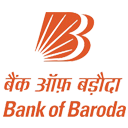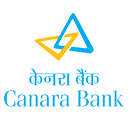The IRDAI Grade A 2026 Admit Card for Phase 1, Phase 2, and the Interview will be released separately, 10 to 15 days before the respective exams, on the official website irda.gov.in. The call letter will include important details such as the exam date, timing, and venue, which candidates must check carefully before appearing for the exam.
Candidates can download their hall ticket in PDF format by logging in with their registration number and password on the official website. In this guide, we provide complete information about the IRDAI Grade A Admit Card release date, the download process, the details mentioned on it, and more.
When will the IRDAI Grade A Admit Card be released?
The IRDAI Grade A Admit Card 2026 is expected to be released 10 to 15 days before the Phase 1 exam. Candidates will be able to download their admit card shortly before the exam. All candidates who apply for the exam will be able to download their hall ticket in PDF format using their registration number and password.
Attempt IRDAI Grade A Mock Test 2026
IRDAI Grade A call letter download link
The admit card download link will remain active until the last date of the exam. Aspirants are advised to download their IRDAI Grade A Admit Card PDF well in advance to avoid last-minute issues. The direct link to download the hall ticket will be activated once the admit card is released.
Download IRDAI Grade A Admit Card PDF (Link Inactive)
How to download the IRDAI Grade A Assistant Manager admit card?
Downloading the IRDAI Grade A Admit Card for the Assistant Manager post is a simple and straightforward process. To make it even easier for you, we have outlined the complete step-by-step procedure below. Candidates appearing for the upcoming exam must download the IRDAI Assistant Manager Admit Card 2026 from the official website using their login credentials. Let's check the process of downloading the IRDAI Grade A Hall Ticket:
- Visit the Official Website: Open your web browser and visit the official website of the Insurance Regulatory and Development Authority of India (IRDAI).
- Search for Recruitment Section: Look for "Careers" section at the right top corner. Then go on Notifications/ Vacancies.
- Find Admit Card Link: Once you're in this section, search for "Download Admit Card for IRDAI Assistant Manger Post".
- Enter Login Details: Click on the admit card download link. You will be directed to a new page. Enter your login details such as registration number, date of birth, and/or password.
- Generate Admit Card: After entering your login details, the website will generate your admit card.
- Download and Print: Once you have verified that all the information on the admit card is correct, click on the "Download" or "Print" button. The admit card will be in PDF format. Download and save it to your device.
- Print Multiple Copies: It's a good idea to print multiple copies of the admit card. This ensures that you have a backup in case one copy gets misplaced.
Explore IRDAI Assistant Manager Online Courses
What details are printed on the IRDAI Grade A Admit Card?
The admit card includes candidate name, roll number, test center details, exam date and timing, photograph, signature, and exam-day instructions. Carry it with a valid photo ID to the exam hall. The following details must be mentioned on the candidate's IRDAI Grade A Admit Card:
- Candidate's Details: Full Name of the Candidate, Photograph of the Candidate, Roll Number/Registration Number, Date of Birth, Category/Reservation Status, etc
- Exam Details: Name of the Exam (IRDAI Assistant Manager), Date of the Exam, Time of the Exam, Duration of the Exam, Reporting Time, Venue/Exam Center, Address of the Exam Center.
- Instructions: General instructions for the exam day, Guidelines on what to bring (e.g., admit card, ID proof, etc.), Prohibited items, COVID-19 related instructions (if applicable).
- ID Proof: Details of the acceptable ID proof(s) to be brought to the exam center.
- Signature and Seal: Space for the candidate's signature, Space for the invigilator's signature, Official seal or stamp of the exam authority.
- Contact Information: Contact details for any queries or concerns.
Attempt IRDAI Grade A PYQ PDF
What should I do if there is an error in my IRDAI Grade A Admit Card?
If you spot an error, such as wrong name or photograph, immediately contact IRDAI's recruitment helpdesk (email or helpline provided in the notification) for resolution before the exam date. Hence, candidates appearing for the IRDAI Assistant Manager Exam 2026 must carefully follow these important guidelines:
- Admit Card: Bring a printed copy of your IRDAI Grade A Admit Card to the exam centre. Entry will not be allowed without it.
- Valid Photo ID: Along with the admit card, carry a valid photo identity proof such as Aadhaar Card, PAN Card, Voter ID, Passport, or Driving License.
- Photograph: Carry a recent passport-sized photograph that matches the one uploaded in your application form.
- Reporting Time: Reach the exam centre well before the reporting time mentioned on your admit card to avoid any last-minute rush.
IRDAI Assistant Manager Exam Centre 2026
As per the official notification, the IRDAI Assistant Manager Exam 2026 is expected to be held in multiple cities across India. Candidates can check the list of exam centres below once the IRDAI Grade A Admit Card is released.
| State/UT | Exam Centre (City) |
|---|
| Andhra Pradesh | Vijayawada / Guntur |
| Assam, Arunachal Pradesh, Mizoram, Manipur, Meghalaya, Nagaland, Tripura | Guwahati |
| Bihar | Patna |
| Chhattisgarh | Raipur |
| Delhi | Delhi / NCR |
| Gujarat | Ahmedabad / Gandhinagar / Surat |
| Goa | Panaji |
| Haryana | Ambala / Hisar |
| Himachal Pradesh | Shimla / Solan |
| Jharkhand | Ranchi |
| Karnataka | Bengaluru |
| Kerala | Thiruvananthapuram |
| Madhya Pradesh | Bhopal |
| Maharashtra | Mumbai / Navi Mumbai / Thane / MMR Region |
| Odisha | Bhubaneswar |
| Punjab | Mohali / Jalandhar |
| Rajasthan | Jaipur / Sikar / Kota |
| Sikkim | Gangtok – Bardang |
| Tamil Nadu | Chennai |
| Telangana | Hyderabad |
| Uttar Pradesh | Lucknow |
| Uttarakhand | Dehradun |
| West Bengal | Kolkata |
| Andaman & Nicobar Islands | Port Blair |
| Chandigarh | Chandigarh – Mohali |
| Lakshadweep Islands | Kavaratti |
| Puducherry | Puducherry |
| Jammu & Kashmir | Srinagar / Samba / Jammu |
Key Takeaways
Here's a concise table summarizing key details about the IRDAI Grade A Admit Card 2026:
| Particulars | Details |
|---|
| Conducting Body | Insurance Regulatory and Development Authority of India (IRDAI) |
| Post Name | Assistant Manager (Grade A) |
| Admit Card Status | To Be Updated |
| Phase 1 Admit Card Release | To Be Updated (Expected 10 to 15 days before exam) |
| Phase 1 Exam Date | To Be Updated |
| Phase 2 Admit Card Release | To Be Updated |
| Phase 2 Exam Date | To Be Updated |
| Download Credentials Required | Registration No. & Password/Date of Birth |
| Admit Card Download Mode | Online Only |
| Documents Required at Exam Centre | Admit Card, Valid Photo ID, Passport Photo |
| Official Website | irdai.gov.in |