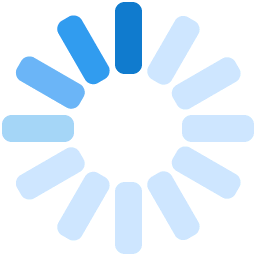The Rajasthan Subordinate and Ministerial Services Selection Board (RSMSSB) has sent out a notification to recruit candidates to the position of Sanganak Computer. The total number of posts advertised is 250 for the 2021 Recruitment drive.
Important Dates For RSMSSB Computer
| Date of release of the Notification | 3rd September 2021 |
| Start of Online Application Form filling | 8th September 2021 |
| Last date of filling the online Application Form | 7th October 2021 |
| Date of the RSMSSB Sanganak Computer Examination | 19th December 2021 |
| Date of release of the Admit Card | 10 to 15 days before the Examination |
Also Read – RSMSSB Computer Eligibility.
Important Information For Filling RSMSSB Computer Application Form
Candidates must know when the form filling will start and the last date so that they do not miss the period of filling the form. They must also be aware of the amount of fee that has to be paid and the date by which it must be paid.
| Start Date for Computer Application Filling | 08/ 09/ 2021 |
| Last Date for Computer Application Form Filling | 07/ 10/ 2021 |
| Last Date for Fee Payment | 07/ 10/ 2021 |
RSMSSB Computer Examination Fee Amount
The fee payable is different for each category of applicant. The following list provides the fee amount payable for the Examination by different categories.
- For General category candidates and OBC category candidates: Rs. 450.00
- For EBC category candidates and BC NCL category candidates: Rs. 350.00
- SC category candidates and ST category candidates PwD category candidates, Serving Defence Personnel, EX-Serviceman, and Female: Rs. 250.00
RSMSSB Computer Exam: Mode of Fee Payment
The candidates can pay the fee for the Examination via several means, which are:
- Credit Card
- Debit Card
- E Challan
- Net Banking
RSMSSB Computer Exam: Filling Of RSMSSB Computer Application Form
The application form can only be filled and submitted online. The filling of the RSMSSB Computer Application Form can also be done at any of the E-Mitra kiosks or the Jana Suvidha Kendras.
Before filling the form, you need to register yourself by creating a Single Sign-On or SSO ID at the official SSO website sso.rajasthan.gov.in. You must write down or memorize the SSO ID and Password as this is essential information that is not to be lost or forgotten. It is also possible to start the form filling process without the SSO ID, but in this case, you will have to create the SSO ID during the application process, and this will be a distraction, and you will be spending extra time while applying.
Two Ways Of Filling Out The RSMSSB Computer Application Form
Let us look at both of them:
RSMSSB Computer Application Form Filling: 1
To fill out the form at an E-Mitra kiosk or a Jana Suvidha Kendras, you will be assisted by the person managing the facility. You will have to provide all the information while the other person will fill out the form for you and make the fee payment, too. The steps to follow in this case are as mentioned below.
Step 1: Open the official website: rsmssb.rajasthan.gov.in
Step 2: Click the Recruitment option
Step 3: Locate the Examination for which the form is to be filled and click the Apply Online associated with it to open the Login page.
Step 4: On the Login page, specify your SSO ID and Password. In case you have not created your SSO ID, click the Not a Registered User link. This will take you to the SSO website, where you can create your SSO ID.
Step 5: After logging with your SSO ID and password, fill out the Application Form
Step 6: Check the Preview of the form by clicking the Application Preview Page to ensure it is filled correctly. In case of any error, correct it.
Step 7: Check the Preview on the Application Preview Page after each correction that you make.
Step 8: When you are satisfied that the application is correct and complete, click Submit.
Step 9: Pay the Examination Fee as applicable to your category. If you are taking the help of E-Mitra kiosks or the Jana Suvidha Kendras, then pay the required amount to the person assisting you, and your fee will be paid online electronically by that person.
Only after you click Submit and pay the requisite fee will the online application be considered filled. If you have submitted your form and paid the fees and get the message Transaction Failed, your application will be considered incomplete. In this case, contact the E-Mitra Helpline on the numbers: 0124 -2221424/ 221425.
Step 10: Take a hard copy of the filled and submitted form as a receipt for future reference
RSMSSB Computer Application Form Filling: 2
You can also fill out the Application Form on your own. To do so, follow the below-mentioned steps.
Step 1: Open the official website: rsmssb.rajasthan.gov.in
Step 2: In the Login page, specify your SSO ID and Password
Step 3: Locate your Examination on the Dashboard against the Ongoing Recruitment, and click the Apply Now link associated with it.
Step 4: Fill the Application Form completely
Step 5: After the Form has been filled, click Next
Step 6: On the Application Preview page, check that all the provided information is correct.
If there is a problem with any of the information you entered, click Update to correct the errors. Recheck Preview to ensure that the information is correct.
Step 7: When you are satisfied with the filled Application Form, Click Submit.
Step 8: Since the information you are submitting cannot be changed after the form is submitted, you will be asked again if you are sure you want to submit the form. If you are ready to submit, click OK.
Step 9: The Pay Fee page will open.
Step 10: Pay your fee based on your category.
Step 11: Take a hard copy of the Application as a receipt for future reference.
Only after you click Submit and pay the requisite fee will the online application be considered filled. If you have submitted your RSMSSB Computer Application Form and paid the fees and get the message Transaction Failed, your application will be regarded as not filled. In this case, contact the E-Mitra Helpline on the numbers: 0124 -2221424/ 221425
The RSMSSB Computer Exam Pattern
| Subject | Parts | Marks | Number of Questions |
| General Knowledge (GK) | Part A | 30 | 30 |
| Statistics, Economics and Mathematics | Part B | 70 | 70 |
Conclusion
The Rajasthan Staff Selection Board has advertised for 250 posts of Computer through its Notification dated 3rd September 2021. Online Application Form filling for the same started on 8th September 2021. Candidate selection will be made based on a written test, followed by an interview. While filling out the online RSMSSB Computer Application Form, it is essential to fill in all details carefully and check several times to avoid errors or discrepancies in the information provided. This is essential because after the Form has been submitted, it will not be possible to make any changes. Any incorrect information might lead to your being disqualified at a later stage.
Frequently Asked Questions
When can I fill my online RSMSSB Computer Application Form?
You can fill the online Application form for RSMSSB Computer from 8th September 2021 to 10th October 2021. After applying, you must take a hard copy/ printout of the application as a receipt and as a document you might need to refer to in the future.
What is the Examination fee for the General category for RSMSSB Computer?
The Examination fee for the General category for RSMSSB Computer is Rs. 450.00.
What is the basis of selection for RSMSSB Computer?
The selection will be based on a written test and an interview
 Study Notes
Study Notes Mock Tests
Mock Tests Previous Year Papers
Previous Year Papers Category
Category