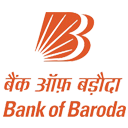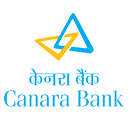The Staff Selection Commission (SSC) has released the SSC MTS Admit Card 2025 for the exam scheduled in 4th February. Candidates who have successfully filled the application form and paid the fee will be able to download the SSC MTS Tier 1 Hall Ticket PDF using their Registration ID and Password. In this article, the SSC MTS Admit Card 2025 PDF download link is provided along with steps to download the admit card, details mentioned on it, and more.
When will SSC MTS Admit Card be released?
The SSC MTS Admit Card is released now as the SSC MTS Exam 2025 is scheduled from 4th February, 2026. Candidates can download it using their Registration Number and Password from their respective SSC regional websites. Those who have applied for a scribe must enter the scribe's OTR number to generate their Admission Certificate and the scribe's Entry Pass.
Download SSC MTS Previous Year Question Papers
How can SSC MTS Havaldar Hall Ticket PDF be Downloaded?
The SSC MTS Paper 1 Admit Card can be downloaded from their respective SSC regional websites using their Registration ID and Date of Birth or from the link provided below.
Download the SSC MTS Admit Card 2025 PDF
What is the SSC MTS Exam Date 2025?
The SSC MTS Exam Date for Tier 1 is from 4th February, 2026.
What are the steps to download the SSC MTS Admit Card PDF 2025?
Follow the steps below to download the SSC MTS Tier 1 Admit Card 2025 for both normal candidates and those who have applied for a scribe.
For other candidates
Below are the steps for other candidates:
- Go to the official SSC website at ssc.gov.in.
- Click on the "Admit Card" section on the homepage.
- Select the link for "DOWNLOAD ADMIT CARD FOR Multi-Tasking Staff (MTS) Examination, 2025."
- Enter your Roll Number or Registration ID and Date of Birth or Password to log in.
- View your admit card, download it, and print a copy.
For candidates who have applied for a Scribe
For the candidates who have applied for a scribe:
- Go to the official SSC website at ssc.gov.in.
- Click on the "Admit Card" section on the homepage.
- Select the link for "DOWNLOAD ADMIT CARD FOR Multi-Tasking Staff (MTS) Examination, 2025."
- Enter your Roll Number or Registration ID and provide the scribe's OTR number.
- Download both the admit card and the Scribe Entry Pass, then print copies for the exam day.
Attempt SSC MTS 2025 Mock Test For Free
What are the details provided in the SSC MTS Hall Ticket?
The SSC MTS CBT Hall Ticket contains important information about the exam and the candidate. The following details are included:
- Candidate's Name
- Roll Number
- Photograph and Signature
- Exam Date and Time
- Exam Center Address
- Reporting Time
- Entry Time
- Exam Shift Timings
- Instructions for Candidates
- Scribe Details (if applicable)
- Important Guidelines
- Bar Code or QR Code
Attempt SSC MTS PYPs Online
Documents to carry along SSC MTS Admit Card 2025
When attending the SSC MTS Tier 1 exam, make sure to bring the following documents along with your admit card:
- Printed Copy of the SSC MTS Tier 1 Admission Certificate
- Photographs (At least 2)
- Valid Photo ID (Original)
- Additional Document for DOB Verification (If DOB is not Mentioned in the ID Proof)
- COVID-19 Safety Items (if applicable)
What are the Key Takeaways?
The Important points of the article are as follows:
- SSC MTS Admit Card 2025 is released now as the exam is scheduled from 4 February 2026.
- Candidates can download the Tier 1 Hall Ticket PDF using their Registration ID and Password from SSC regional websites.
- Applicants who opted for a scribe must enter the scribe's OTR number to generate the admit card and Scribe Entry Pass.
- The SSC MTS Tier 1 exam will be conducted in CBT mode starting 4 February 2026.
- Admit card includes exam date, shift timing, reporting time, exam center address, and candidate details.
- Candidates must carry a printed admit card, valid photo ID, and photographs to the exam center.
- Admit cards are available region-wise only on official SSC websites.
Explore All SSC MTS Courses