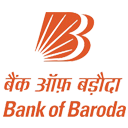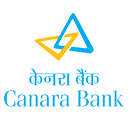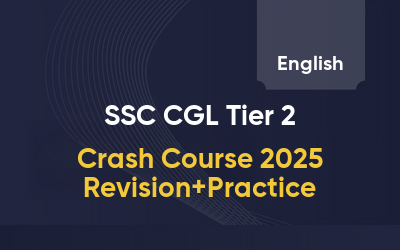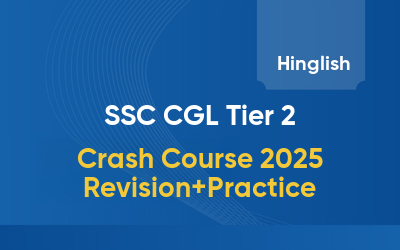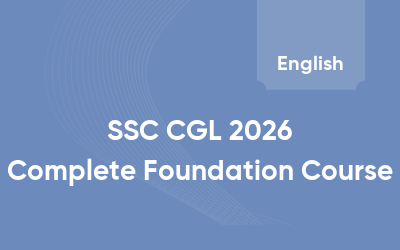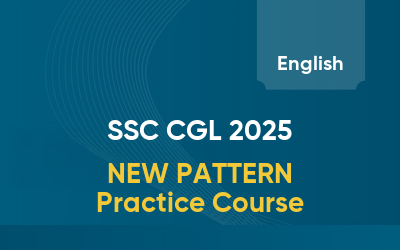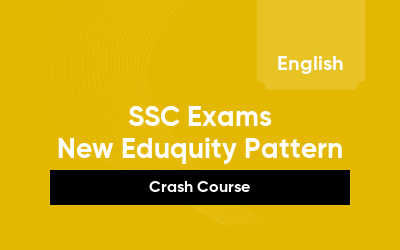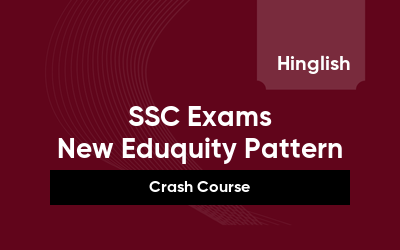The Staff Selection Commission (SSC) is expected to release the SSC CGL Application Form 2026 in March 2026, with the closing date likely in April 2026. Candidates who successfully submit the application form will be eligible to appear for the SSC CGL Exam 2026, which is tentatively scheduled to be conducted between May and June 2026. This article provides a complete overview of the SSC CGL form fill up, including important dates, eligibility criteria, step-by-step instructions on how to fill the application form, application fee details, and other essential updates for aspirants.
Is the SSC CGL 2026 application form out?
No, the SSC CGL 2026 application form is not currently out; it will be released with the official notification likely in March 2026 as per the SSC Exam Calendar 2026.
What is the last date for SSC CGL Registration 2026?
The last date for SSC CGL Registration 2026 will be announced in the official notification, likely in April 2026.
Attempt SSC CGL Mock Test For Free
What are the documents required to fill SSC CGL 2026?
The details of the SSC CGL documents required while filling out the SSC CGL 2026 application form are as follows:
- Photograph: Keep a phone camera, laptop camera, or webcam ready for live photo capture.
- Signature: Upload a scanned signature in JPEG format (file size: 10 KB to 20 KB, dimensions: 6 cm × 2 cm).
- Educational Certificates: Have all relevant certificates, including the degree certificate, to enter the required details.
- Identity Proof: Keep a valid Aadhaar card, PAN card, or voter ID for identification.
- Caste Certificate (if applicable): Upload a scanned copy issued by a competent authority for reserved category benefits.
- Disability Certificate (if applicable): Provide a scanned disability certificate issued by a competent medical authority if applicable.
- Date of Birth Proof: Keep a birth certificate or any official document indicating the date of birth.
- Domicile Certificate (if applicable): Upload a scanned copy if applying under domicile reservation.
- Experience Certificate (if applicable): Upload scanned experience certificates if required for specific posts.
Where to find SSC CGL 2026 Apply Online Link?
The direct link to apply online for SSC CGL 2026 will be provided below once activated.
SSC CGL Apply Online Link 2026 (Inactive)
Who can apply for SSC CGL 2026?
Candidates who meet the SSC CGL Eligibility Criteria, such as being Indian nationals, hold a Bachelor's degree from a recognized university, and be aged between 18 to 32 years (age varies by post, with category-wise relaxation as per government rules).
What are the important dates for SSC CGL 2026?
The SSC CGL Notification 2026 is expected to be released in March 2026, and all key dates, including the online application window, exam dates, and result announcements, will be shared along with it. For reference, the important dates from the previous cycle are provided below for comparison.
| Particulars | 2025 Cycle | 2026 Cycle (Expected) |
|---|
| Notification Release Date | 9th June 2025 | March 2026 (tentative) |
| Online Application Start Date | 9th June 2025 | March 2026 (tentative) |
| Last Date to Apply Online | 4th July 2025 | April 2026 (tentative) |
| Application Form Correction Window | 9th July 2025 | TBA |
| Application Status (Tier 1) | TBA | TBA |
| Admit Card Release (Tier 1) | TBA | TBA |
| SSC CGL Tier 1 Exam Date | 12th to 26th September 2025 | May-June 2026 (tentative) |
| Tier 1 Result Release | TBA | TBA |
| SSC CGL Tier 2 Exam Date | 18th & 19th January 2026 | TBA |
Download SSC CGL Previous Year Question Papers
How to apply for SSC CGL 2026 online?
To apply online for the SSC CGL 2026 examination, interested candidates must follow the steps mentioned below:
- One-Time Registration Process OTR
- Application Form Fill-Up
SSC CGL One Time Registration Process (OTR)
The SSC OTR process has been provided below. Candidates who have already registered themselves can skip this step.
- Go to the SSC Official Website: Visit the official SSC website or use the provided direct link.
- Login or Register: Click on the "Apply" button. New users should click ‘Register Now'.
- Click ‘Register Now': Begin the registration process by clicking the ‘Register Now' button.
- Fill in Required Details: Enter your Aadhaar UID number, name, father's name, mother's name, and date of birth twice. Any discrepancies will be highlighted in red.
- Verify Using OTPs: Verify your mobile number and email ID using the OTPs sent to you.
- Click ‘Save & Next': Your Registration Number will be displayed. The Registration Number and Password will be sent to your mobile and email. Complete the registration within 14 days.
- Proceed to Login: Click ‘Continue' to proceed to the login page.
- Login Later (If Needed): To complete the process later, click ‘Login or Register' at the top of the website. Use your Registration Number and the password sent to you for the initial login.
- Create a New Password: Upon your first login, create a new password. Then, log in again using your Registration Number and new password.
- Enter Personal Details: Fill in additional details such as Category and Nationality. Non-Indian citizens should provide contact details, while Indian citizens must enter their permanent and current addresses.
- Provide Identification Marks and Disability Information: Enter details about any visible identification marks and disabilities, including the Disability Certification Number, if applicable.
- Read and Submit Declaration: Read the declaration carefully, tick the "I agree" box next to "Preview OTR", and click "Declare" to submit your information.
- Complete the Application Form: After submitting the declaration, log in using your Registration Number and password to fill out the SSC CGL Application Form 2026.
SSC CGL form fill up process
Follow the steps while filling out the SSC CGL form fill up 2026:
Step 1: Log in using your Registration Number and Password, then click on "Apply for Combined Graduate Level Examination."
Step 2: Click on "Apply."
Step 3: Click on "Fill Form," enter your educational and additional details, then click on "Save & Next."
Step 4: Enter the required additional details.
Step 5: Upload your signature and photograph.
- A new process for uploading photographs has been introduced. Candidates can no longer upload previously taken photographs.
- A live photograph must be captured using a laptop camera, webcam, or by scanning a QR code and downloading the SSC App.
- After logging in with the OTR ID and password, candidates must take a live photo against a light background using their mobile camera.
- Signature: Upload a scanned signature in JPEG format with a file size between 10 KB and 20 KB.
Step 6: Preview the application form and submit the application fee using BHIM UPI, Net Banking, or a Visa, Mastercard, Maestro, RuPay Credit/Debit card.
Step 7: After submitting the application, it will be accepted provisionally. Print a copy of the form for future reference. If required by the Commission after the Computer-Based Examination, you must provide a hard copy.
Aadhaar-Based Biometric Authentication & Document Verification Process in SSC CGL 2026
The Staff Selection Commission (SSC) had introduced Aadhaar Based Biometric Authentication for the previous cycle. Below are the key points and requirements related to registration and document verification which might be applicable in the 2026's cycle as well:
| Document Type | Accepted Documents (Any One) |
|---|
| Proof of Name | - Aadhaar Card- Voter ID Card- PAN Card- Driving License- Government ID Card- Government Service Identity Card- Pension Document |
| Proof of Date of Birth | - Birth Certificate- School Leaving Certificate- Certificate of DOB issued by Gazetted Officer- Aadhaar Card |
| Proof of Address | - Aadhaar Card- Voter ID Card- Driving License- Bank Statement with attested photo- Rent Agreement- Income Tax Assessment Order |
| Photograph | - Recent, clear photograph is mandatory |
| Proof of Gender | - Aadhaar Card- Voter ID Card- Birth Certificate- School Leaving Certificate |
Important notes on Eligibility & Document Verification for SSC CGL 2026
Before appearing for the SSC CGL 2026 examination and final selection, candidates must be aware of the key guidelines related to eligibility and document verification. The Commission adopts a provisional approach during the exam phase, and final eligibility will be confirmed only after document verification by the respective departments. Review the table below for essential points:
| Point | Details |
|---|
| Scrutiny at Exam Stage | No detailed eligibility check will be done at the time of written exam. |
| Candidature Status | Candidature is provisional until document verification is completed. |
| Must Meet Conditions | Candidates must ensure they meet all eligibility conditions:• Educational Qualification• Age Limit• Work Experience (if applicable)• Physical/Medical Standards (if applicable) |
- Visit the Official Website: Go to the SSC website (ssc.gov.in) and click on "APPLY" to start the application process.
- New User Registration: If candidates do not have an account click "New User, Register Now" and create a new account.
- Fill Registration Form: Enter details like name, birth date, email, and phone number. Create a strong password.
- Log In: Use your registration number and password to log in.
- Complete Application Form: Fill in personal details, education, and address. Check for accuracy.
- Upload Documents: Upload scanned copies of your signature and live photograph.
- Review Application: Verify all details before submitting to avoid errors.
- Pay Application Fee: The SSC exam application fee is Rs. 100 for General/OBC candidates, with SC/ST/Women/Ex-Servicemen exempted, and payment can be made online via debit/credit card or net banking.
- Final Submission: Submit the form and keep a copy of the application form and payment receipt for future reference.
Attempt a free CGL Typing Test
What are the rules for photo upload in SSC CGL?
Following the given guidelines will help in capturing a suitable photograph and avoiding any issues during the application process. If candidates are unable to capture a photo using a webcam, or laptop camera, they can scan the QR code provided in the Application Form and use the SSC App to take a live photograph. The photograph must be taken without a cap or spectacles, and the face should be in a frontal view.
- Finding a Good Spot: Choose a well-lit place with a plain background to ensure clarity.
- Camera Positioning: Position the camera at eye level before taking the photograph.
- Positioning Yourself: Stand or sit directly in front of the camera, looking straight ahead for a proper capture.
- Face Alignment: Ensure that the face fits completely within the red rectangular area displayed on the screen. The face should not be too close or too far, and it must remain within the boundaries.
- Appearance: The photograph should be taken without wearing a cap, mask, or glasses or spectacles.
Important Points to Remember
- Applications with photographs that do not follow these guidelines may be rejected.
- The photograph must not be blurred, as unclear images will not be saved or uploaded in the application form.
What are the signature and other requirements for SSC CGL?
The dimensions of the candidate's signature needed to be uploaded are as follows:
| Requirement | Details |
| Scanned Signature | JPEG format (10 to 20 KB),
6.0 cm (width) x 2.0 cm (height) |
| Educational Qualification Details | Passing year, roll number, percentage/CGPA, name of university |
Download SSC CGL Previous Year Papers PDF for free
What is SSC CGL Form Fees 2026?
The SSC CGL form fees is ₹100 for General and OBC candidates, while SC, ST, Ex-Servicemen, and all female candidates are exempted from paying the fee.
| Category | Fee |
|---|
| General/OBC | Rs.100/- |
| SC/ST/Ex-Serviceman/Females | Fee exempted |
How do I check if my SSC CGL 2026 application is approved?
After successfully submitting the SSC CGL Application Form, it will be accepted on a provisional basis. Candidates should print a copy of the application form. The Staff Selection Commission will release the SSC CGL application status ten days before the exam, stating whether the candidate's application form has been accepted or not. Candidates must follow the below mentioned steps to check the SSC CGL Application Status:
- Click on the direct link given or go to the Regional Website
- Click on the "Know Your Status of Combined Graduate Level (Tier-I) Examination, 2026"
- Fill in your Roll Number/ Reg No. or your Name and Date of Birth
- Check whether your application has been accepted or rejected. If accepted, note down your exam date, time & city.
What is the correction window for SSC CGL 2026?
The SSC CGL 2026 correction window will be announced along with the official notification and will open for a limited period after the application process closes. This facility allows candidates to make necessary corrections in their submitted application form if they have made any errors or wish to update specific details.
Candidates will be able to modify the following details:
- Name, Date of Birth (if incorrect)
- Father's/Mother's Name
- Educational details
- Gender, Category
- Photograph and Signature (must follow SSC guidelines)
- Address and contact details
However, not all fields may be editable, and certain sections may remain locked once the application is submitted. SSC provides detailed instructions and a list of editable fields since the correction window has already opened.
What are the key takeaways?
Below are the key takeaways:
- SSC CGL Application Form 2026 is expected to be released in March 2026 and may close in April 2026.
- The SSC CGL Exam 2026 is tentatively scheduled between May and June 2026.
- Candidates must complete One-Time Registration (OTR) before filling the application form.
- Live photograph capture is mandatory; previously saved photos are not accepted.
- Application fee is ₹100 for General/OBC, while SC/ST/Females/Ex-Servicemen are exempted.
- The application is accepted provisionally, with final eligibility verified during document verification.
- The correction window will open after the application process closes, as notified by SSC.
- Admit cards and application status will be released region-wise before the exam.
Explore All SSC CGL Courses