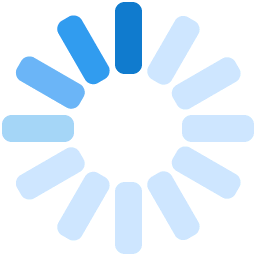Through Advertisement Notification No.03 of 2022, Dated: 26-05-2022, notification for recruitment to the post of JKSSB Panchayat Secretary has been released on the official website of the Jammu and Kashmir Services Selection Board (JKSSB). The number of vacancies that have been announced is 1395. The vacancies announced are for posts in the District Cadre in the Rural Development and Panchayati Raj Department under J & K Civil Services. Online registration form filling will be open for a month. It will begin on 6 June 2022 and end on 13 July 2022.
This article will provide information on the JKSSB Panchayat Secretary Answer Key, the purpose of the Answer Key, the process to Download the JKSSB Panchayat Secretary Answer Key, Challenging the Answer Key, the process to Challenge the Answer Key, and Downloading the Revised Answer Key.
Purpose of the JKSSB VLW / Panchayat Secretary Answer Key
After the written Examination for Panchayat Secretary District Cadre in the Rural Development and Panchayati Raj Department under J & K Civil Services is completed, the Tentative Answer Keys will be uploaded to the official website of JKSSB. The purpose of the JKSSB VLW Answer Key is to provide a list of the correct answers to the questions that were posed in the examination. Candidates can use this answer key to judge how many marks they could obtain. While each correct answer will carry one (1) mark, for each incorrect answer, one fourth (0.25) mark will be deducted. To calculate how many marks the candidate will obtain:
- A = number of correct answers
- B = number of incorrect answers / by 4
- Marks possibly obtained = A - B
The marks that the candidates score in the written test can be normalized if the need arises to determine the cut off marks and final merit.
The JKSSB Village Level Worker Answer Key also lets the candidate check if it has any errors. If error(s) are found, it is possible to bring it to the notice of the Examination Board.
Take A Free Mock Test Here
Process to Download the JKSSB Panchayat Secretary Answer Key
In due course, once the examination has been conducted for the post of Panchayat Secretary, the Tentative JKSSB VLW Answer Key will be uploaded by the Examination Board to its website.
The steps to download the Tentative Answer Keys are as follows:
- Open the official website of JKSSB.
- On the home page, locate the Tentative Answer Keys for Panchayat Secretary Examination link.
- Click the link to display a PDF of the Tentative Answer Keys.
- Download this JKSSB Panchayat Secretary Tentative Answer Keys.
Challenging the JKSSB Panchayat Secretary Answer Key
After the Tentative Answer Keys are uploaded to the official website of the Examination Board, candidates can access and check them. In case they find any answer(s) incorrect, they can make a representation in that regard.
When the Answer Key is uploaded, the board also specifies a fixed time duration within which representation(s) pertaining to the Answer Keys can be made. All representations made during this time period will be scrutinized by the board, and the decision made by the board will be considered final. In this regard, no further representation will be entertained.
Process to Challenge the JKSSB Panchayat Secretary Answer Key
Their representations/ objections need to be submitted by the candidates pertaining to any answer or question. They need to upload the same and its documentary evidence via the online link made available on the official website. Objection or representation regarding the Answer Key made in any other form will not be considered.
- To view the Answer Keys, candidates need to log in by using their Application Form Number and
- Date of Birth.
- To submit multiple objections/representations, the candidates need to click SAVE AND CONTINUE.
- After uploading, the candidates must click SUBMIT.
- Finally, the candidate needs to log out.
Downloading the Revised JKSSB VLW / Panchayat Secretary Answer Key
After all representations regarding the Answer Key have been scrutinized and a final decision is made by the Examination Board, the Final Answer Key will be uploaded to the official website of the board.
To download the Final Answer Keys, use the following steps:
- Open the official website of JKSSB
- On the home page, locate the Link for the Final Answer Keys for Panchayat Secretary Examination.
- Click the link to display a PDF of the Final Answer Key.
- Download this JKSSB Panchayat Secretary Final Answer Key.
Conclusion
The official notification for recruitment to the post of Panchayat Secretary in District Cadre in the Rural Development and Panchayati Raj Department under J & K Civil Services. The online registration and form filling will begin on 6 June 2022. The last date for the same will be 13 July 2022. After the examination is conducted, the Tentative Answer Keys will be released for the candidates' perusal. At this point, the candidates can make representations regarding the same. These will b scrutinized, and final Answer Keys will be released.
Frequently Asked Questions
What is the process to download the final JKSSB Panchayat Secretary Answer Key?
Answer
- Open the official website of JKSSB.
- On the home page, locate the Link for the Final Answer Keys for Panchayat Secretary Examination.
- Click the link to display a PDF of the Final Answer Key.
- Download this JKSSB Panchayat Secretary Final Answer Key.
Question
From where can I download the Tentative JKSSB Panchayat Secretary Answer Keys?
Answer
The Tentative JKSSB Panchayat Secretary Answer Keys can be downloaded from the Examination Board's official website.
Question
Can I send my representation via e-mail to the Examination Board's official account?
Answer
No, you cannot send an e-mail. The representation against the Answer Keys has to be uploaded to the link provided on the website.
Question
What is the process for challenging the JKSSB Panchayat Secretary Answer Key?
Answer
Use the below-mentioned steps to make your representation:
- To view the Answer Keys, candidates need to log in by using their Application Form Number and
- Date of Birth.
- To submit multiple objections/representations, the candidates need to click SAVE AND CONTINUE.
- After uploading, the candidates must click SUBMIT.
- Finally, the candidate needs to log out.
 Study Notes
Study Notes Mock Tests
Mock Tests Previous Year Papers
Previous Year Papers Category
Category